12 removing batteries – Marantz Professional PMD661 User Manual
Page 21
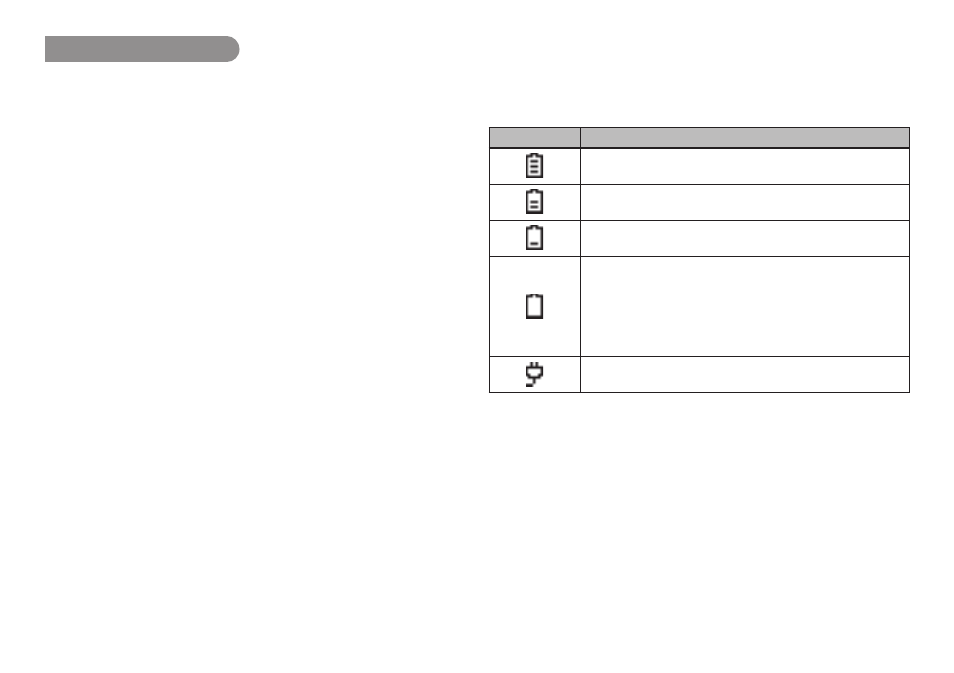
12
Removing batteries
Battery compartment is located in the bottom of the unit.
1.
Remove the battery compartment door.
2.
Remove four AA type batteries.
3.
Close the battery compartment door.
Safety cautions on handling batteries
Always follow the points below when using batteries to avoid
electrolyte leakage, overheating, fire, rupturing, ingestion, etc.
• Electrolyte leakage or corrosion may occur if batteries are kept
inside the recorder for prolonged periods of time. If the recorder
is not to be used for a prolonged period, remove the batteries to
prevent electrolyte leakage.
• Make sure that the + and – markings on the batteries are aligned
with the corresponding markings in the battery case and the
battery holder.
• Do not insert old or exhausted batteries into the recorder.
• Do not mix the type of battery, and do not use both old and new
batteries together.
• If the recorder does not operate correctly, replace the old batteries
with new ones.
• If electrolyte has leaked, thoroughly wipe the inside of the battery
holder, and then insert new batteries.
Battery remaining indicator
The recorder operates using commercially available AA size alkaline
or Ni-MH batteries. During operation, the battery remaining indicator
is as follows.
Indicator Meaning
There is still ample battery power remaining.
The amount of battery power remaining has decreased
to approximately half.
Only a small amount of battery power remaining.
There is not enough battery power remaining to record
or playback. Either replace the batteries with new ones,
or recharge the rechargeable batteries.
If you continue recording while this indicator is flashing,
recording/playback will stop, and the recorder will shut
down.
The AC adapter is being used. The adapter power
supply is valid.
