15 language – Marantz Professional PMD661 User Manual
Page 24
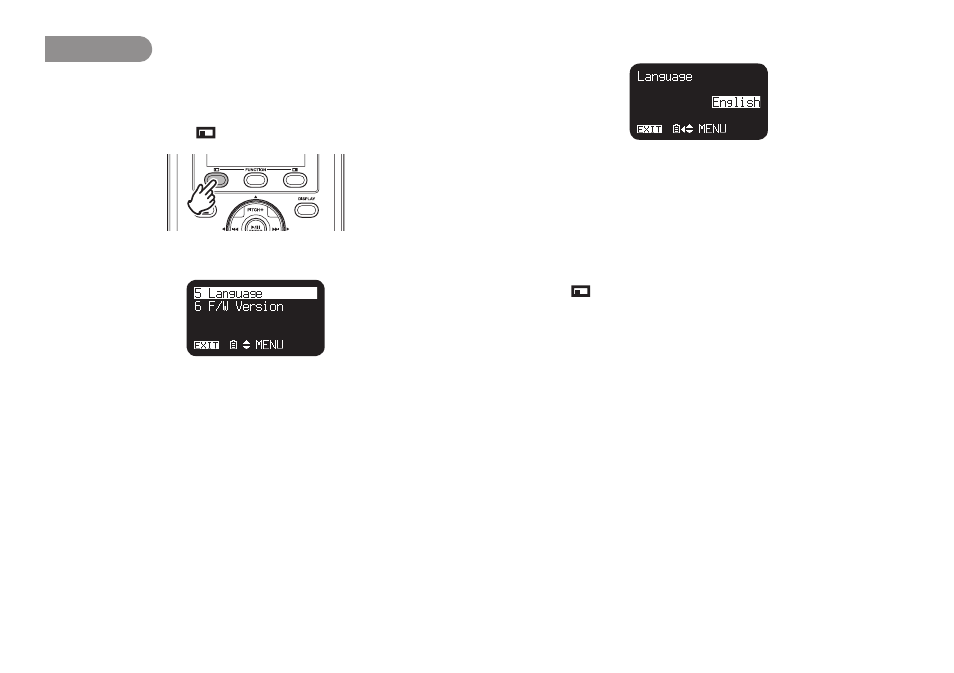
15
Language
The Language menu item allows you to choose a display language
(English, French, Spanish, German, Italian and Swedish).
1.
From Stop, press the
(F1: MENU) button.
2.
Press the PITCH + or PITCH – button to select “Language”.
3.
Press the
3
/
8
/ENTER button to enter the Language setting.
• Press the
STOP
button to cancel.
• Press the
PITCH +
or
PITCH –
button to select the item.
• When “English” is selected, press the
PITCH +
button to select
“Swedish”.
• When “Swedish” is selected, press the
PITCH –
button to select
“English”.
• Press the
4 button to return to the Top Menu.
4.
Press the
(F1: EXIT) button.
• “Store?” appears on the display.
• Select “Yes” and press the
3
/
8/
ENTER
button to store the
change.
