15) battery, 16) auto power off, 17) beep – Marantz Professional PMD661 User Manual
Page 55: 18) sp mute
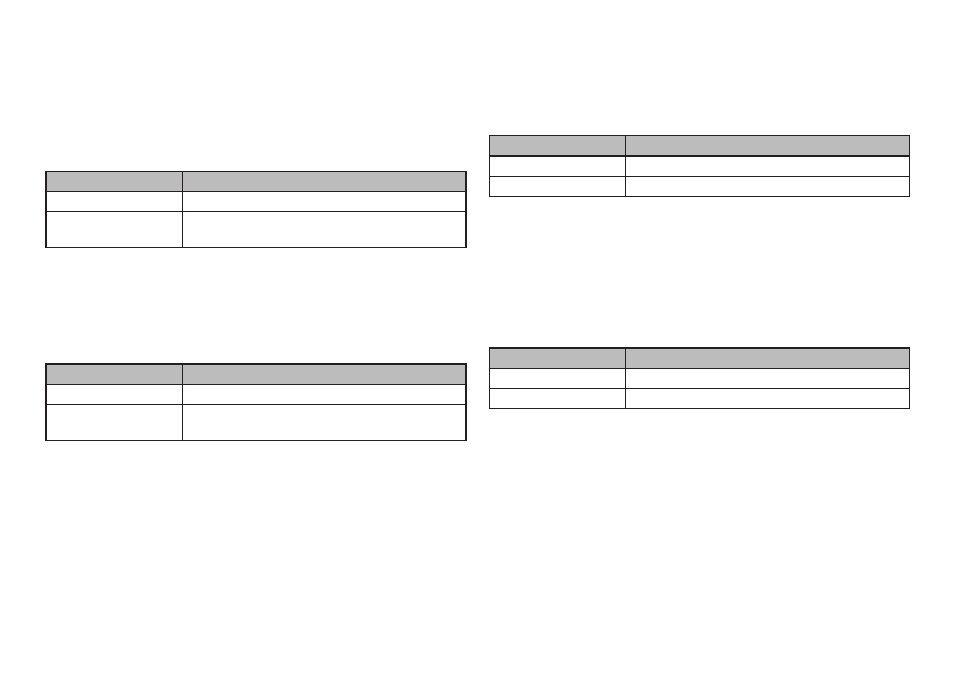
46
15) Battery
The “Battery” menu item allows you to set the battery type. The
PMD661 operates on 4 standard AA sizes Alkaline or Ni-MH
batteries. The Battery setting is used for the battery remaining
indicator in the display and "Low Battery" warning. If the setting
does not match installed batteries the PMD661 will not show the
appropriate battery status.
Set Value
Description
Alkaline
Set the battery type to Alkaline battery.
Ni-MH
Set the battery type to Nickel-Metal Hydride
battery.
16) Auto Power Off
If the PMD661 is not operated for a long period of time during Stop
or Play-Pause mode, the power can be automatically shut off to
conserve battery life.
Set Value
Description
Off
Set the auto power off feature off.
5m / 15m / 30m / 60m
Set the feature on and select the time until the
PMD661 turns power off automatically.
17) Beep
The “Beep” menu item allows you to turn the Beep alarm feature On
or Off. While the feature is on, the unit beeps when the battery power
becomes low (low battery) or recording space is not remained in the
SD card.
Set Value
Description
On
Set the Beep feature on.
Off
Set the Beep feature off.
18) SP Mute
The “SP Mute” allows you to select speaker mute function On or Off.
When “SP Mute” is set to On, the sound being recorded is not output
from the speaker. When set to Off, the sound is output from the
speaker except when the sound is being recorded by the built-in
microphone.
Set Value
Description
On
Speaker Mute On.
Off
Speaker Mute Off.
