4) sample rate, 5) prerecord, 6) level cont. (level control) – Marantz Professional PMD661 User Manual
Page 53: 7) auto track, 8) auto mark
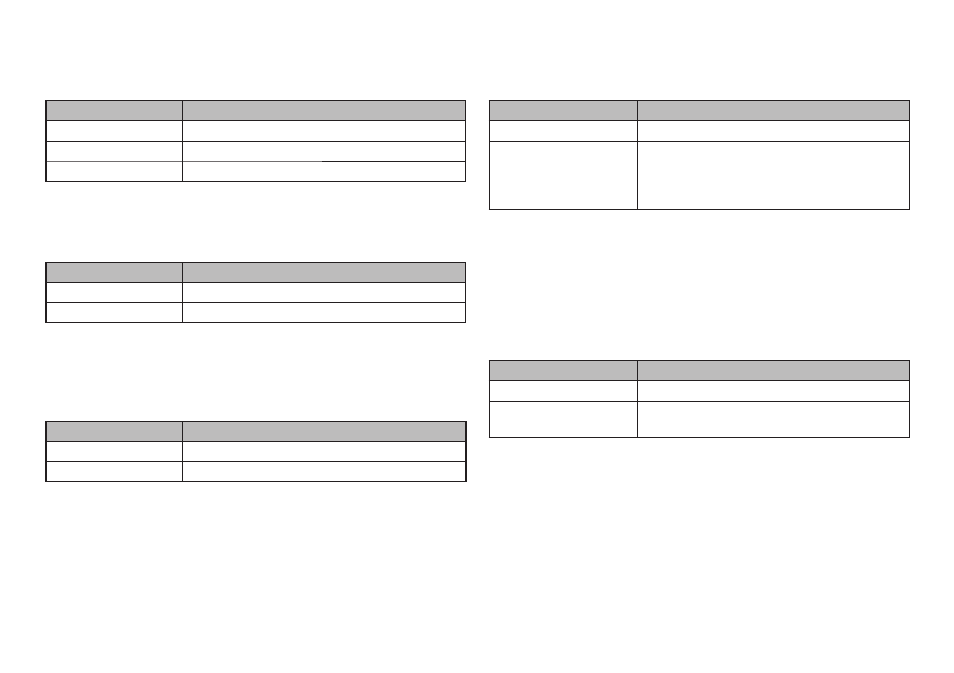
44
4) Sample
Rate
The “Sample Rate” allows you to select the sampling frequency of
the recording.
Set Value
Description
44.1k
Sampling frequency for both PCM and MP3.
48k
Sampling frequency for both PCM and MP3.
96k
Sampling frequency for PCM.
5) PreRecord
The “PreRecord” allows you to turn on or off the pre record function.
Set Value
Description
On
Set the PreRecord on.
Off
Set the PreRecord off.
6) Level Cont. (Level Control)
The “Level Cont.” allows you to select the type of recording level
control, Manual or ALC.
Set Value
Description
Manual
Manual Level Control
ALC
Automatic Level Control
7) Auto
Track
The “Auto Track” allows you to set the Auto Track function off or on
and select a time interval to create a new track automatically.
Set Value
Description
Off
Set the Auto Track function off.
1min / 5min / 10min /
15min / 30min / 1hour /
2hour / 6hour / 8hour /
12hour / 24hour
Set the Auto Track function on and the time
interval to create a new file.
8) Auto
Mark
The “Auto Mark” menu item allows you to turn the auto mark function
on and set the silent level or turn the auto mark feature Off. The Mark
is automatically added after the end of the silent period of which the
input level is below the preset value –60, –54, –38 or –20 (dB) for
more than 3 seconds.
Set Value
Description
Off
Auto mark function off.
–60dB / –54dB / –38dB /
–20dB
Silent level
