1) record timer – Marantz Professional PMD661 User Manual
Page 60
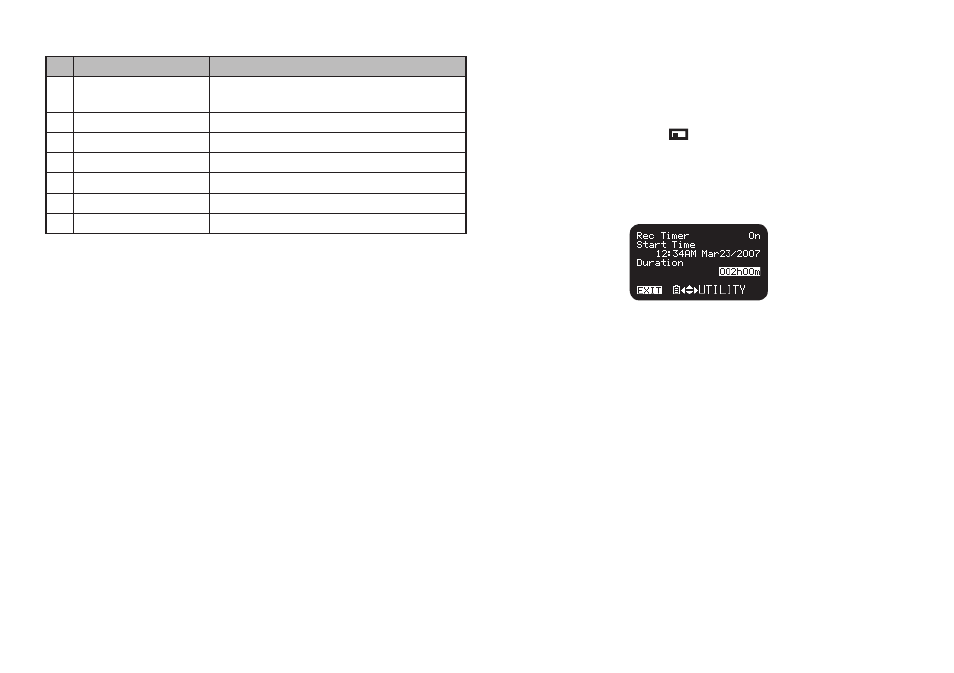
51
Utility Functions
#
Display
Description
1
Record Timer
Set a start time and the duration for
recording.
2
Play Timer 1
Set a start time of playback 1.
3
Play Timer 2
Set a start time of playback 2.
4
Play Timer 3
Set a start time of playback 3.
5
Load Settings
Load setting data from an SD card
6
Save Settings
Save setting data to an SD card
7
Card Format
Delete all files.
1) Record
Timer
The Record Timer menu allows you to set or change a recording start
time and the duration.
1.
Select the Record Timer menu.
• When in stop, press the
(F1: MENU)
button.
• Press the
PITCH +
or
PITCH –
button until “Utility” appears, then
press the
3/8/
ENTER
button.
• Press the
PITCH +
or
PITCH –
button until “Record Timer”
appears, then press the
3
/
8/
ENTER
button.
2.
Set the Record Timer On or Off.
• Press the
PITCH +
or
PITCH –
button until “On” or “Off” is
highlighted. Then press the
4 or ¢ button until “On” is
highlighted to turn on the Record Timer function. Press the
4
or
¢ button until “Off” is highlighted to turn off the Record
Timer function.
• Press the
PITCH +
or
PITCH –
button to move to the other item.
The selected item is highlighted.
