48 display menu – Marantz Professional PMD661 User Manual
Page 57
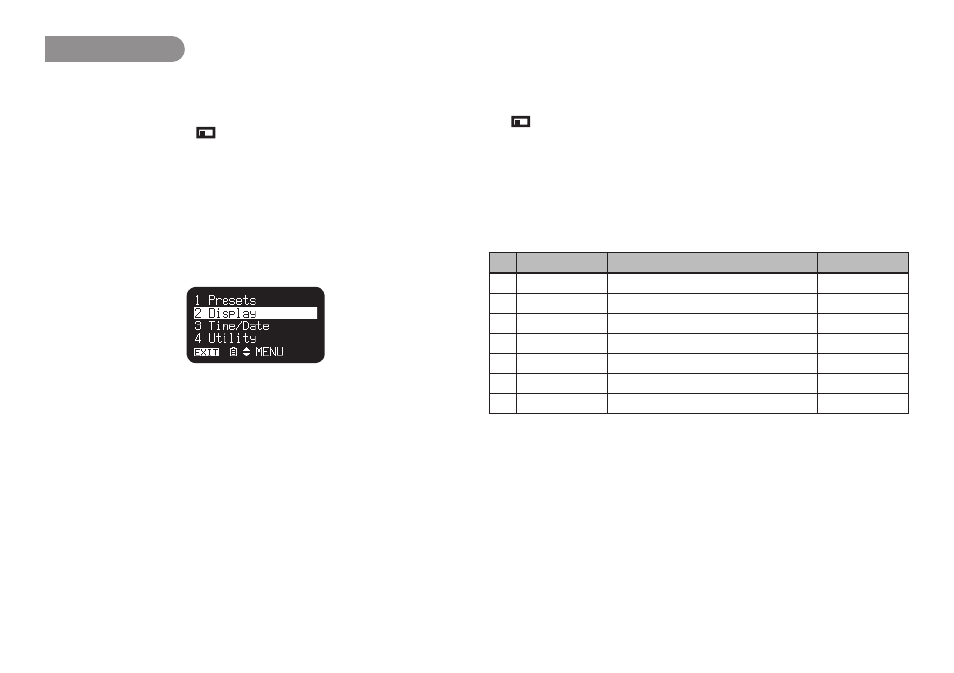
48
Display Menu
You can store presets on the display menu for such settings as
Brightness, Timer, LED, Time form, Date form and File sort.
1.
From Stop, press the
(F1: MENU) button.
• Menu list appears on the display.
• The selected item is highlighted.
• When the first item is selected, press the
PITCH +
button to
jump to the last item.
• When the last item is selected, press the
PITCH –
button to jump
to the first item.
2.
Press the PITCH + or PITCH – button to select “Display”.
3.
Press the
3
/
8
/ENTER button.
• The number of a selected item blinks.
• The choice of the selected item is highlighted.
• During display menu mode, press the
STOP
button to return to
the stop mode.
4.
Press the PITCH + or PITCH – button to select an item.
Then press the
4
or
¢
button to tab through the choices.
5.
Press the PITCH + or PITCH – button to select other menu
choices. When changing the display menu is complete, press the
(F1: EXIT) button to store the changes, or press the STOP
button to exit menu mode without storing any changes.
6.
While “Store?” is displayed, select “Yes” and press the
3
/
8
/ENTER
button to store the changes or select “No” and press the
3
/
8
/
ENTER button to return to top menu without storing any changes.
Display Menu Functions
#
Display
Selection items
Default
1
Brightness
1 to 8
5
2
Timer
Off/30sec/60sec/90sec
Off
3
LED
On/Off
On
4
Time Form
12H/24H
12H
5
Date Form
M/D/Y, D/M/Y
M/D/Y
6
File Sort
Alphabet, Time/Date
Time/Date
7
Default
--
--
* Factory default of “Date Form” setting for Europe is “D/M/Y”.
