Prefix/suffix selections, Data formatter selections – Hand Held Products HANDHELD 3800G User Manual
Page 114
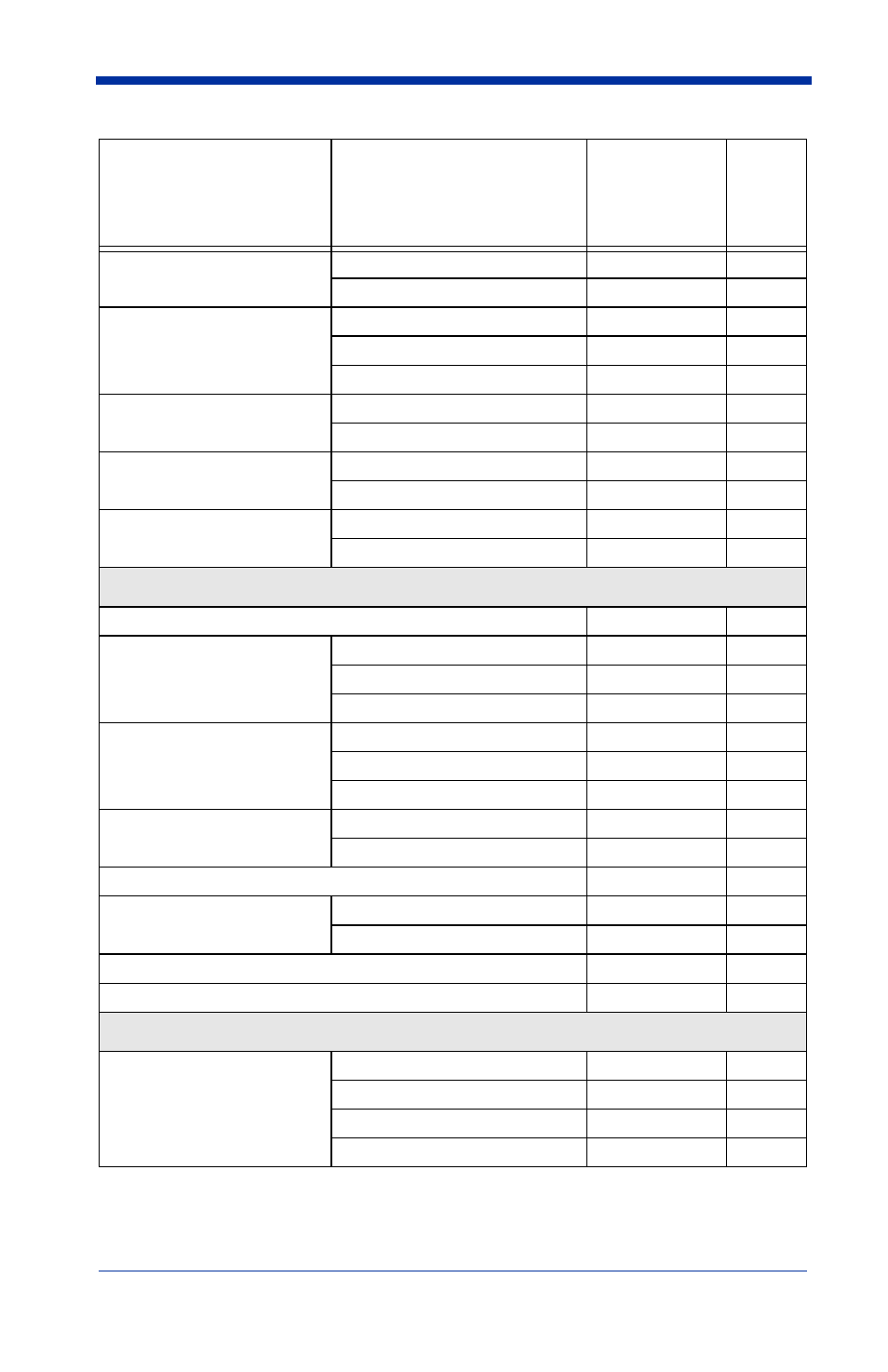
11 - 8
Output Sequence Editor
Enter Sequence
SEQBLK
Default Sequence
SEQDFT
Require Output Sequence
Required
SEQ_EN2
On/Not Required
SEQ_EN1
*Off
SEQ_EN0
Multiple Symbols
On
SHOTGN1
*Off
SHOTGN0
No Read
On
SHWNRD1
*Off
SHWNRD0
Video Reverse
On
VIDREV1
*Off
VIDREV0
Prefix/Suffix Selections
Add CR Suffix to All Symbologies
VSUFCR
Prefix
Add Prefix
PREBK2##
Clear One Prefix
PRECL2
Clear All Prefixes
PRECA2
Suffix
Add Suffix
SUFBK2##
Clear One Suffix
SUFCL2
Clear All Suffixes
SUFCA2
Function Code Transmit
*Enable
RMVFNC0
Disable
RMVFNC1
Intercharacter Delay
DLYCHR##
User Specified Intercharac-
ter Delay
Delay Length
DLYCRX##
Character to Trigger Delay
DLY_XX###
Interfunction Delay
DLYFNC##
Intermessage Delay
DLYMSG##
Data Formatter Selections
Data Format Editor
*Default Data Format (None)
DFMDF3
Enter Data Format
DFMBK3##
Clear One Data Format
DFMCL3
Clear All Data Formats
DFMCA3
Selection
Setting
* Indicates default
Serial
Command
# Indicates a
numeric entry
Page
