Menu commands, Menu commands -5, Starting on – Hand Held Products HANDHELD 3800G User Manual
Page 111: Lists the factory default settings for, Lists the standard product default, Terminal interfaces
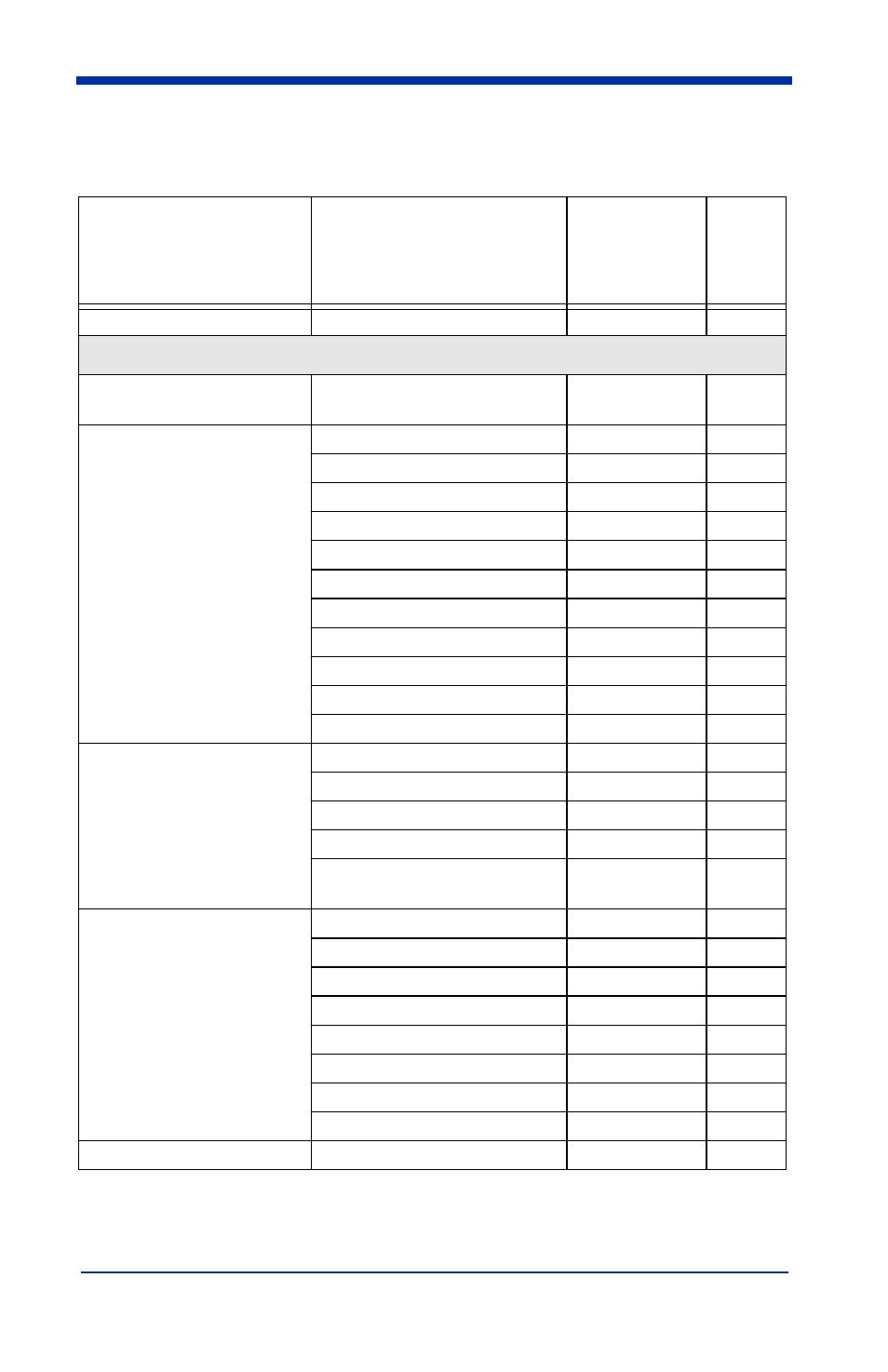
11 - 5
Menu Commands
Selection
Setting
* Indicates default
Serial
Command
# Indicates a
numeric entry
Page
Factory Default Settings
Default
DEFALT
Terminal Interfaces
Terminal ID
USB PC Keyboard
TERMID###
Program Keyboard Country
*USA
KBDCTY0
Belgium
KBDCTY1
Denmark
KBDCTY8
Finland
KBDCTY2
France
KBDCTY3
Germany/Austria
KBDCTY4
Great Britain
KBDCTY7
Italy
KBDCTY5
Norway
KBDCTY9
Spain
KBDCTY10
Switzerland
KBDCTY6
Keyboard Style
*Regular
KBDSTY0
Caps Lock
KBDSTY1
Shift Lock
KBDSTY2
Automatic Caps Lock
KBDSTY6
Emulate External
Keyboard
KBDSTY5
Keyboard Modifiers
*Control + ASCII Off
KBDCAS0
Control + ASCII On
KBDCAS1
*Turbo Mode Off
KBDTMD0
Turbo Mode On
KBDTMD1
*Numeric Keypad Off
KBDNPS0
Numeric Keypad On
KBDNPS1
*Auto Direct Conn. Off
KBDADC0
Auto Direct Conn. On
KBDADC1
Serial Port Connection
RS-232
PAP232
