HP 39gs User Manual
Page 304
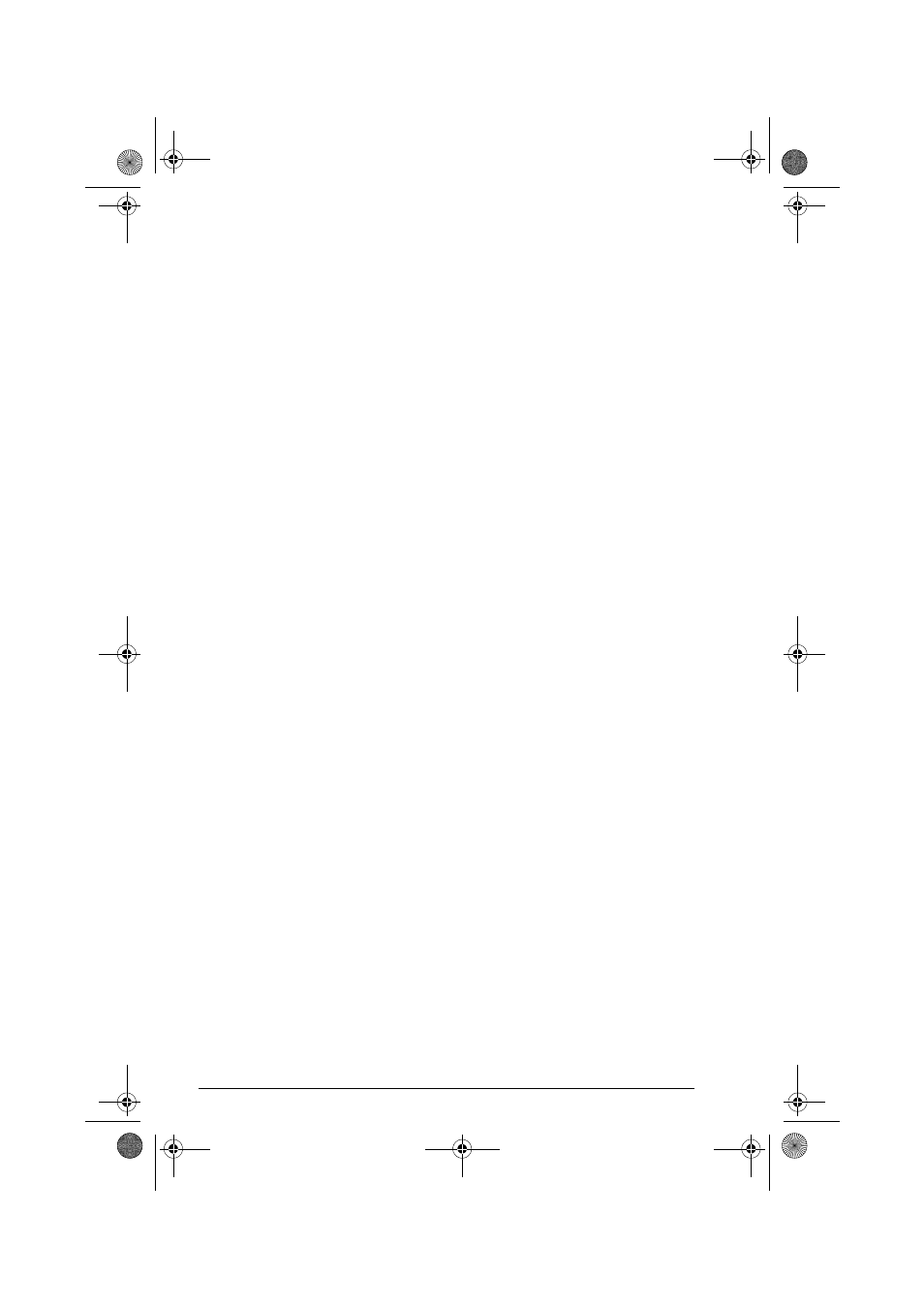
I-4
font size
change
forecasting
fraction number format
full-precision display
function
analyze graph with FCN tools
definition
,
entering
gamma
intersection point
math menu
slope
syntax
tracing
Function aplet
function variables
area
axes
connect
fastres
grid
in menu map
indep
isect
labels
Recenter
root
ycross
G
glossary
graph
analyzing statistical data in
auto scale
box-and-whisker
capture current display
cobweb
comparing
connected points
defining the independent variable
18-36
drawing axes
expressions
grid points
histogram
in Solve aplet
one-variable statistics
overlaying
scatter
,
split-screen view
splitting into plot and close-up
2-13
splitting into plot and table
stairsteps
statistical data
t values
tickmarks
tracing
two-variable statistics
Graphic commands
→GROB
DISPLAY→
GROBNOT
GROBOR
GROBXOR
MAKEGROB
PLOT→
REPLACE
SUB
ZEROGROB
graphics
copying
copying into Sketch view
storing and recalling
H
histogram
adjusting
range
setting min/max values for bars
18-33
width
history
,
Home
calculating in
display
evaluating expressions
reusing lines
variables
,
horizontal zoom
hyperbolic
maths functions
hyperbolic trigonometry
ACOSH
ALOG
ASINH
ATANH
COSH
EXP
HP 39gs English.book Page 4 Wednesday, December 7, 2005 11:24 PM
