Stat-one and stat-two commands, Stat-two commands, Stat-one commands – HP 39gs User Manual
Page 252
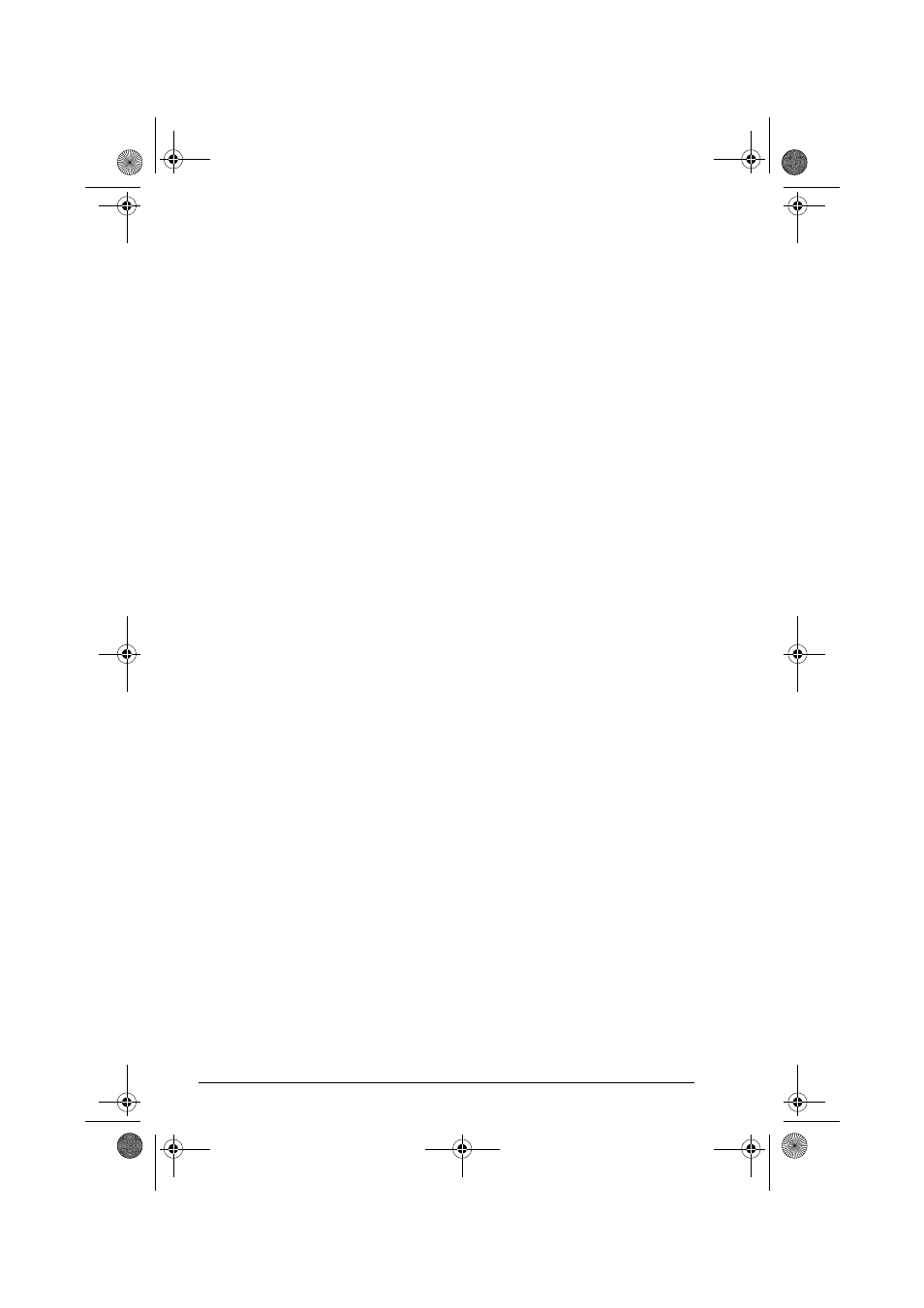
18-30
Programming
PROMPT
Displays an input box with name as the title, and prompts
for a value for name. name can be a variable such as
A…Z, θ, L1…l9, C1…C9 or Z1…Z9.
PROMPT name:
WAIT
Halts program execution for the specified number of
seconds.
WAIT seconds:
Stat-One and Stat-Two commands
The following commands are used for analyzing one-
variable and two-variable statistical data.
Stat-One commands
DO1VSTATS
Calculates STATS using datasetname and stores the
results in the corresponding variables: NΣ, TotΣ, MeanΣ,
PVarΣ, SVarΣ, PSDev, SSDev, MinΣ, Q1, Median, Q3,
and MaxΣ. Datasetname can be H1, H2, ..., or H5.
Datasetname must include at least two data points.
DO1VSTATS datasetname:
SETFREQ
Sets datasetname frequency according to column or
value. Datasetname can be H1, H2,..., or H5, column
can be C0–C9 and value can be any positive integer.
SETFREQ datasetname;column:
or
SETFREQ definition;value:
SETSAMPLE
Sets datasetname sample according to column.
Datasetname can be H1–H5, and column can be
CO–C9.
SETSAMPLE datasetname;column:
Stat-Two commands
DO2VSTATS
Calculates STATS using datasetname and stores the
results in corresponding variables: MeanX, ΣX, ΣX2,
MeanY, ΣY, ΣY2, ΣXY, Corr, PCov, SCov, and RELERR.
HP 39gs English.book Page 30 Wednesday, December 7, 2005 11:24 PM
