Inserting or removing the cassette, Troubleshooting – Hitachi VM-1600A User Manual
Page 86
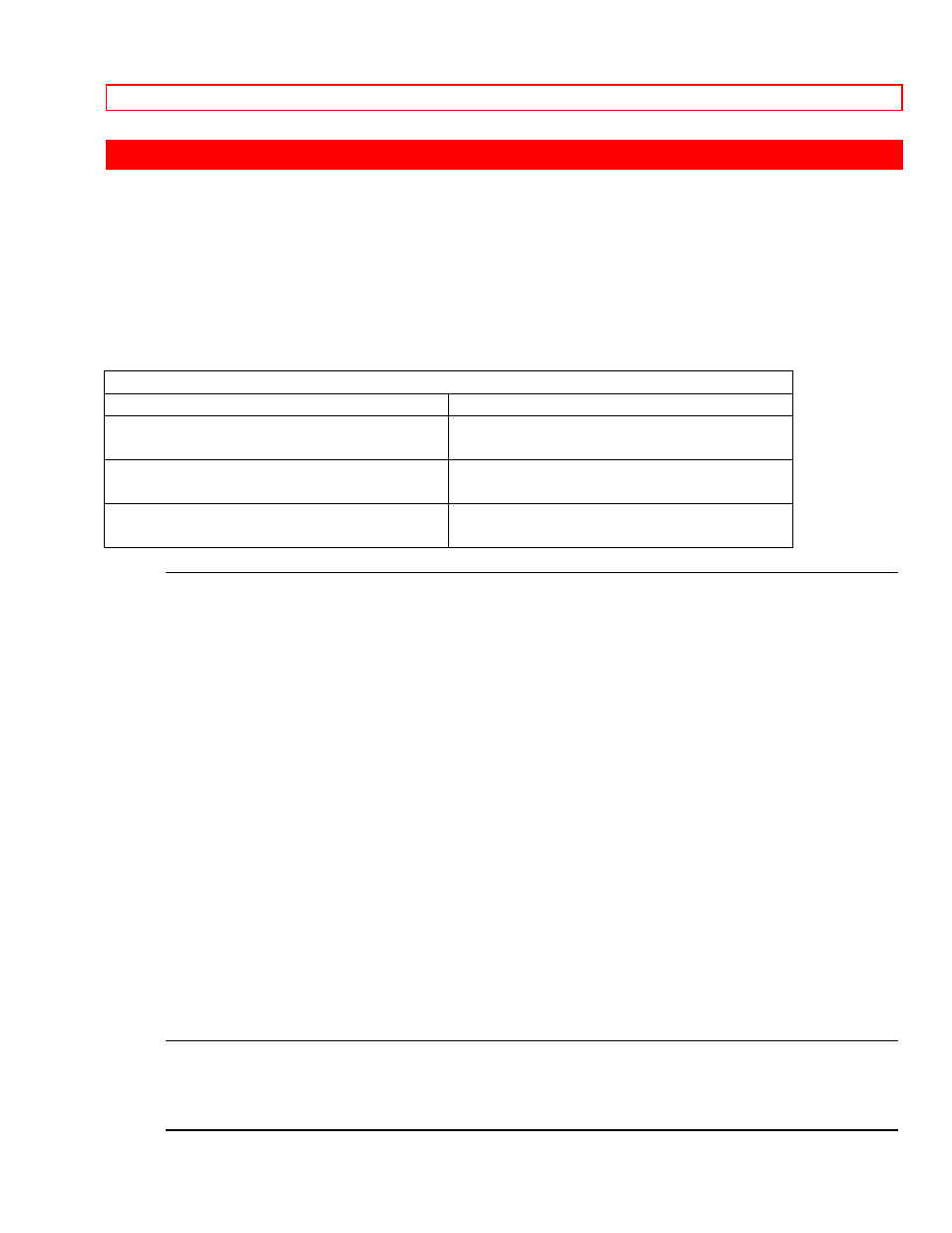
TROUBLESHOOTING
86
TROUBLESHOOTING
Your camera/recorder is a highly sophisticated instrument. It has been carefully
checked and adjusted at the factory under the most rigid quality control and inspection
systems. However, should problems develop, check the following points and take the
necessary corrective measures.
INSERTING OR REMOVING THE CASSETTE
INSERTING OR REMOVING THE CASSETTE
Symptom
Check Point & Correction
Cassette holder cannot be opened
when you slide “EJECT” button
Connect the power source.
Cassette cannot be inserted into
cassette compartment.
Load cassette in direction indicated by
arrow on cassette.
Cassette window must be toward
outside.
CAMERA RECORDING
Symptom
Check
Point
&
Correction
Picture does not appear in the viewfinder.
*Remove the lens cap.
*Set
"POWER"
switch
to
"CAM".
The camera/recorder can not go into
*The cassette has had the erase
the recording mode, even when
prevention tab removed. Stick
record start/stop button is pressed.
a piece of cellophane tape over
the
erase
prevention
hole
or
select
a
different
cassette.
Picture is out of focus.
*The camera/recorder is set to
MACRO
mode.
Auto-focus does not operate.
Release the MACRO mode, and
then
focus
on
the
object.
*Auto-focus
does
not
operate
if
the
wide
angle
or
telephoto
lens
is
attached.
BATTERY CONDITION
Symptom
Check
Point
&
Correction
