Cc70a) – Hitachi VM-1600A User Manual
Page 17
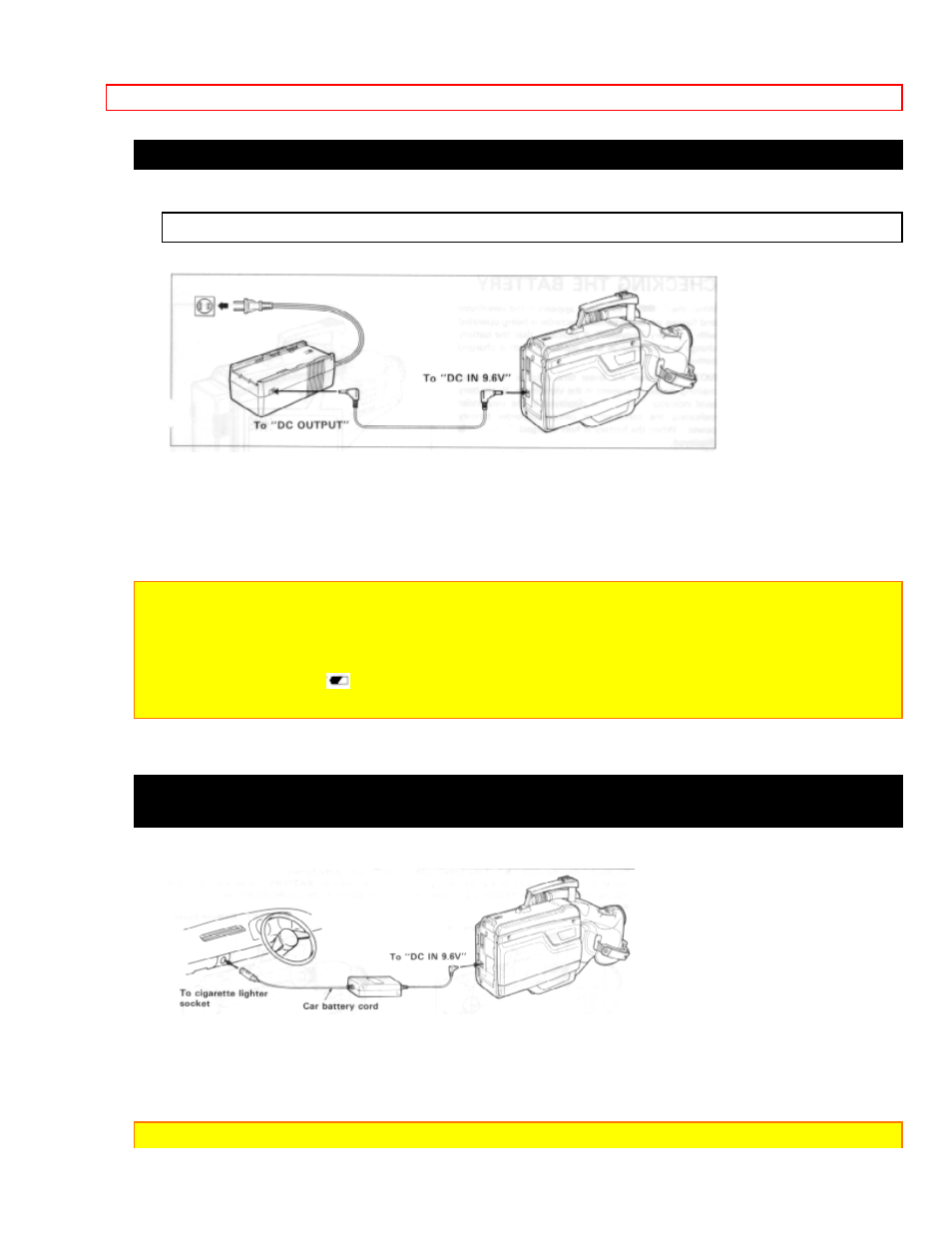
POWER SOURCES
17
WHEN USING WITH THE AC ADAPTER/CHARGER (Provided)
See the rating label of the AC adaptor/charger.
1. Plug the AC adaptor/charger power cord into AC electrical outlet.
2. Connect one end of the DC cord (provided) to the "DC IN 9.6V" of the
camera/recorder.
Connect the other end of the DC cord to the "DC OUTPUT" of the AC adaptor/charger.
NOTES:
• The AC adaptor/charger cannot charge the battery and operate the camera/recorder at
the same time.
• When using the AC adaptor/charger to power the camera/recorder, the battery level
indicator may display "
". This indicator is used for battery operation and has no meaning
when using the AC adaptor/charger to power the camera/recorder.
WHEN USING WITH THE CAR BATTERY (By using optional car battery cord Hitachi
VM-CC70A)
1. Connect the small plug of the car battery cord to the "DC IN 9.6V" jack of the
camera/recorder.
2. Connect the other end of the car battery cord to the car's cigarette lighter socket.
NOTES:
