Video dubbing – Hitachi VM-1600A User Manual
Page 69
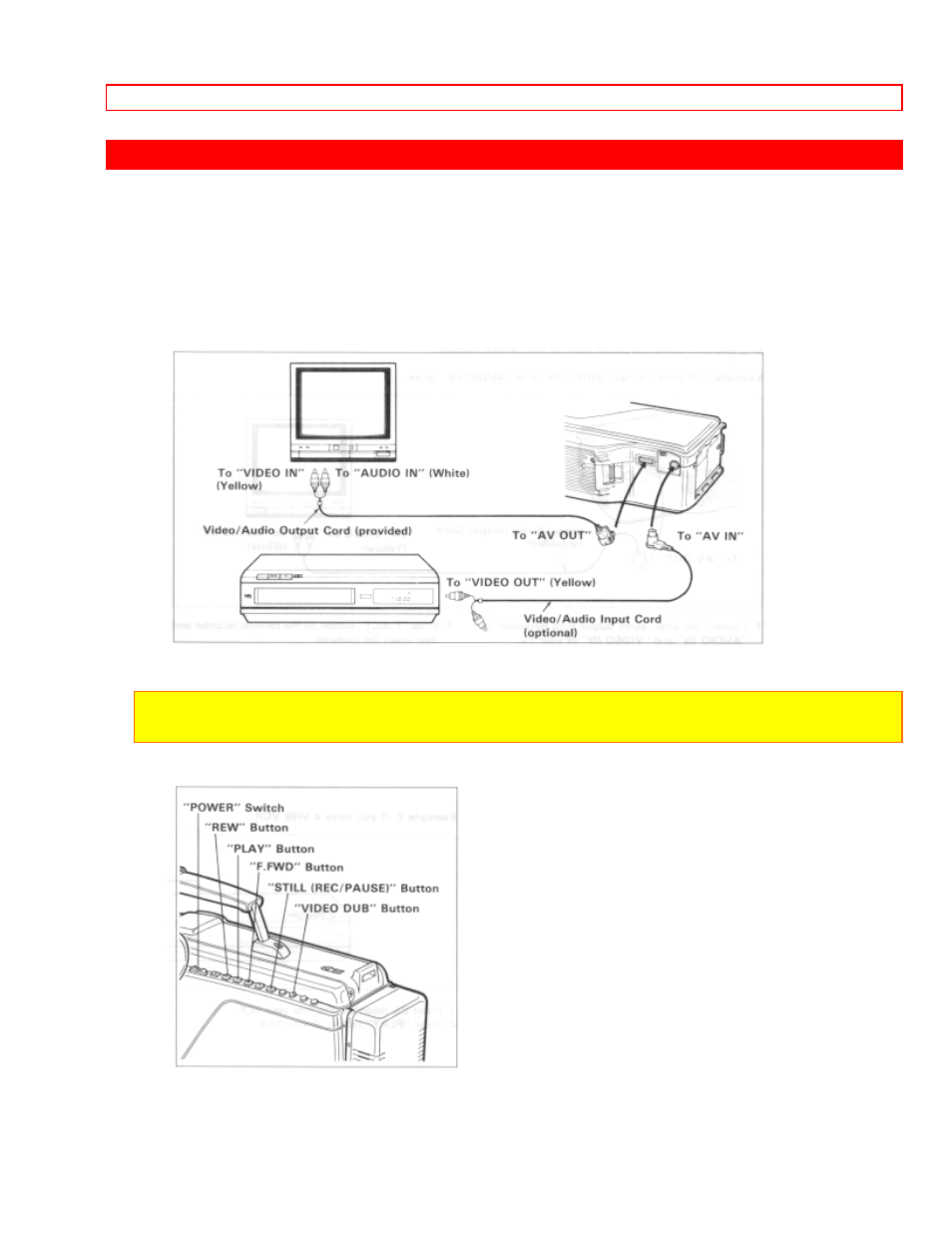
VIDEO DUBBING
69
VIDEO
DUBBING
The video dubbing feature lets you record new pictures on a previously recorded tape
without erasing the original audio (sound).
When you video dub a tape, the previous video is erased and replaced with new
pictures. In video dubbing, the source of the video dub is whatever you are seeing in the
viewfinder.
NOTE: The picture shot by the camera/recorder or the picture of a video source connected
to the "AV IN" jack can be dubbed.
1. Insert a recorded tape. Be sure that the record safety tab is not missing.
2. Place "POWER" switch in "VIDEO" position.
3. Press "PLAY" button and then "REW" or "F.FWD" button to search to the
See also other documents in the category Hitachi Camcorders:
- DZ-BX31A (200 pages)
- DZ-GX5060E (2 pages)
- DZ-HS500A (169 pages)
- N4K30 (2 pages)
- VM-7400A (39 pages)
- VM-E110A (66 pages)
- VM-E220A (48 pages)
- DZMV100A (170 pages)
- VM-H100LA (50 pages)
- DZ-BD7HA (183 pages)
- DZ-GX5100E (155 pages)
- KP-DE500 (20 pages)
- N4K50 (2 pages)
- VM-E520A (50 pages)
- DZ-GX3200A (166 pages)
- VM-H720A (61 pages)
- DZ-BD70 (8 pages)
- DZ-HS503 (163 pages)
- 7K200 (2 pages)
- VM-H825LA (59 pages)
- Deskstar 7K80 (2 pages)
- E7K100 (2 pages)
- VM-E230A (62 pages)
- DZMV200A (114 pages)
- DZMV380A (170 pages)
- DZ-GX5080A (158 pages)
- VM7500LA (59 pages)
- VM-H57A (63 pages)
- VM-3700A (81 pages)
- VM-E58A (64 pages)
- DZMV550A (187 pages)
- VTFX6500A (35 pages)
- VM-E55A (63 pages)
- DZ-HS500E (2 pages)
- DZ-B35A (167 pages)
- VM-H71A (69 pages)
- DZ-HS903A (191 pages)
- VM-8400LA (63 pages)
- VM-H81A (72 pages)
- DZMV580A (187 pages)
- VM-E625LA (54 pages)
- HV-F22F (60 pages)
- DZ-HS500SW (160 pages)
- DZ-HS300A (170 pages)
