Camera/recorder to vcr dubbing – Hitachi VM-1600A User Manual
Page 76
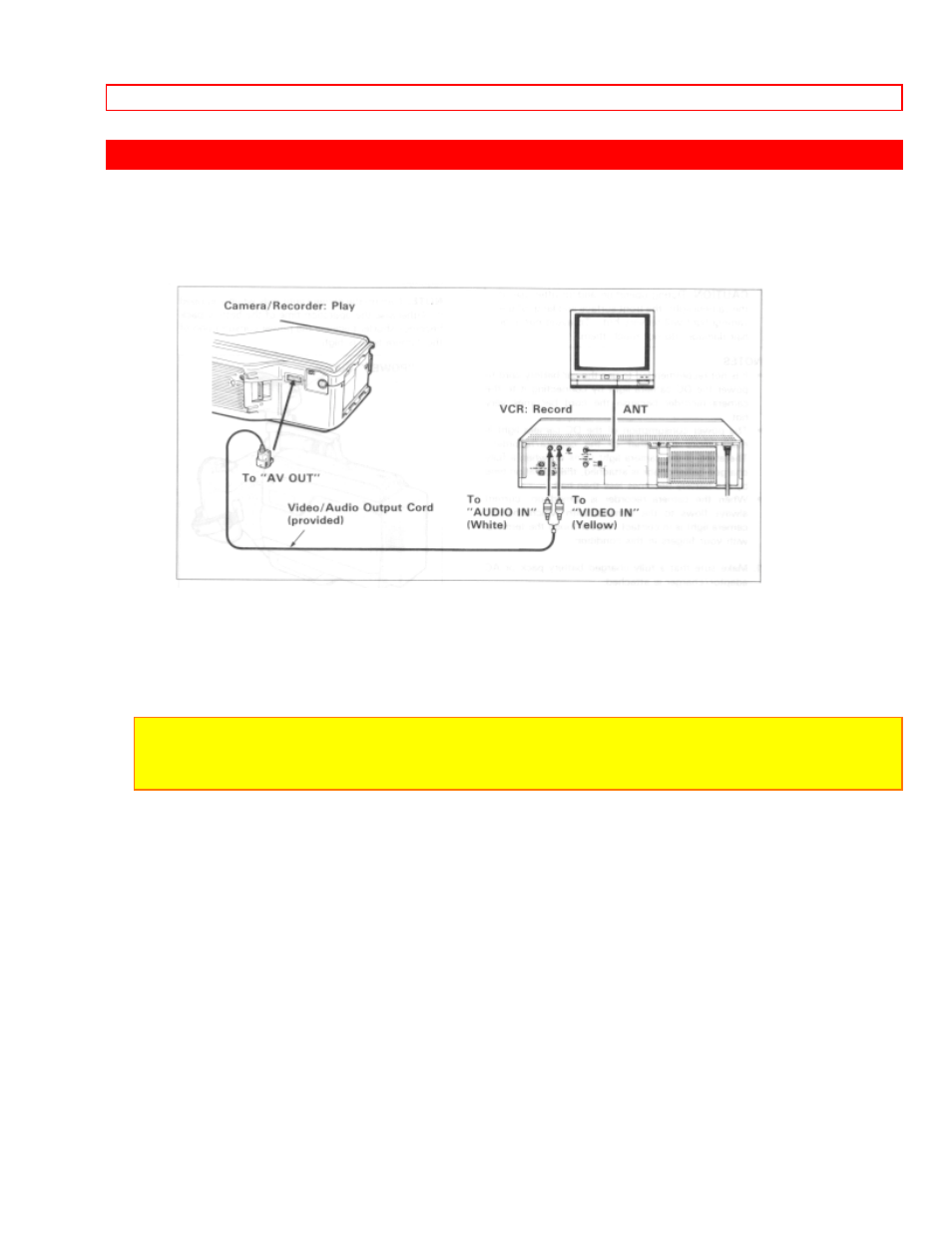
CAMERA/RECORDER TO VCR DUBBING
76
CAMERA/RECORDER
TO
VCR
DUBBING
If you wish to exchange or copy some of your friend's favorite home recordings, the
following instructions can be used to connect camera/recorder to VCR for this purpose.
1. Connect the video/audio output cord to "AV OUT" of your camera/recorder.
2. Connect the other ends to "AUDIO IN", "VIDEO IN" of your VCR as shown in the
diagram above.
3. Play the tape on the camera/recorder and record it on the VCR.
NOTE: If you connect the "VHF OUT TO TV" connector of VCR to the "TV ANT" connector,
as illustrated and set "VCR/TV" selector of the VCR to "VCR" mode, the picture being
dubbed by VCR can be monitored.
See also other documents in the category Hitachi Camcorders:
- DZ-BX31A (200 pages)
- DZ-GX5060E (2 pages)
- DZ-HS500A (169 pages)
- N4K30 (2 pages)
- VM-7400A (39 pages)
- VM-E110A (66 pages)
- VM-E220A (48 pages)
- DZMV100A (170 pages)
- VM-H100LA (50 pages)
- DZ-BD7HA (183 pages)
- DZ-GX5100E (155 pages)
- KP-DE500 (20 pages)
- N4K50 (2 pages)
- VM-E520A (50 pages)
- DZ-GX3200A (166 pages)
- VM-H720A (61 pages)
- DZ-BD70 (8 pages)
- DZ-HS503 (163 pages)
- 7K200 (2 pages)
- VM-H825LA (59 pages)
- Deskstar 7K80 (2 pages)
- E7K100 (2 pages)
- VM-E230A (62 pages)
- DZMV200A (114 pages)
- DZMV380A (170 pages)
- DZ-GX5080A (158 pages)
- VM7500LA (59 pages)
- VM-H57A (63 pages)
- VM-3700A (81 pages)
- VM-E58A (64 pages)
- DZMV550A (187 pages)
- VTFX6500A (35 pages)
- VM-E55A (63 pages)
- DZ-HS500E (2 pages)
- DZ-B35A (167 pages)
- VM-H71A (69 pages)
- DZ-HS903A (191 pages)
- VM-8400LA (63 pages)
- VM-H81A (72 pages)
- DZMV580A (187 pages)
- VM-E625LA (54 pages)
- HV-F22F (60 pages)
- DZ-HS500SW (160 pages)
- DZ-HS300A (170 pages)
