Ups front panel controls and led indicators – HP R2200 User Manual
Page 7
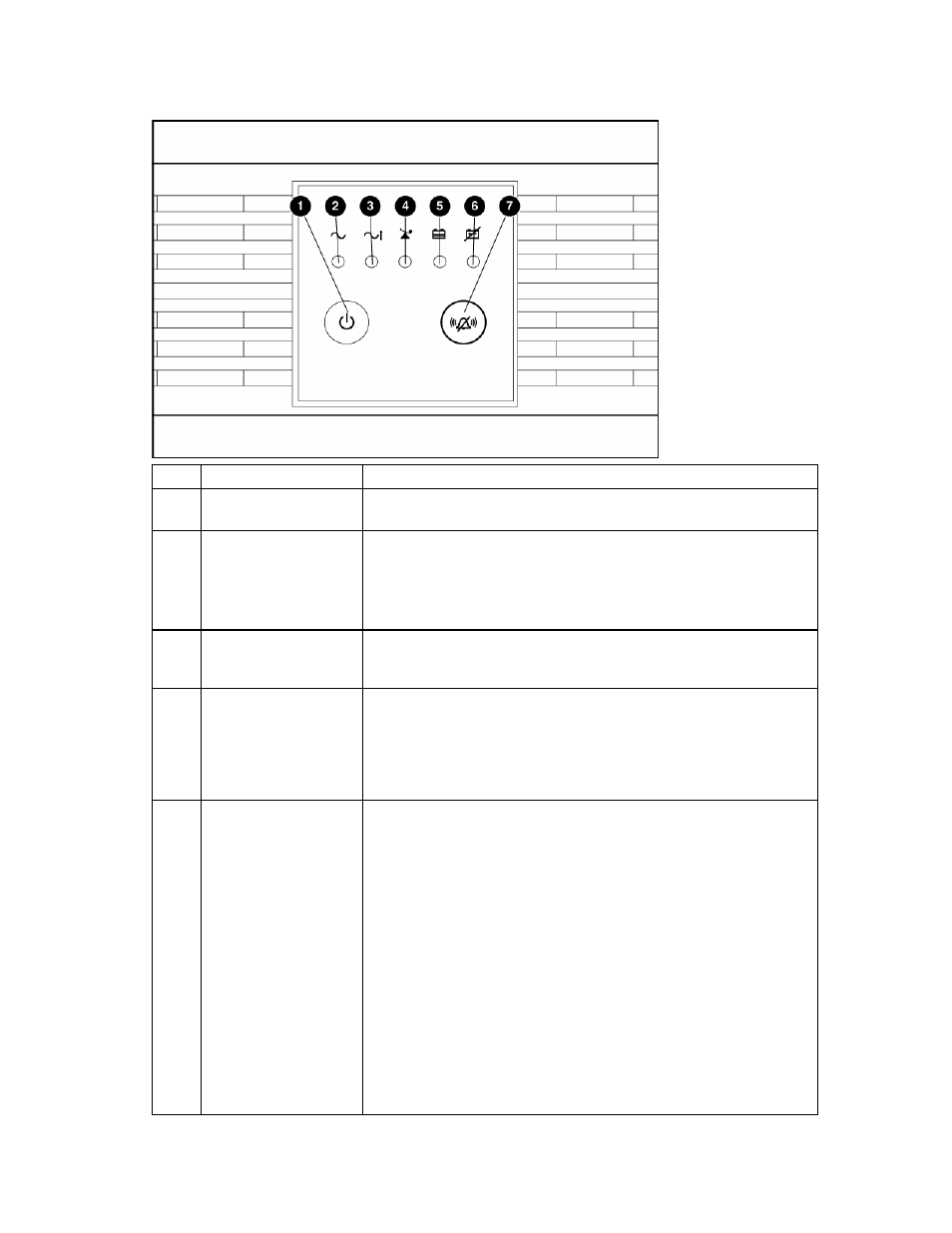
Component identification 7
UPS front panel controls and LED indicators
Item Description
Function
1
Power On/Standby
button
Turns the UPS power on and off, and places the UPS in Standby mode.
1
2 Power
LED
Green—The UPS is on and supplying connected equipment with AC
power.
Flashing green—The UPS is operating from its internal batteries during a
blackout or severe brownout. If the blackout or brownout is prolonged,
save any open files and shut down the connected equipment.
3
Voltage Correction LED Green—The UPS is automatically correcting high or low AC voltage on
the utility line without the assistance of battery power. The UPS will emit a
slight clicking noise.
4
Output Load Level LED
Shows approximately how much of the UPS power capacity is used to
support the equipment connected to the output receptacles.
Red—Maximum load
Amber—Medium load
Green—Light load
5
Battery Charge LED
When the UPS is operating from utility power (the Power LED is green),
the Battery Charge LED indicates the approximate charge state of the
batteries:
•
Red—The batteries are beginning to charge.
•
Amber—The batteries are midway through charging.
•
Green—The batteries are fully charged.
When the UPS is operating on battery power during a blackout or severe
brownout (the Power LED is flashing green), the Battery Charge LED
indicates the approximate amount of remaining battery energy:
•
Red—The batteries have a low level of energy.
•
Amber—The batteries have a medium amount of energy.
•
Green—The batteries have a high amount of energy.
Periodically initiate a self-test ("
) to
determine the energy level of the batteries before a blackout or brownout
occurs.
