Programming – Hunter Fan 47350A User Manual
Page 9
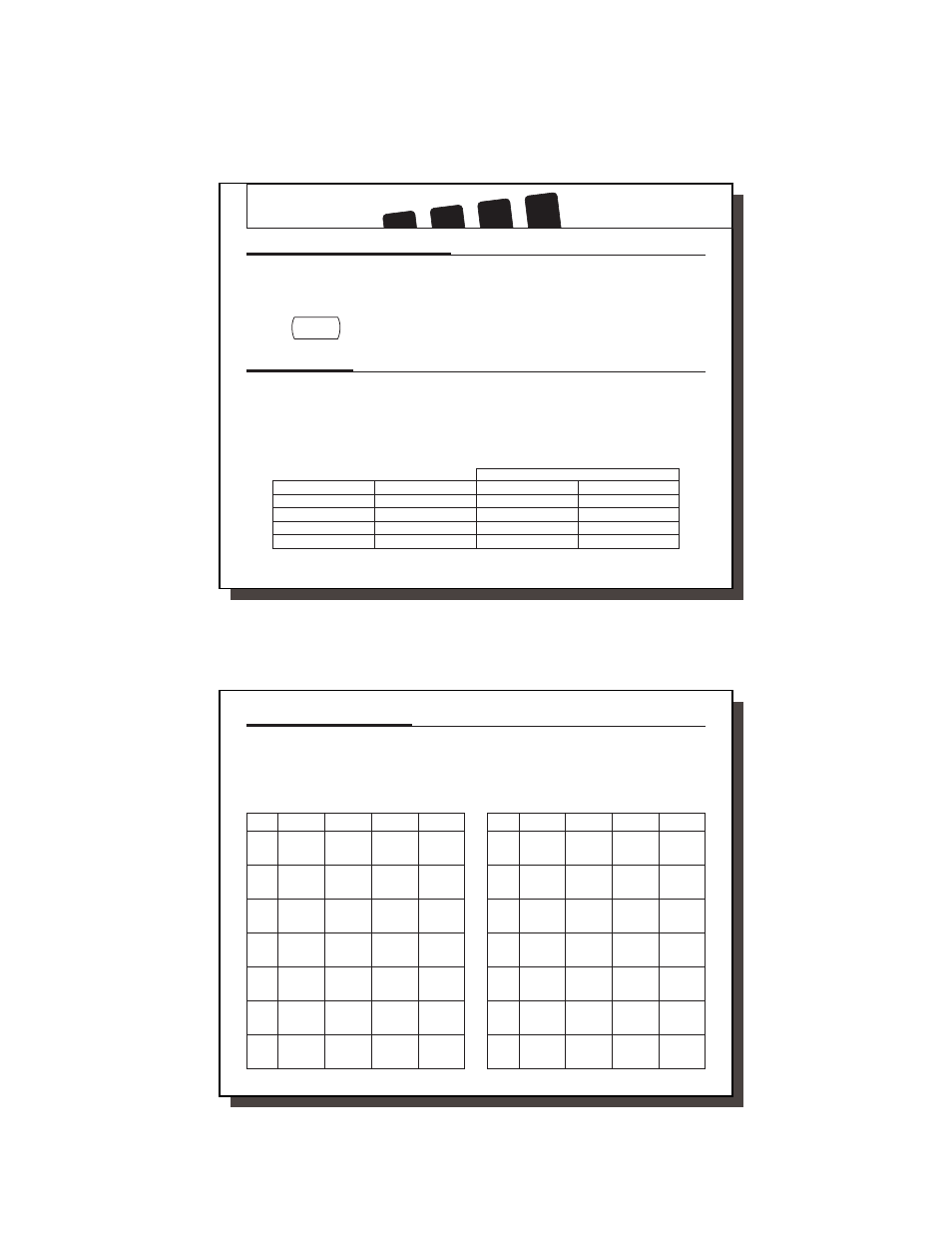
16
16
PROGRAMMING
Setting Time and Day (continued)
12 HR. / 24 HR. TIME FORMAT
Your thermostat is set from the factory in normal 12
(AM / PM) time format. To change to 24 hour (military)
time, press program at any time while the Hour,
Minute, or Day is flashing to toggle between the 12
hour and 24 hour formats. The AM / PM indicator will
not be displayed in 24 hour mode. Both the current
time and all programs will automatically change to the
selected format.
Default Programs
Studies conducted by the Department of Energy esti-
mate that setting your thermostat back 6
°
C (10
°
F) for
two 8-hour periods during winter can reduce your fuel
bill by as much as 33%. By setting your thermostat up
3
°
C (5
°
F) for two 8-hour periods during summer you
can reduce your fuel bill up to 25%.
Your Hunter thermostat is pre-programmed to meet
the ENERGY STAR
®
guidelines for energy efficiency.
■ The thermostat is pre-programmed for all 7 days of the week as shown below.
■ Refer to Manual Programming on page 18 for instructions on entering or changing the programs.
Temperature in C
°
(F
°
)
Program Number
Time
Heat
Cool
1
6:00am
20
°
C (68
°
F)
26
°
C (78
°
F)
2
8:00am
16
°
C (60
°
F)
29
°
C (85
°
F)
3
4:00pm
20
°
C (68
°
F)
26
°
C (78
°
F)
4
10:00pm
16
°
C (60
°
F)
28
°
C (82
°
F)
41659_model47350A_web.pmd
17
17
Personal Program Schedule
Before programming or changing programs, use this
Personal Program Schedule to determine which times
and temperature settings will best satisfy both your
comfort and energy saving requirements.
Use a pencil so you can revise your records each time
you change your temperature settings.
Heating
Day
Prog. 1
Prog. 2
Prog. 3
Prog. 4
Mon.
Time
Time
Time
Time
Temp
Temp
Temp
Temp
Tues.
Time
Time
Time
Time
Temp
Temp
Temp
Temp
Wed.
Time
Time
Time
Time
Temp
Temp
Temp
Temp
Thurs.
Time
Time
Time
Time
Temp
Temp
Temp
Temp
Fri.
Time
Time
Time
Time
Temp
Temp
Temp
Temp
Sat.
Time
Time
Time
Time
Temp
Temp
Temp
Temp
Sun.
Time
Time
Time
Time
Temp
Temp
Temp
Temp
Cooling
Day
Prog. 1
Prog. 2
Prog. 3
Prog. 4
Mon.
Time
Time
Time
Time
Temp
Temp
Temp
Temp
Tues.
Time
Time
Time
Time
Temp
Temp
Temp
Temp
Wed.
Time
Time
Time
Time
Temp
Temp
Temp
Temp
Thurs.
Time
Time
Time
Time
Temp
Temp
Temp
Temp
Fri.
Time
Time
Time
Time
Temp
Temp
Temp
Temp
Sat.
Time
Time
Time
Time
Temp
Temp
Temp
Temp
Sun.
Time
Time
Time
Time
Temp
Temp
Temp
Temp
