Programming – Hunter Fan 47350A User Manual
Page 12
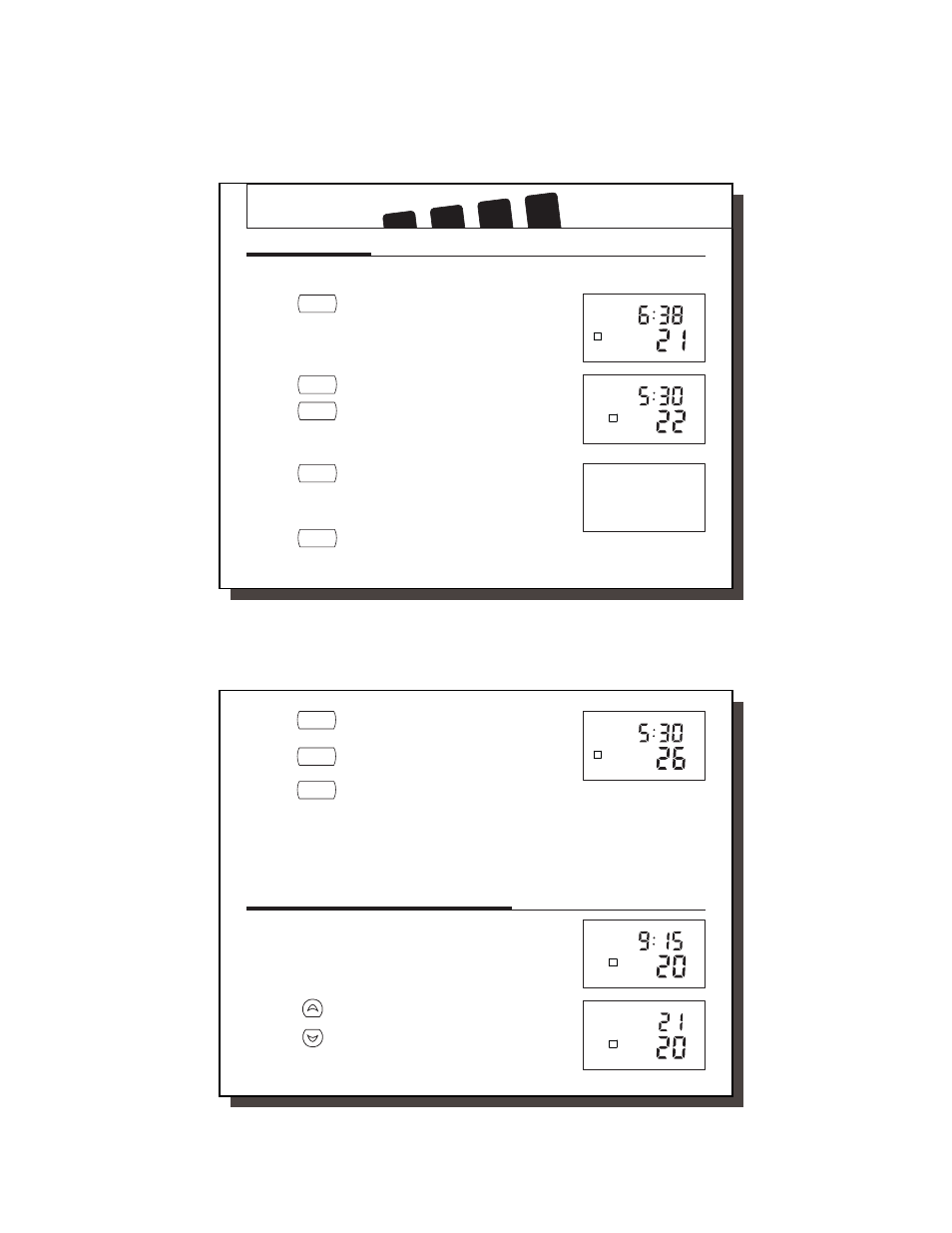
22
22
PROGRAMMING
Reviewing Programs
You may want to review the programs to confirm that the settings are compatible with your lifestyle.
■ Press to display M – F programs.
■ Press repeatedly to cycle through the 4 programs.
■ Press to display the Sa – Su programs.
■ Press repeatedly to cycle through the 4 programs.
■ Press to display M – F programs.
NOTE: Time and Temperature display will be
blank when at least one weekday program
is different.
■ Press to change to Sa – Su. Again, if the display is
blank, one of the weekend programs is different.
Daily
Programs
program
prog day
program
Weekday
Programs
Weekend
Programs
program
HEAT
AM
M
TH
W
T
F
1
HEAT
PM
SA SU
3
M
TH
W
T
F
prog day
41659_model47350A_web.pmd
23
■ Press again to change to Monday’s program.
■ Continue pressing to cycle through each day.
■ Press repeatedly to cycle through the 4 programs.
■ Press to return to normal mode.
■ After 15 seconds, the thermostat will return to nor-
mal mode automatically.
NOTE:
Programs take affect as soon as the thermostat returns to normal mode.
If you are armchair programming the thermostat, slide the system selector to the OFF position before
mounting the thermostat to the wallplate.
Reviewing the Current Temperature Setting
■ Current time and temperature.
■ Press for 1 second or less.
■ Set Temperature is shown above current room
temperature.
■ If held for over 1 second, Temporary Manual Over-
ride mode is entered. Refer to the next page.
HEAT
AM
M
1
hold
/return
program
or
HEAT
TEMP
PM
SA
3
HEAT
TEMP
SET TEMP
3
Daily
Programs
(cont.)
prog day
