Energy star, Partner – Hunter Fan 47350A User Manual
Page 4
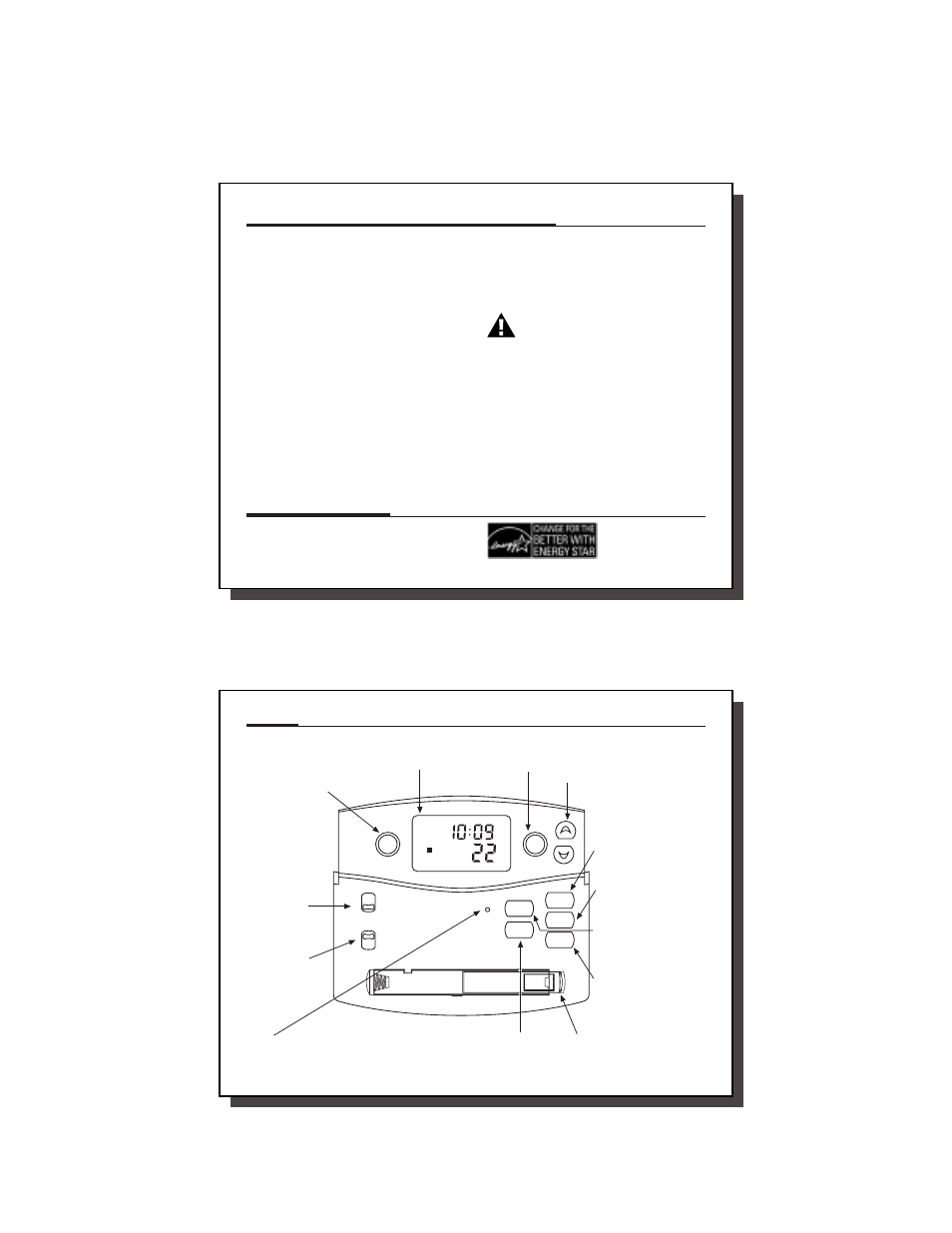
6
6
Read This Before Installing Thermostat (continued)
POWER FAILURE
7
Whenever the main power is interrupted or fails,
the battery power retains the programs and cur-
rent time.
AUTO RECOVERY
8
Your thermostat is set from the factory to gradually
recover the room temperature from an energy sav-
ing program to your comfort program. Therefore, the
thermostat may turn your system on several minutes
prior to your programmed time. This operation is nor-
mal, but can be turned off. Refer to the Selector
Switches information on page 24.
BATTERY WARNING
9
Fresh alkaline batteries should provide over one
year of service. However, when the batteries be-
come drained, the Low Battery indicator will flash on
the display. When this message occurs, install 2 new
AA batteries. You have approximately 1 minute to
change the batteries and keep thermostat’s clock and
program settings. Once the batteries have become too
low to ensure proper operation, your system will be
turned Off, and the display will be cleared except for
the Low Battery indicator flashing on the LCD display.
CAUTION:
Once the Low Battery only display oc-
curs, the thermostat is shut down, and your sys-
tem will no longer operate. In this condition,
there is no temperature control of your dwelling.
NOTE:
The INDIGLO
®
night-light will not function
when the thermostat is in low battery condition.
NOTE:
If you plan to be away from the premises
over 30 days, we recommend that you replace
the old batteries with new alkaline batteries
prior to leaving.
ENERGY STAR
®
Partner
As an ENERGY STAR
®
Partner, Hunter Fan Co. has
determined that this programmable thermostat meets
the ENERGY STAR
®
guidelines for energy efficiency.
41659_model47350A_web.pmd
7
7
Features
energy
home
toda
y
fan
auto
on
system
heat
cool
off
reset
day/time
prog day
program
filter
hold
/return
HEAT
TEMP
AM
SA
2
LCD Display: Shows time, day, temperature, program
number, and other feature information as required.
Reset: Press with a paper clip to reset the
thermostat and return to power-up settings.
Program Day Key: Selects the day
or days to review or change in the
Program mode.
Energy: Measures and
displays heating and
cooling system
operating time for
Today, Yesterday, This
Week, Last Week, or
Total. By monitoring
your energy usage, you
can program the
thermostat to optimize
energy savings.
System Switch:
Selector switch for
Heat, Cool, and Off
Fan Switch: Fan
switch for Automatic
or Continuous fan
operation.
Battery Release Lever:
Push to pop batteries loose.
Hold / Return Key: Used for
setting a permanent or vacation
hold, and for returning to the
normal display from Day & Time
setting, Programming, or Span
setting modes.
Day / Time Key: Used for
entering the Clock setting mode.
Use with the Up and Down keys
to set the time and day.
Filter Key: Resets Filter Change
counter to zero.
Program Key: Used for entering
and modifying Programs. Use
with the Up and Down keys to
set times and temperatures.
Press when in Clock setting
mode to select between 12 and
24 hour clock modes.
Up and Down Keys: Keys for changing
the Temperature setting. Also used for
increasing and decreasing selections in
the Time, Program, and Span functions.
Home Today: Overrides
energy-saving program
temperatures while you are
home for the day.
