How to use, Cleaner description, Thermal protector – Hoover S3670 User Manual
Page 4
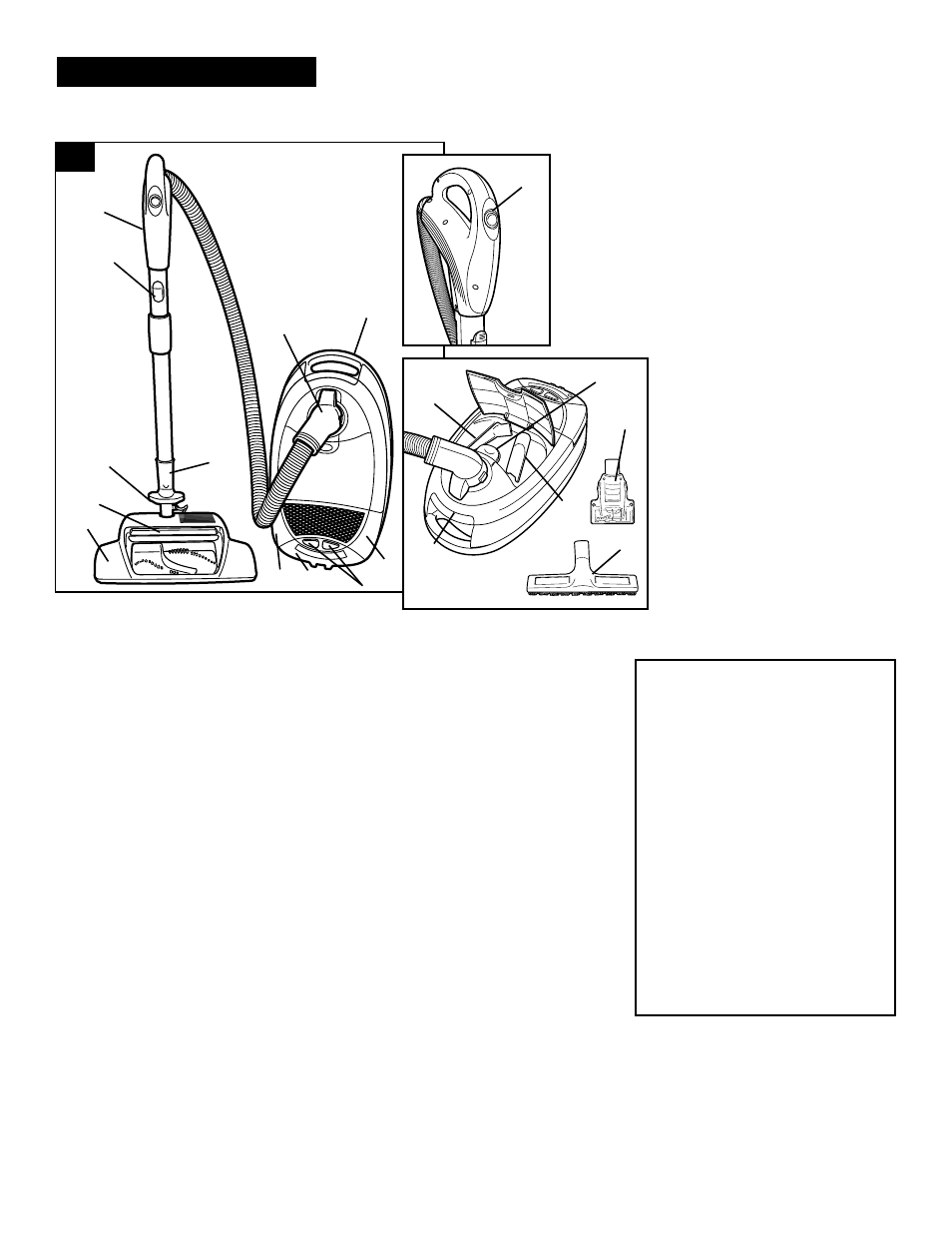
2. How to use
4
Cleaner description
The assembled cleaner will look like the drawing.
1. WindTunnel™ carpet and floor
power nozzle: Automatically adjusts to
different carpet pile heights.
2. Headlight
3. Wand release pedal: Locks and
releases telescopic wand from power
nozzle.
4. Wand storage clip: Located on the
backside of the telescopic wand, place
cleaner on its end and hook clip onto bot-
tom of cleaner.
5. Wand/release latch: Used to lock/
unlock hand grip.
6. Hand grip
7. Brushroll ON/OFF switch: Located
on the hand grip for convenient cleaner
operation.
8. Variable speed control: Allows user
to manually select cleaner speed on this
canister.
9. Dusting brush/furniture nozzle
10. Crevice tool
11. Hard floor tool
12. Powered hand tool
13. Cord rewind pedal: Step on pedal
to rewind cord for storage. Hold plug
until cord is rewound.
14. Tool lid latch: Push the release latch.
15. Bag lid latch: Lift to open bag lid.
16. ON/OFF pedal: Conveniently located
on top of cleaner.
1
2
17. Check bag indicator: Shows red
when paper bag should be checked
for fullness.
18. Hose connector
19. Carrying handle
2-1
3
4
5
6
7
19
18
8
9
10
12
13
14
15
16
17
11
Operate cleaner only at voltage specified
on data plate on bottom of cleaner.
This cleaner is intended for household
use. Not intended for commercial use in
any household or for any other commer-
cial purpose.
Thermal protector
An internal thermal protector has been
used in your cleaner to prevent overheat-
ing if a large item or clog gets caught in
the nozzle or at the opening of the bag.
When the blockage is not
removed, the thermal protector
will trip and cleaner will stop run-
ning.
If this happens, turn cleaner OFF and
disconnect cleaner from electrical
outlet. Then disconnect nozzle and
remove obstruction. Within 30 minutes
the thermal protector will cool and auto-
matically reset and cleaning may resume.
If cleaner does not operate, allow addi-
tional time for thermal protector to reset
.
Note: The canister must remain
unplugged during the 30 minute cooling
period.
IMPORTANT:
