Hitachi HV-D25 User Manual
Page 58
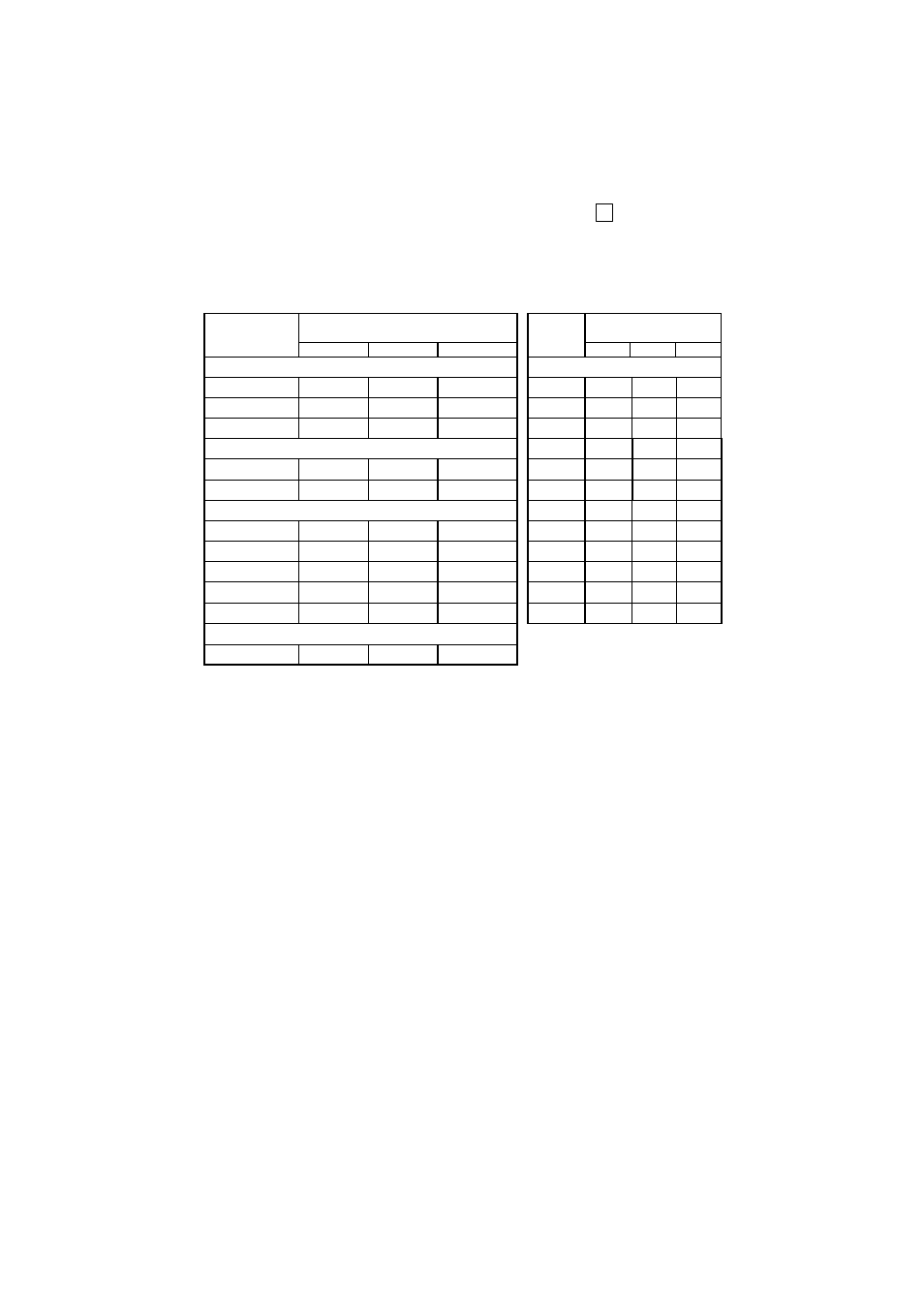
45
3.Application files (APP-1, APP-2 and APP-3)
The application files can be changed during remote control from the RC-C10. The HV-D25 camera is preset at the factory
according to the application.
•
APP-1:Standard camera settings
•
APP-3:General surveillance, TV conference
•
APP-3:Microscope setting. Masking is set for optimum color reproduction at color temperatures of
5000 K
light source and 9200 K color monitor.
Select the appropriate file for the application. To store setting details, press the Set button of the RC-C10(R1) to save the
setting data for each file.
3-1. Items stored in applications files
Items that can be stored in the respective files are indicated below. The data shown are for the factory settings. Notice
there are some differences during local control of the HV-D25 camera.
Menu items
Application files
Menu
items
Application files
APP-1
APP-2
APP-3
APP-1
APP-2
APP-3
MAIN MENU
MASKING
W.MEM MODE
MEM 3200K MEM 3200K
MEM 3200K
R HUE
4
4
-8
AGC
OFF
OFF
OFF
Y HUE
-2
-2
-5
DNR
OFF
OFF
OFF
G HUE
-6
-6
-3
SUB MENU 1
C HUE
-4
-4
0
SHUTTER
OFF
OFF
AES
B HUE
4
4
10
DTL FREQ
STANDARD STANDARD
HIGH
M HUE
16
16
-14
SUB MENU 2
R SAT
-1
-1
-4
DYNA CHROMA
OFF
ON
OFF
Y SAT
-3
-3
5
CHROMA GAIN
0
25
0
G SAT
9
9
-1
AUTO KNEE
ON
ON
ON
C SAT
14
14
12
MASKING
ON
ON
ON
B SAT
8
8
-16
SHAD MODE
COLOR
COLOR
LUMINANCE
M SAT
-6
-6
-6
LENS
LENS TYPE
VIDEO
VIDEO
DC
11
