Hitachi HV-D25 User Manual
Page 43
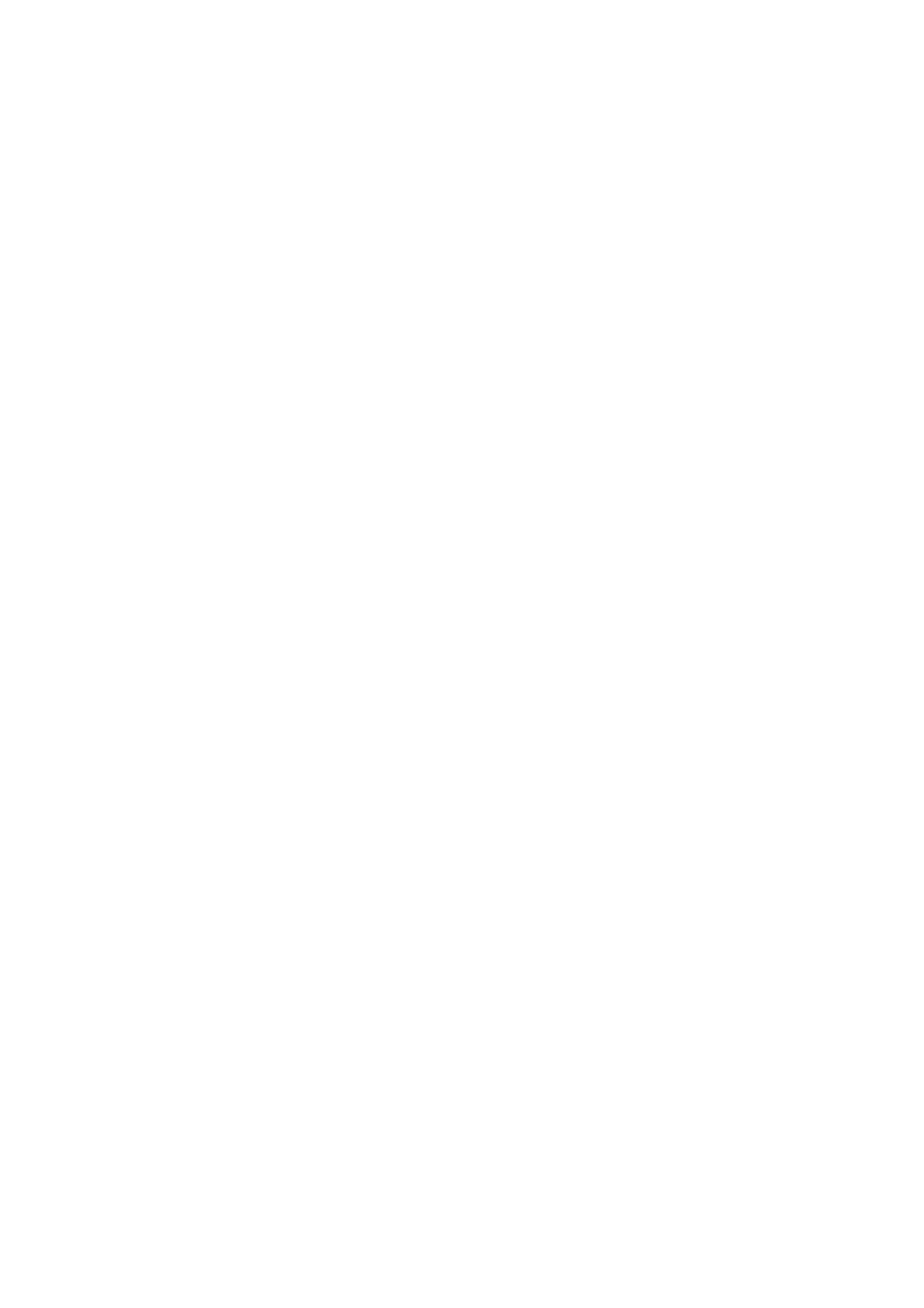
30
15. GAMMA
Menu for setting the gamma parameters. If dark component contrast is inadequate, adjusting the gamma parameters
allows detailed adjustment of the Sub-menu 2 Contrast (Off, Normal, High).
1) GAMMA TABLE: Sets gamma rising slope.
Low:Dark component gradation reduced.
Standard:Standard setting
High:Dark component gradation increased.
2) TOTAL GAMMA: Sets total (R, G and B) gamma point
Setting range is from -128 to 127. Press R to raise and L to lower RGB video signal gamma point.
Simultaneously press the L and R buttons for about 2 seconds to set to 0.
3) R ADJUST: Sets red gamma point.
Setting range is from -128 to 127. Press R to raise and L to lower red video signal gamma point.
Simultaneously press the L and R buttons for about 2 seconds to set to 0.
4) B ADJUST: Sets blue gamma point.
Setting range is from -128 to 127. Press R to raise and L to lower blue video signal gamma point.
Simultaneously press the L and R buttons for about 2 seconds to set to 0.
5) INITIALIZE:Returns items to factory settings.
Simultaneously press the L and R buttons for about 2 seconds to return the factory settings.
