Hp setup program, Hewlett packard support and information services – HP NetVectra N20 User Manual
Page 16
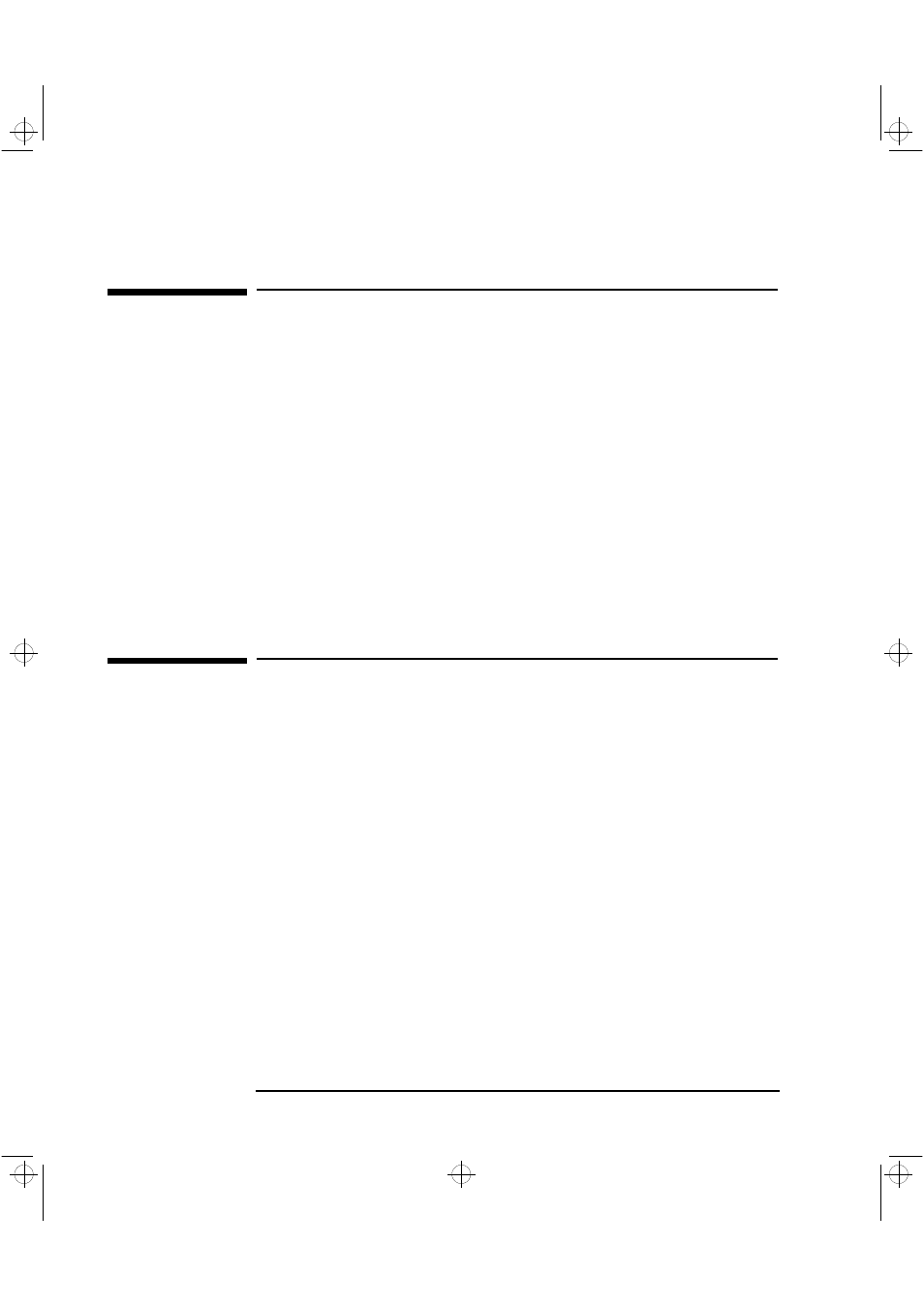
2 Troubleshooting Your PC
HP Setup Program
10
English
HP Setup Program
To check the PC’s configuration:
First, Turn Off Your PC
Turn on the monitor and then the PC. If the PC is already turned on, save your
data and exit all programs. For Windows NT 4.0 , Windows 95 and Windows
98, use the
Shut Down
command.
To Go to the HP Summary
Screen
While the Hewlett Packard logo appears on your display, press
Tab
or
Del
. This will take you to the HP Summary Screen (POST screen). The
Summary Screen will appear for only a short time. To retain the screen
indefinitely (until you decide to leave it), press
Pause/Break
.
To Go to the Setup
Program
To go immediately into the Setup program while the Hewlett Packard
logo appears on your monitor (and bypass the Summary Screen), press
Del
or
F2
.
Hewlett Packard Support and Information Services
Hewlett Packard computers are engineered for quality and reliability to give
you many years of trouble-free service. To ensure that your PC system
maintains its reliability and to keep you up-to-date with the latest
developments, HP and a worldwide network of trained and authorized
resellers provide a comprehensive range of service and support options.
You can download documentation in PDF (Adobe Acrobat) format for your PC
at HP’s web site:
www.hp.com/go/thinclientsupport
drac-usr.bk : drac2.fb4 Page 10 Friday, April 30, 1999 3:48 PM
