E-48 – HP MT1075 User Manual
Page 52
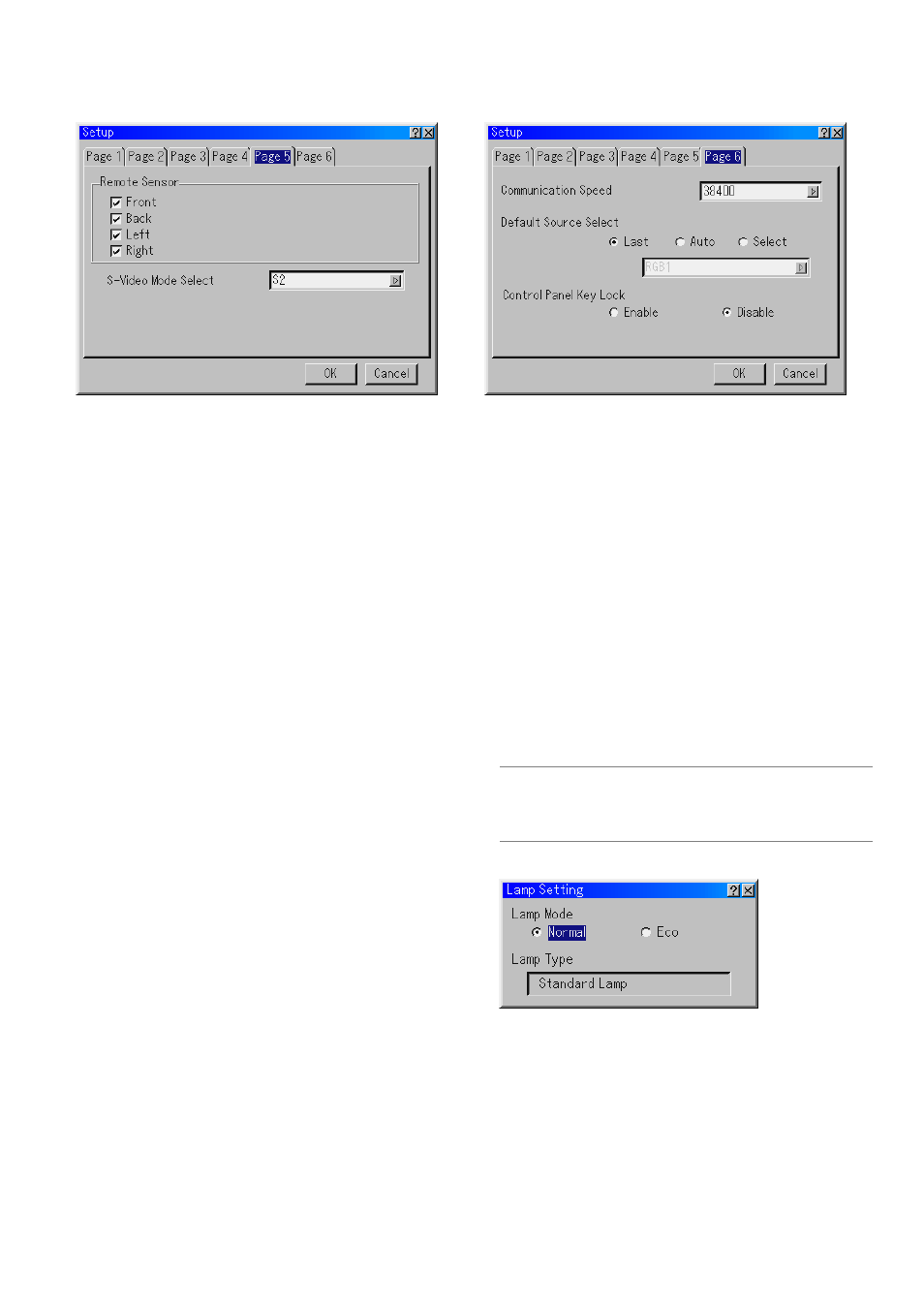
E-48
[Page 6]
Selecting Communication Speed [Communication Speed]:
This feature sets the baud rate of the PC Control port (D-Sub 9 Pin).
It supports data rates from 4800 to 38400 bps.
The default is 38400 bps. Select the appropriate baud rate for your
equipment to be connected (depending on the equipment, a lower
baud rate may be recommended for long cable runs).
Selecting Default Source [Default Source Select]:
You can set the projector to default to any one of its inputs each time
the projector is turned on.
Last ................ Sets the projector to default to the previous or last
active input each time the projector is turned on.
Auto ............... Searches for an active source in order of RGB1
→
RGB2
→ Video → S-Video → DVI(DIGITAL) → Viewer
→ RGB1 and displays the first found source.
Select ............. Displays the selected source input every time the pro-
jector is started up. Select an input from the pull-down
menu.
Disabling the Cabinet Buttons [Control Panel Key Lock]:
This option turns on or off the Control Panel Key Lock function.
NOTE:
* This Control Panel Key Lock does not affect the remote control and the PC
Control functions.
* When the cabinet buttons are disabled, pressing and holding the CANCEL
button for about 10 seconds will change the setting to enabled.
Selecting Lamp Mode and Lamp Type [Lamp Setting]
[Page 5]
Remote Sensor:
This option determines which remote sensors on the projector are
enabled in wireless mode.
The options are: front, rear, right, or left. All checked boxes indicate
that they can accept the infrared signal from the supplied remote
control.
S-Video Mode Select:
This feature is used to select the S-Video signal detection mode.
This allows identifying of the S-Video signals with different aspect
ratio (16:9 and 4:3).
Off .................. Does not identify any S-video signal.
S2 .................. Identifies the 16:9 or 4:3 signal.
Lamp Mode:
This feature enables you to select two brightness modes of the lamp:
Normal and Eco modes. The lamp life can be extended by using the
Eco mode.
Normal Mode . This is the default setting (100% Brightness).
Eco Mode ...... Select this mode to increase the lamp life (80% Bright-
ness).
Lamp Type:
The lamp type you use is displayed here.
MT70LP ......... Standard life lamp (MT1075)
MT60LP ......... Standard life lamp (MT1065)
MT60LPS ....... Optional extended life lamp. When the optional ex-
tended life lamp is used, the Lamp Mode is available.
