Hp laserjet 9040/9050 series printers, Hp laserjet 9040mfp/9050mfp/9500mfp – HP Q5693A User Manual
Page 20
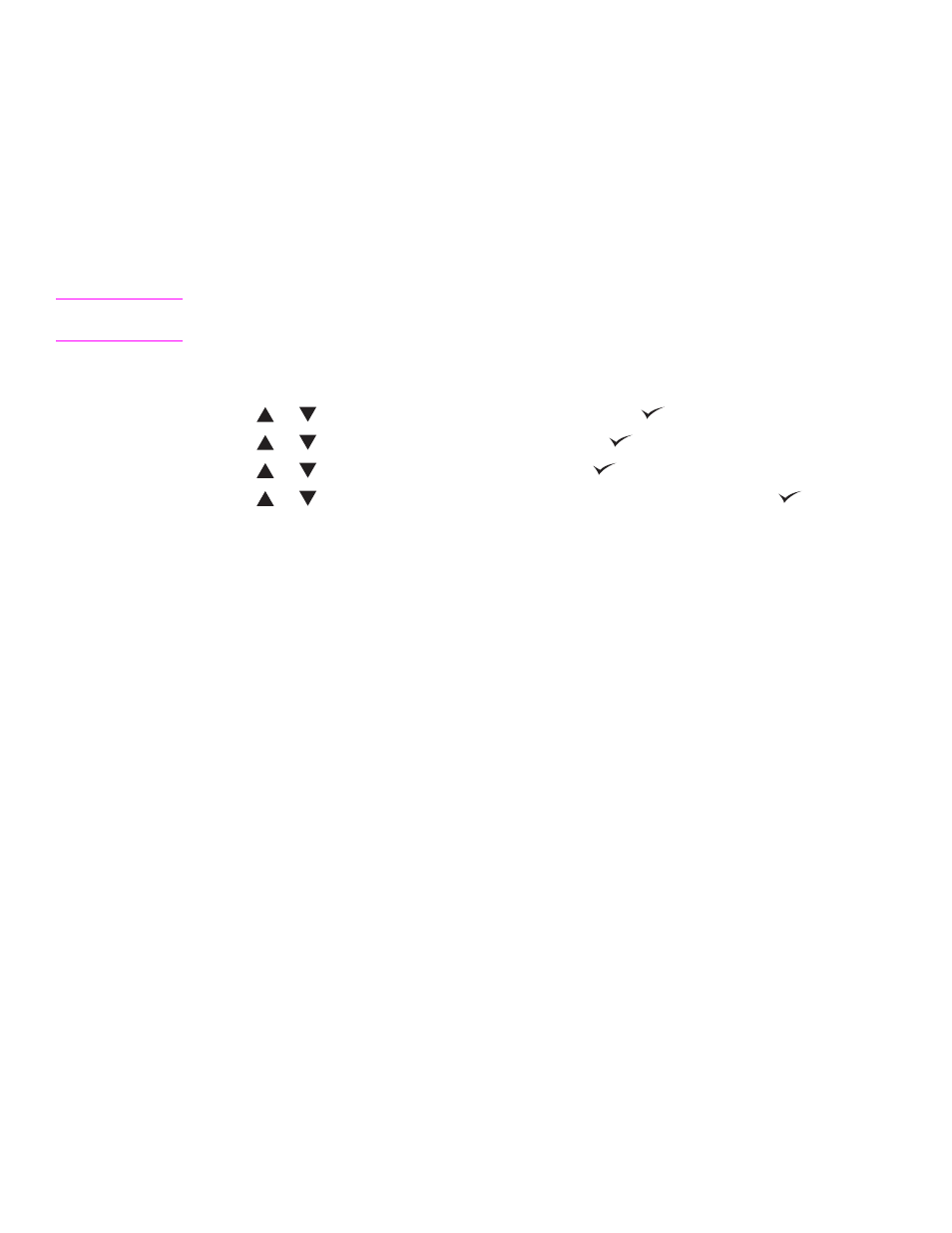
12 2 Configuring the MBM for your work environment
ENWW
Turning off the designated default output bin for copy jobs
If the MBM is connected to an MFP, the face-down bin 1 is designated for regular copy jobs in
the following operation modes:
●
Stacker
●
Job Separator
●
Sorter/Collator
If the copy bin is turned off, regular copy jobs are sent to face-down bins 1 through 8 for the
Stacker, Job Separator, and Sorter/Collator modes.
Note
This option does not apply to the Mailbox mode. When the Mailbox mode is used, the face-down
bin 1 is always used for copy jobs.
HP LaserJet 9040/9050 series printers
1
Use
or
to scroll to
CONFIGURE DEVICE
, and then press
.
2
Use
or
to scroll to
MBM-8 CONFIG
, and then press
.
3
Use
or
to scroll to
COPIER BIN
, and then press
.
4
Use
or
to scroll to the option to turn the copy bin on or off, and then press
.
HP LaserJet 9040mfp/9050mfp/9500mfp
1
Press the
M
ENU
button.
2
Scroll to and touch
CONFIGURE DEVICE
.
3
Scroll to and touch
MBM-8 CONFIG
.
4
Scroll to and touch
COPIER BIN
.
5
Scroll to the option to turn the copier bin on or off, and then touch
OK
.
