Systems, Quickspecs – HP GS80 User Manual
Page 4
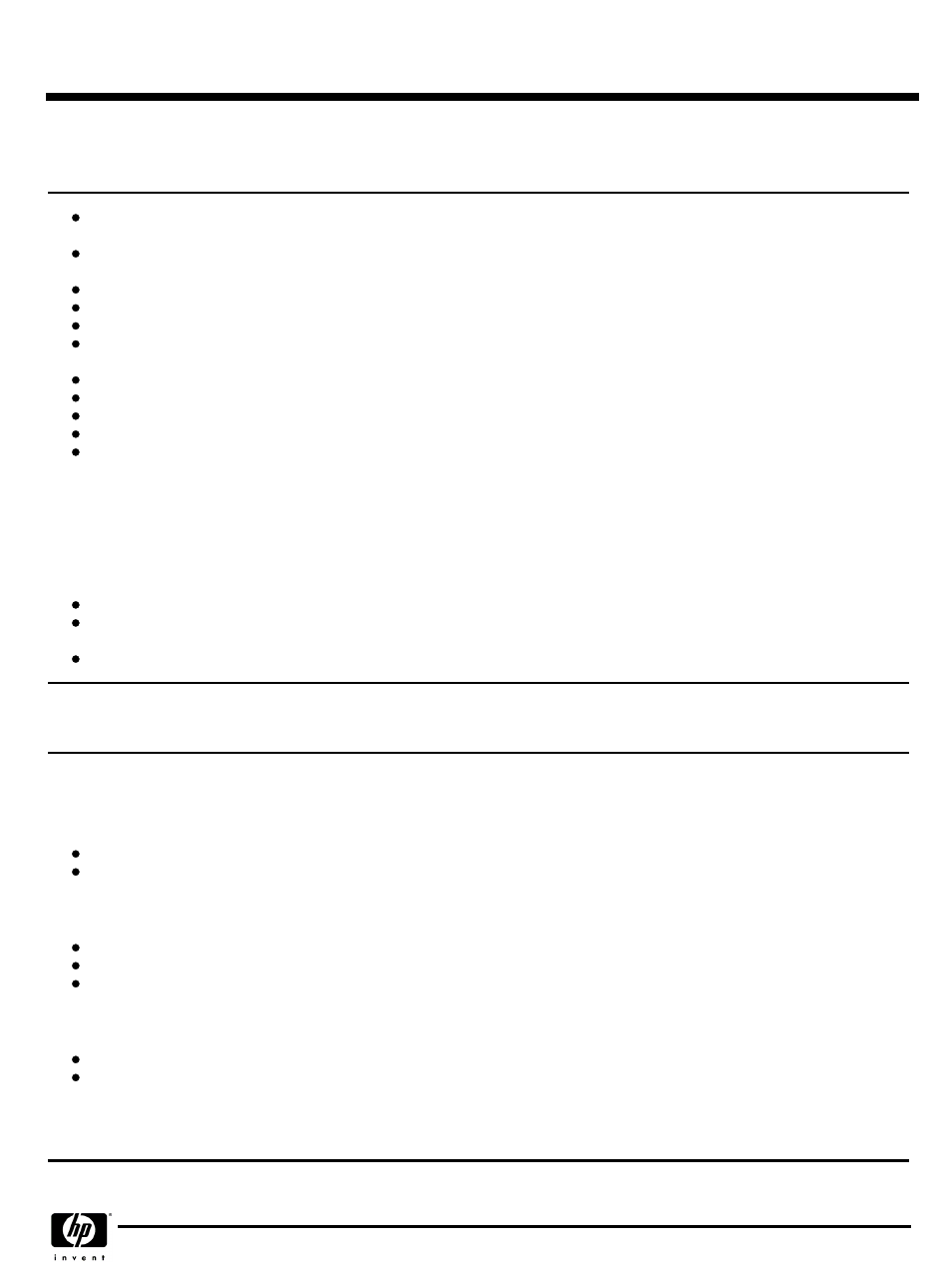
Step 1 - Assess Application Requirements
Step 1 - Assess Application Requirements
Step 1 - Assess Application Requirements
Step 1 - Assess Application Requirements
Selection of system components must be made in the context of total application requirements. Although the configuration of system components
must be done in steps (for example, base packages, CPUs, memories, etc.), these steps cannot be done in isolation.
The order in which requirements are assessed is also important, since one requirement may impact others. Before proceeding, it would be useful to
assess the total application requirements in the following order:
What level of availability is required?
If no single points of failure are allowed, then the solution should be configured as a multi-system cluster.
If access to specific devices must be assured, consider redundant adapters, RAID, N+1 power, redundant PCI drawers, and redundant consoles.
If software redundancy is required, consider clusters and/or hardware partitioning. The choice of hardware partitioning will generate a need for
multiple master PCI drawers, multiple consoles, and I/O adapters.
If the "CPU On-Line Add and Remove" feature is required, refer to document EK-GSHPG-RM for configuration and operational requirements.
Is hardware partitioning required for optimal system management?
What overall capacities are required in terms of processor performance, memory capacity, and disk storage?
What are the near-term system expansion needs?
How will system cabinets be physically arranged? This will determine if expansion cabinets are required and what cable lengths are required.
NOTE:
NOTE:
NOTE:
NOTE: Most configuration steps require that these data be considered in whole or in part. Be sure to execute each step in the context of the total
application requirements.
System Ordering Requirements:
System Ordering Requirements:
System Ordering Requirements:
System Ordering Requirements:
Certain system components or services are either required for normal operation or are recommended for best system performance and/or operation. This
document uses the following definitions to specify these options:
Mandatory purchase
Mandatory purchase
Mandatory purchase
Mandatory purchase: The system cannot function without this option or service - the option or service must be ordered with the system.
Required to function
Required to function
Required to function
Required to function: This option or service is needed to support a working system - the option or service must be ordered with the system or be
available onsite.
Recommended
Recommended
Recommended
Recommended: System performance or function will be enhanced if this option or service is ordered.
Step 2 - Select base system
Step 2 - Select base system
Step 2 - Select base system
Step 2 - Select base system
AlphaServer GS80 systems require selection of the following items:
Mandatory Purchases
Mandatory Purchases
Mandatory Purchases
Mandatory Purchases:
Base system with operating system license (either OpenVMS or Tru64 UNIX) that includes one 1224-MHz CPU module
Minimum of one memory module
Required Options and Services
Required Options and Services
Required Options and Services
Required Options and Services:
Software media and documentation for first system onsite
Installation and/or startup services
System management console or device and software with equivalent functionality
Recommended Services
Recommended Services
Recommended Services
Recommended Services:
HP Care Pack Service Package
VIS Services
NOTE:
NOTE:
NOTE:
NOTE: The base system package should be selected in the context of the number of hardware partitions required, the total capacity
required, and the anticipated near-term system growth.
QuickSpecs
HP AlphaServer GS80 (1224 MHz)
Systems
DA - 11422 North America — Version 7 — August 19, 2003
Page 4
