Quickspecs – HP GS80 User Manual
Page 23
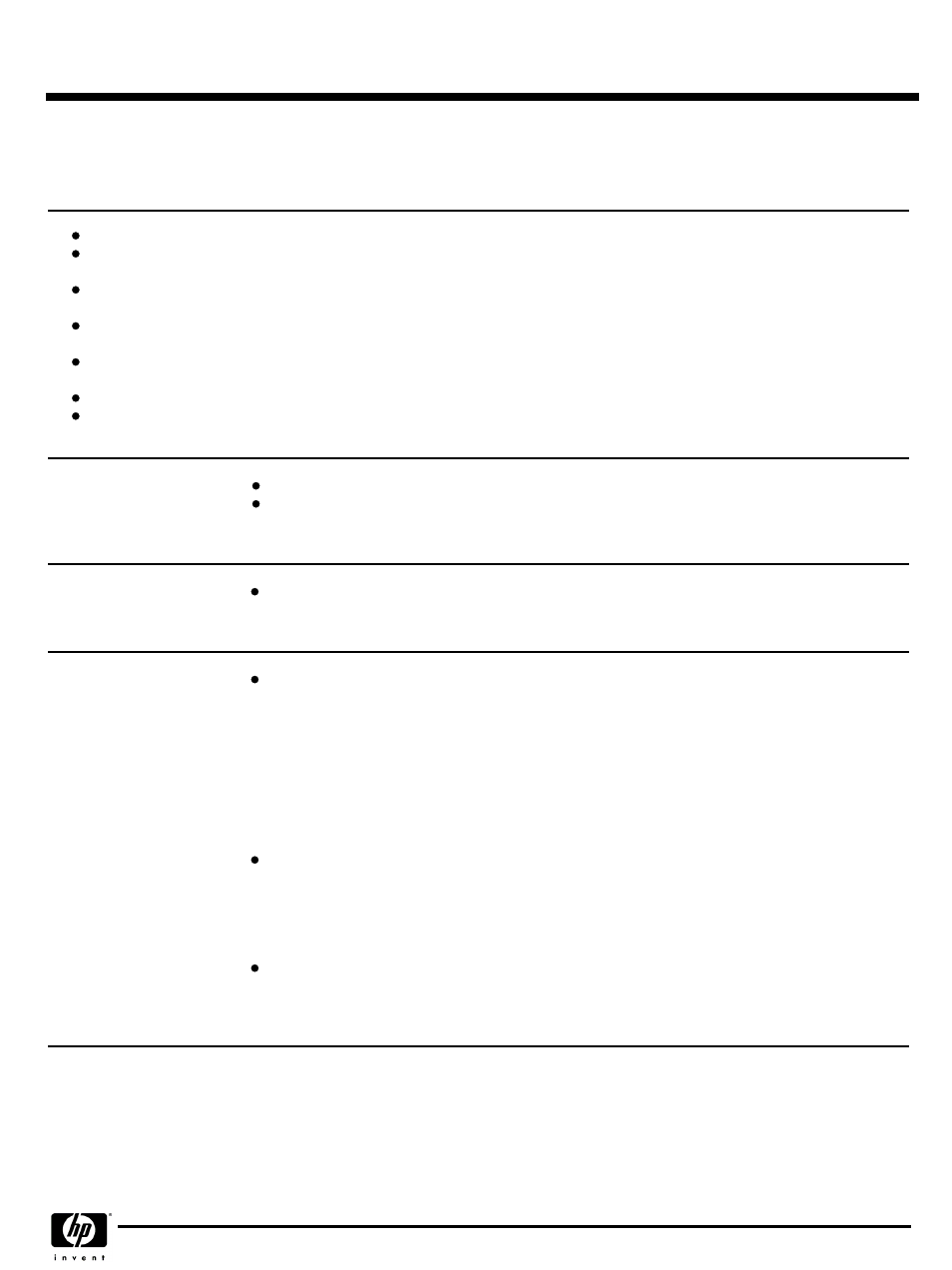
Step 9 - MEMORY CHANNEL
Step 9 - MEMORY CHANNEL
Step 9 - MEMORY CHANNEL
Step 9 - MEMORY CHANNEL
Up to two PCI System Area Network controllers supported on a GS80 partition
Two-node clusters can be configured by ordering a CCMAB-AA for each node and one BN39B-04 or BN39B-10 cable; cable connects directly to
CCMAB-AA in each node.
For a two-node cluster that will not be rebooted when adding additional members, order one CCMAB-AA adapter and one BN39B-04 or BN39B-
10 cable for each node, and one CCMHB-AA hub for the cluster.
For three or four node clusters, order one CCMAB-AA adapter and one BN39B-04 or BN39B-10 cable for each node and one CCMHB-AA hub for
the cluster
CCMHB-AA includes four CCMLB-AA line cards and supports up to four nodes; expansion up to eight system nodes can be achieved by adding up to
four additional CCMLB-AA line cards
If two or more CCMAB-AA controllers are configured in each node (dual rail), a second CCMHB-AA hub is required
If using a MEMORY CHANNEL adapter module (54-24962-01) prior to revision D02, up to two MEMORY CHANNEL adapters can be placed on
a PCI bus, however, no additional PCI devices can be placed on the same PCI bus, and the remaining slots must be left empty
Tru64 UNIX Systems
Tru64 UNIX Systems
Tru64 UNIX Systems
Tru64 UNIX Systems (V5.1
and later) in Clusters using
in Clusters using
in Clusters using
in Clusters using
MEMORY CHANNEL
MEMORY CHANNEL
MEMORY CHANNEL
MEMORY CHANNEL
Interconnect
Interconnect
Interconnect
Interconnect
Each system in the cluster requires a TruCluster™ Server software license (QL-6BRAG-AA)
Alternately a TruCluster Plus Software package including licenses for: TruCluster Server,
Logical Storage Manager, and AdvFS Utilities can be ordered (QP-6R9AG-AA)
OpenVMS Systems in
OpenVMS Systems in
OpenVMS Systems in
OpenVMS Systems in
Clusters using MEMORY
Clusters using MEMORY
Clusters using MEMORY
Clusters using MEMORY
CHANNEL Interconnect
CHANNEL Interconnect
CHANNEL Interconnect
CHANNEL Interconnect
Requires OpenVMS V7.2-1H1 or later and OpenVMS Cluster license
(QL-MUZAG-AA)
MEMORY CHANNEL
MEMORY CHANNEL
MEMORY CHANNEL
MEMORY CHANNEL
Fiber Optic Cable Option
Fiber Optic Cable Option
Fiber Optic Cable Option
Fiber Optic Cable Option
In cases where nodes must be separated by a longer distance than standard copper cables
allow, the CCMFB option converts the output of the standard CCMAB controller or CCMLB
line card to single-mode fiber optic cable. The fiber optic connection may be up to 2,000
meters long between two CCMAB controllers connected in virtual hub mode, or 3,000 meters
between a CCMAB controller and a CCMHB hub. (The connection from the CCMHB hub to
a second system may also be 3,000 meters).
The CCMFB option requires a second PCI slot in the system from which it draws power only. It
is normally connected to the corresponding CCMAB controller with the short BN39B-01 cable.
The CCMFB is also used in the CCMHB hub where it occupies a slot normally used by the
CCMLB line card, limiting expansion to four radial fiber optic connections.
The CCMHB-BA hub expansion box provides additional slots for up to eight fiber optic
connections. Two standard length, single-mode fiber optic cables are available (BN34R-10 and
BN34R-31); however, users normally provide this connection. Customers should reference the
TIA/EIA 568-A Commercial Building Telecommunications Cabling Standard, Section 12.3.4.
Fiber optic connectivity is completely transparent to the systems using it and has no
performance impact.
Up to two CCMHB-AA hubs may be mounted in a 3X-H9A20-AD expansion cabinet by
utilizing a 2T-MAVRK-AA rack-mounting kit for each hub. A second MEMORY CHANNEL Hub
(CCMHB-AA or CCMHM-BA) mounted in an expansion cabinet reduces the amount of
StorageWorks shelves by one.
QuickSpecs
HP AlphaServer GS80 (1224 MHz)
Options
DA - 11422 North America — Version 7 — August 19, 2003
Page 23
