1 read this first – HP 3COM ETHERLINK III 3C900-B User Manual
Page 5
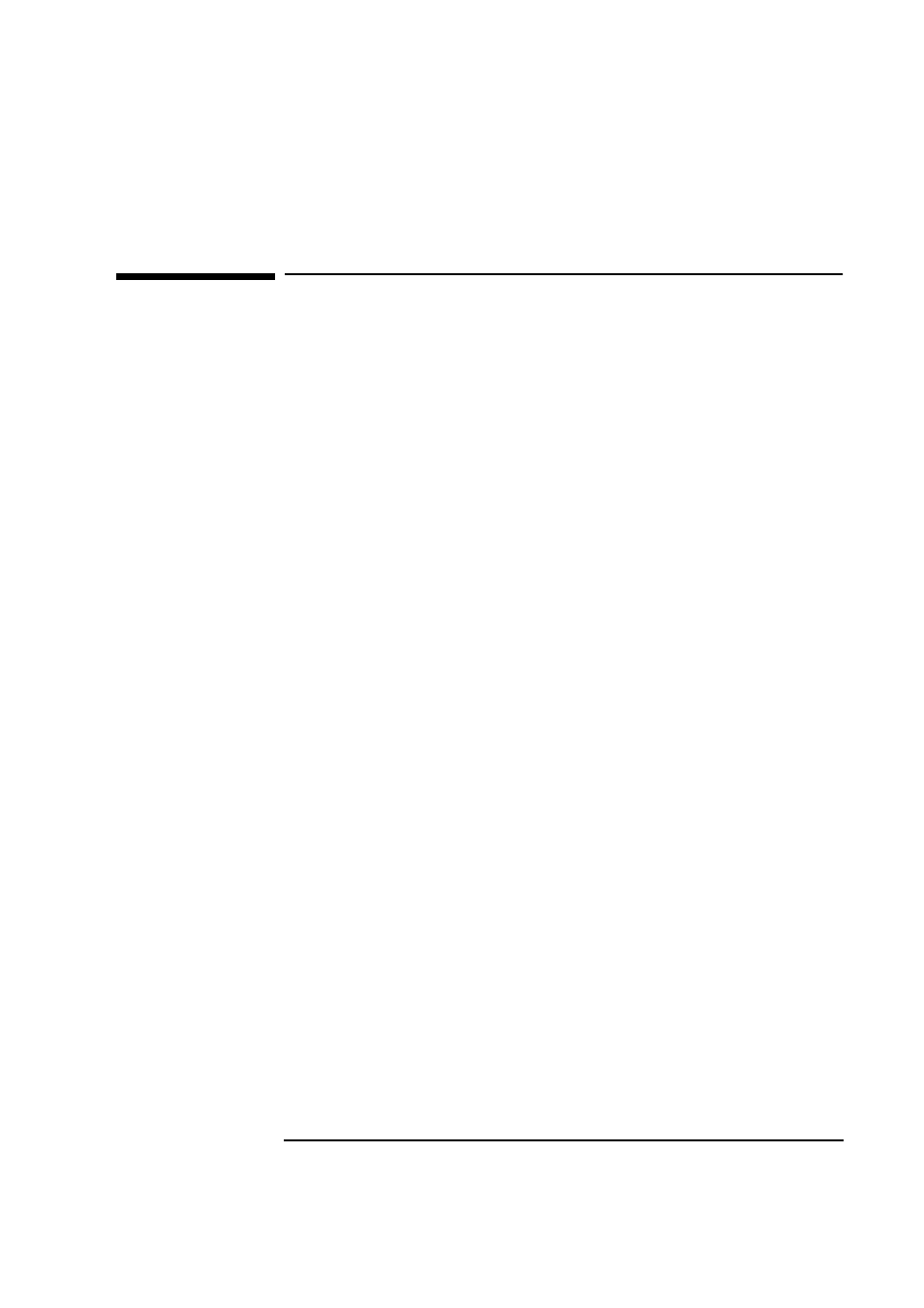
3
Read This First
1 Read This First
Before installing the network adapter:
•
If your OS is Windows 95 SR2.5, go into the BIOS setup and set PnP OS
field to YES.
•
If your OS is Windows NT 4.0, go into the BIOS setup and set PnP OS field
to NO.
•
If your OS is Windows 98 2
nd
edition, go into the BIOS setup and set PnP
OS field to YES.
•
If your OS is Windows for Workgroup 3.11, go into the BIOS setup and set
PnP OS field to NO.
How to Forcibly Modify Resources Allocated to the 3COM EtherLink
XL 3C900B PCI adapter:
Do this only if needed and only if you are an advanced user.
•
For advanced users only: In case of resource conflict, you can try to
change the resources for the network adapter. To do this, turn the Vectra
system power off, remove the network adapter and install it into a differ-
ent PCI slot.
- NRM42 (61 pages)
- ProLiant ML370 (49 pages)
- ProLiant ML370 (50 pages)
- ProLiant ML110 G5 (32 pages)
- PC Comm Station Pro 304251-008 (North America) (5 pages)
- 100B-TX (32 pages)
- 3C905B-TX (110 pages)
- EK-STWCT-UG. E01 (45 pages)
- 3800ux (13 pages)
- 5991-6764 (8 pages)
- LTO 4 FC (46 pages)
- StorageWorks Network Attached Storage X3000 (16 pages)
- Ultrium Drive (30 pages)
- ProLiant DL360 (49 pages)
- CD Leycom CFL-512 (5 pages)
- RDX160 (12 pages)
- 345524-B21 (54 pages)
- DT-20 (20 pages)
- SureStore 7115w (136 pages)
- HD1600 (2 pages)
- ProLiant DL160 (38 pages)
- Vectra XW (16 pages)
- D2D4004i (20 pages)
- F1588A (4 pages)
- 94500 (1 page)
- Computer Parts (21 pages)
- MSA50 (8 pages)
- 7750 (32 pages)
- Media Gateways G350 (76 pages)
- P400 Serial (9 pages)
- MSL4048 (4 pages)
- 3C590-TPO (40 pages)
- mv2040 (2 pages)
- AHA-8940 (82 pages)
- ProLiant DL385 (47 pages)
- ProLiant DL385 (174 pages)
- 5300A (19 pages)
- AMD Geode E2047551001R (111 pages)
- 1100d (102 pages)
- Reliable Transaction Router (100 pages)
- xp1024 (2 pages)
- 180 Degree Turn (24 pages)
- procurve J8165A (32 pages)
- 04H8095 (28 pages)
- 744 (154 pages)
