Operating instructions (continued), Input selection, Volume adjustment – Hitachi Koki USA CMP4120HDUS User Manual
Page 19: Sound mute, English
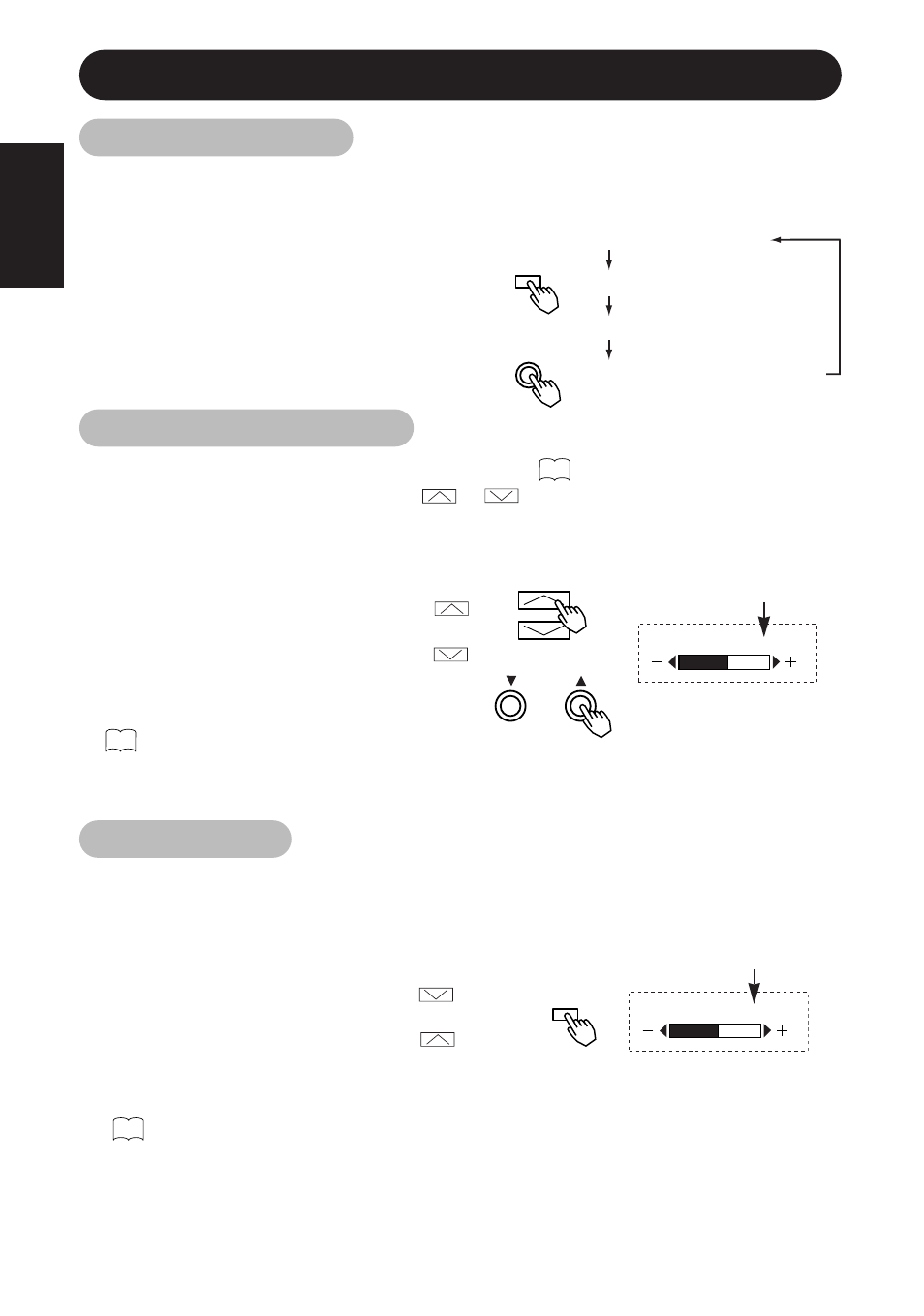
■ While the on-screen display system, EasyMenu ( ) is not on display, press the
remote controller VOLUME button or (or the main unit VOLUME button
▲ or ▼ to adjust the sound volume.
• The adjustment status will be displayed as
guidance while you press these buttons.
•
While the guidance is on display, press
or ▲ to turn up the volume.
•
While the guidance is on display, press
or ▼ to turn down the volume.
• You can also adjust the sound volume setting
via the on-screen display system, EasyMenu
.
• The sound volume adjustment mode will exit when no keys are entered for 5 seconds. (The
adjustment status guidance will disappear automatically.)
ENGLISH
10
OPERATING INSTRUCTIONS (continued)
VOLUME
Main unit
Remote
controller
VOLUME
■ Press the RGB/VIDEO button on the remote controller or the INPUT SELECT
button on the main unit to switch the input in the sequence of RGB1 -> RGB2 ->
VIDEO1 -> VIDEO2 -> RGB1.
• When the same signal is input to RGB1 and
RGB2, the phase may in some cases shift
slightly but this is not a malfunction. In such
case, readjust the PHASE of the one being
used.
RGB1
(D-sub input)
RGB2
(BNC input)
VIDEO1 (composite or S input)
VIDEO2
(COMPONENT input)
Input Selection
RGB/
VIDEO
Remote
controller
INPUT
SELECT
Main unit
Volume Adjustment
12
14
VOLUME
: 30
Sound volume setting
Adjustment status guidance
■ Press the remote controller MUTE button to mute the sound temporarily.
• When you press the button, [MUTE] (pink) and the
status of volume setting will be displayed in a
guidance image.
• While the sound is muted, press the button to
turn down the volume.
• While the sound is muted, press the button to
cancel the mute.
• You can also adjust the sound volume setting of the
mute via the on-screen display system, EasyMenu
.
■ Press the remote controller MUTE button once again and the mute will be canceled and
the guidance will change to VOLUME (blue), enabling the volume to be heard.
• When MUTE is used, the guide display will continue for 5 sec. and then turn off.
Sound Mute
MUTE
Remote
controller
MUTE
: 30
Sound volume setting
(The display will turn to pink.)
14
