Finding information – HP Jornada 820 User Manual
Page 10
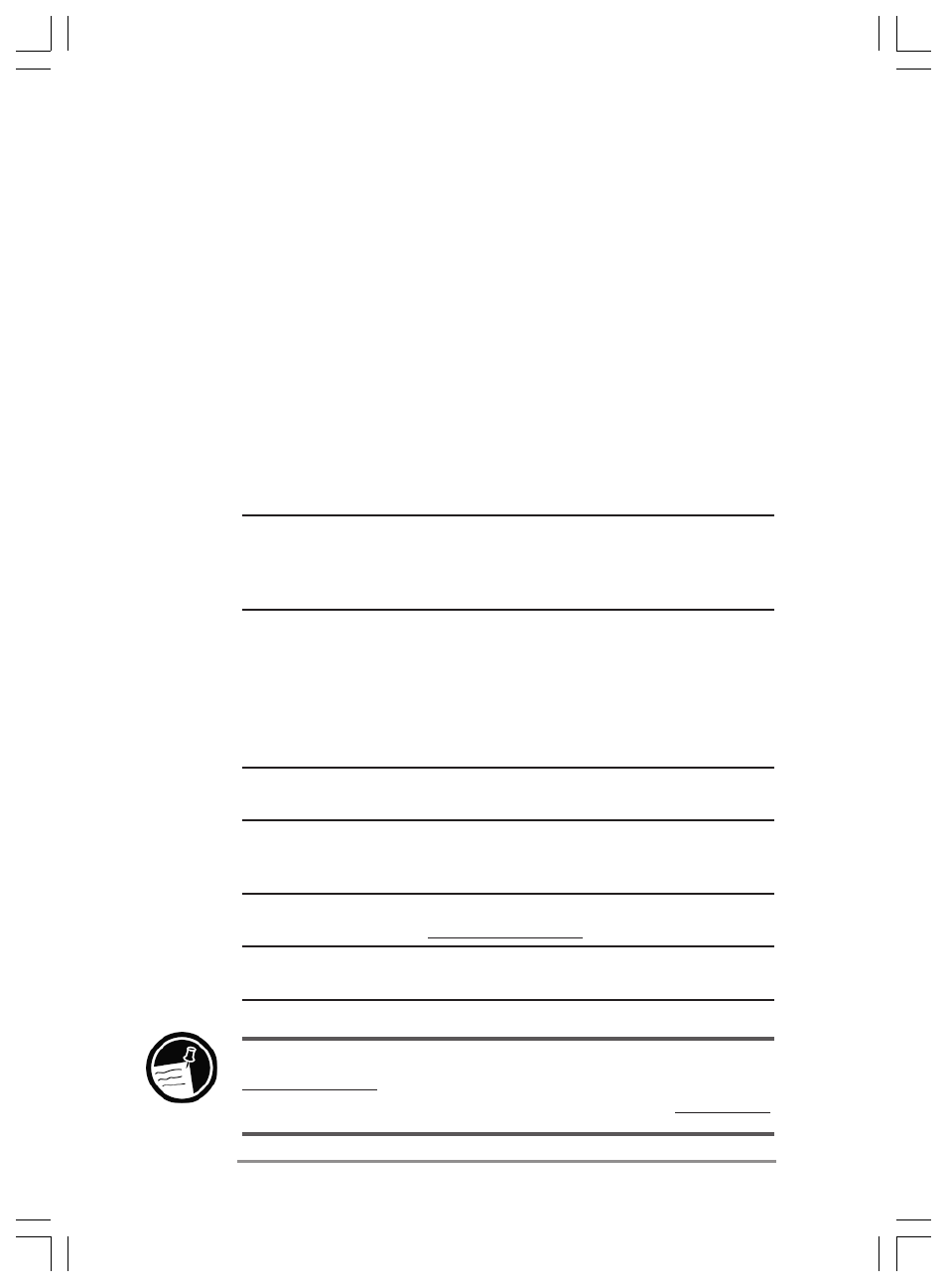
6
|
HP Jornada H/PC User’s Guide
Finding information
This guide describes what is included with your
HP Jornada, provides an overview of the programs in-
cluded, and describes how to set up communications
between your device and desktop PC and between your
device and the Internet. The following table is a guide to
the different types of information available to help you use
your HP Jornada. Note that, although this book introduces
the programs on your device, it does not describe them
completely. For more information, see the comprehensive
online Help for each program.
Information
Source
Programs
This User’s Guide.
–or–
Online
Help on your device. On the Start menu, click Help.
Synchronizing and exchanging
This User’s Guide.
files with a desktop PC
–or–
(including information on
Online
Help on your device. On the Start menu, click Help.
connecting while traveling)
–or–
Windows CE Services online Help on your desktop PC.
In the Mobile Devices window, click
Help, and then click
Windows CE Services Help Topics.
Toolbar buttons
Click and hold on a toolbar button to see its name. Drag off the
toolbar button before lifting to avoid activating the button.
Troubleshooting information
The Communications Troubleshooter on your desktop computer. In
on connections
the Mobile Devices window, click
Help, and then click
Communications Troubleshooter.
Up-to-date information on
The Microsoft Windows CE Web site at
Windows CE–based devices
www.microsoft.com/windowsce.
Information on this release
Readme.doc file (located in the Windows CE Services folder on
of Windows CE
your desktop PC).
The complete text of this User’s Guide is also available on the Hewlett-Packard Web site at
www.hp.com/handheld. You can download the User’s Guide to your desktop PC and view it
using the Adobe™ Acrobat Reader, available from the Adobe Web site at www.adobe.com.
Chapter1.p65 0109
2/4/99, 4:05 PM
6
