HP LC3760N User Manual
Page 28
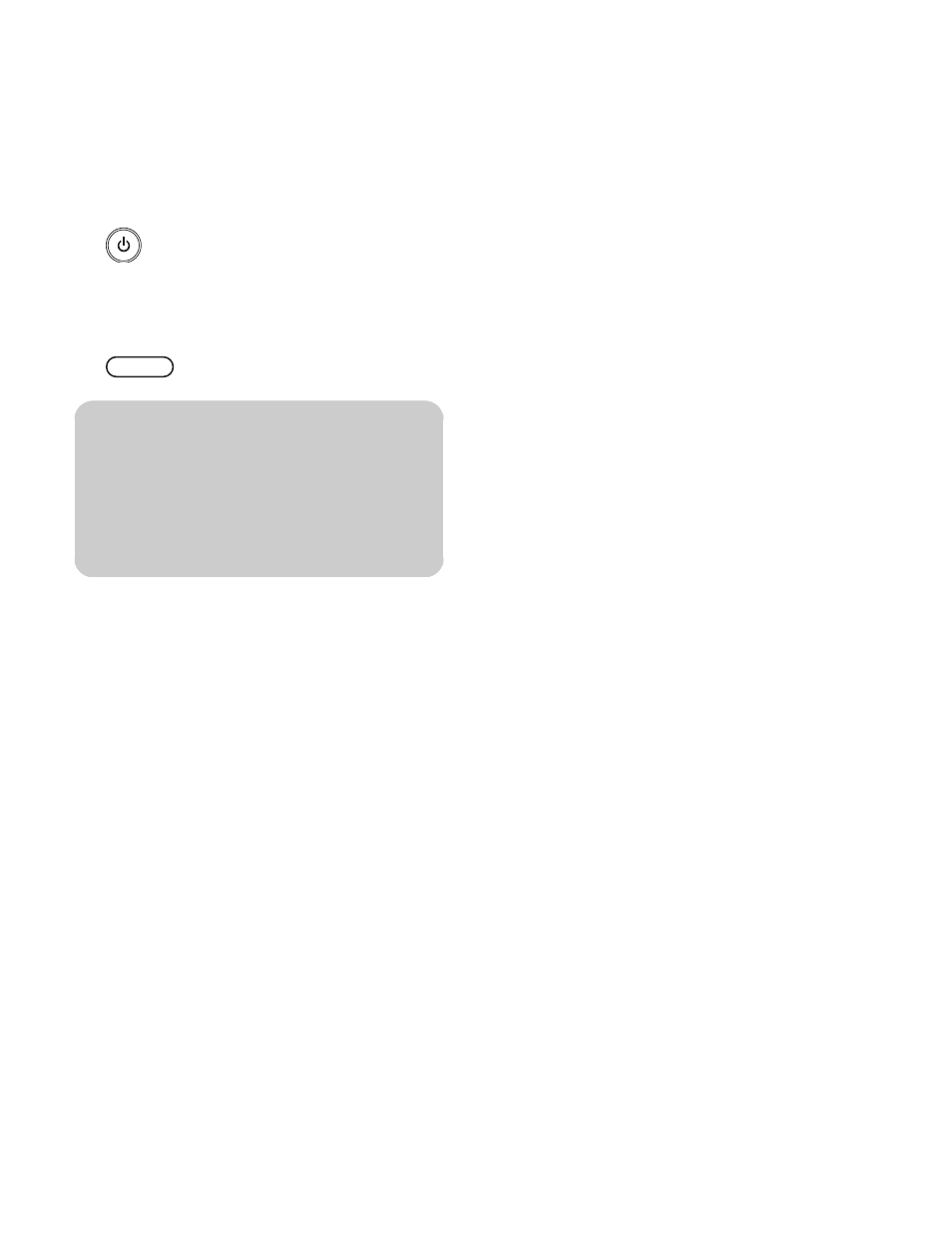
18
HP LCD HDTV User’s Guide
Using the remote control buttons
1
Point the remote control at the remote control
sensor on the display, and press the remote
control Power button.
The TV is on or in standby.
2
Press the Source button as needed to select the TV
input source to view.
n
The initial setup starts when the TV powers
on for the first time. If the TV has been
turned on before, the EZ setup does not
start. See “Using the First-Time Setup
Wizard” on page 19.
Source
