HP LC3760N User Manual
Page 23
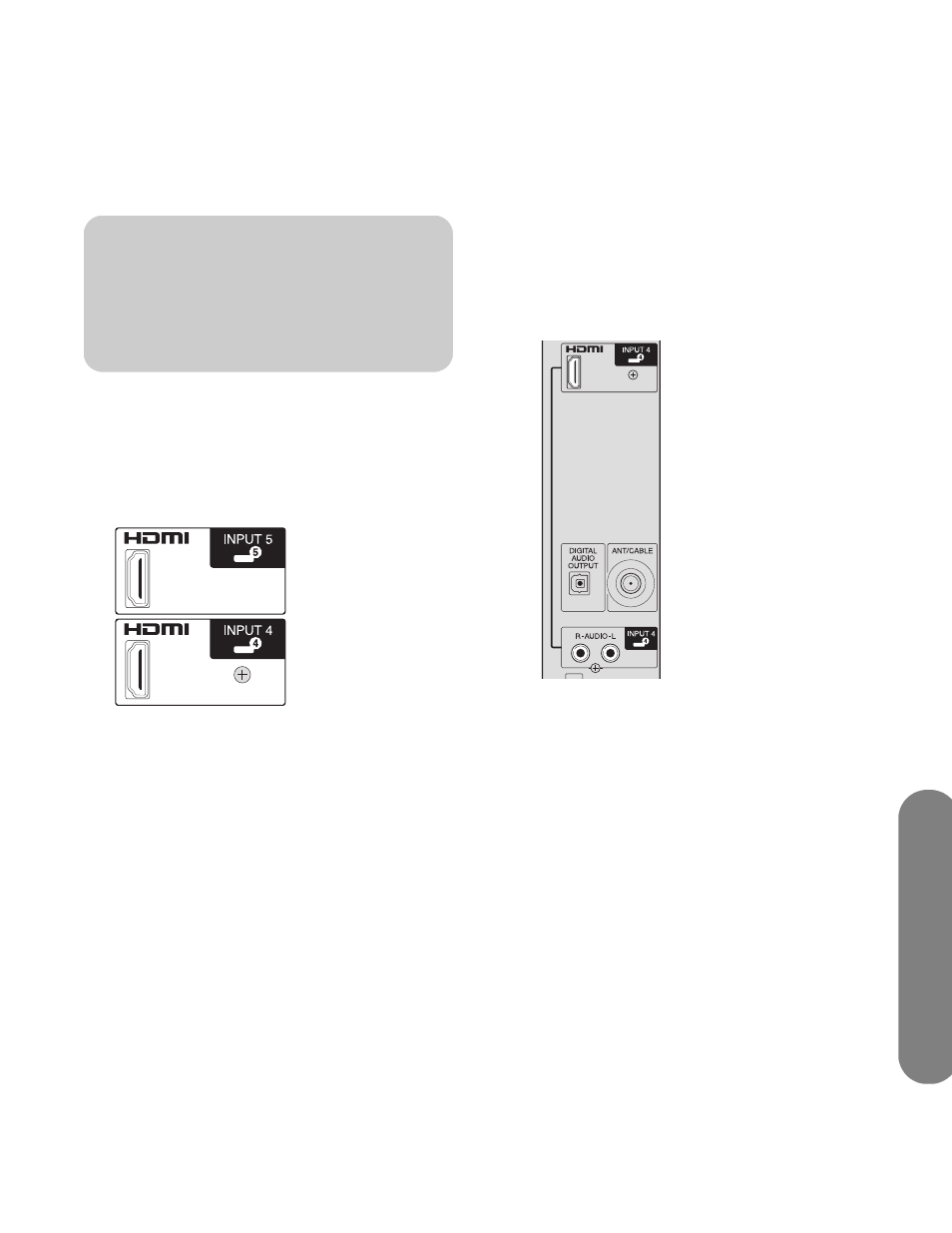
Setting Up
Setting Up
13
The procedures that follow, presented in the order
listed in the table, describe connecting optional
equipment, including the audio connections when
applicable.
Connecting an HDMI device
This is the recommended connection for video and
audio. The HDMI cable is sold separately.
1
Connect the HDMI cable to Input 4 or Input 5.
(There are no separate audio inputs for HDMI.)
2
Connect the cable to the HDMI device.
3
Turn on the device, and start play.
4
Connect power to the TV; see “Connecting power
to the TV” on page 16.
5
Turn on the TV; see “Turning the TV On and Off
(Standby)” on page 17.
6
Define the HDMI Setup items in the Option menu;
refer to “Using the Option Menu” on page 32.
Connecting a DVI device
The DVI cable, DVI-to-HDMI converter, and audio
cables are sold separately.
1
Connect the DVI video cable with a DVI-to-HDMI
converter and the audio cables to the DVI
equipment.
2
Connect the HDMI end of the converter to Input 4
on the TV. Connect the audio cables to the audio
connectors for Input 4 on the TV.
3
Turn on the DVI device, and start play.
4
Connect power to the TV; see “Connecting power
to the TV” on page 16.
5
Turn on the TV; see “Turning the TV On and Off
(Standby)” on page 17.
6
Define the HDMI Setup items in the Option menu;
refer to “Using the Option Menu” on page 32.
c
CAUTION: Unplug power for the TV and all
connected components before connecting
optional equipment. Ensure that the
optional equipment is powered off.
