Startup problems – HP Notebook PC User Manual
Page 37
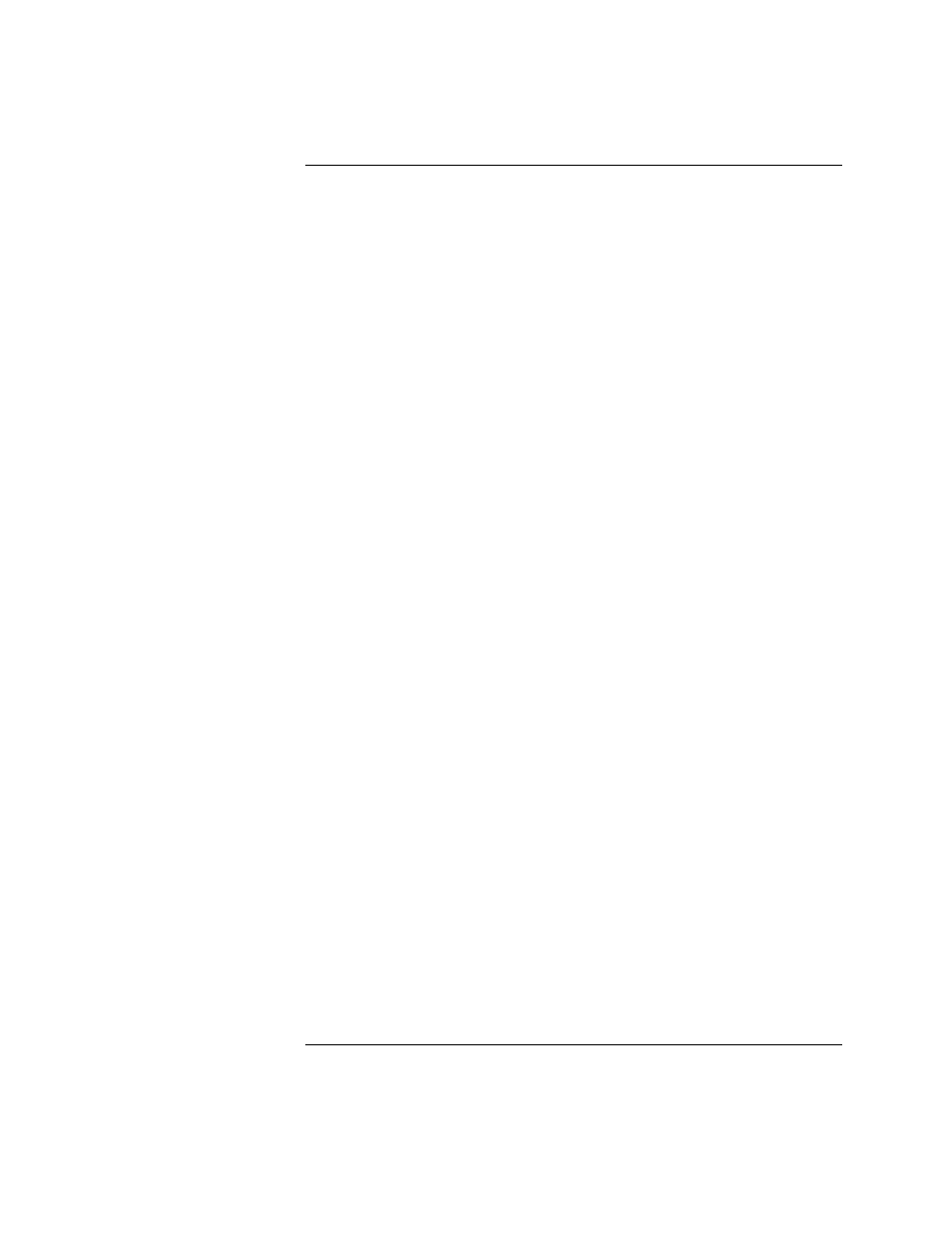
Troubleshooting and Maintenance
Troubleshooting Your Notebook
Startup problems
If the notebook doesn’t respond when you turn it on
Connect the AC adapter.
Reset the notebook by inserting the tip of a paper clip into the reset button
on the bottom of the notebook. Then press the power button to turn it on.
If the notebook still doesn’t respond, remove the battery and AC adapter,
remove any PC Cards, and undock the notebook if docked. Then plug in
the AC adapter again, and reset the notebook using the reset button.
If the notebook won’t boot from battery power
Make sure the battery is properly inserted and fully charged. Check
the battery charge by removing it and pressing the pad on the side of
the battery. The lights show the charge level.
If available, try another battery.
Startup
Guide
31
- UX B6941-90001 (548 pages)
- A3661B (95 pages)
- C100/110 (252 pages)
- L1702 (45 pages)
- 576X-B (1 page)
- rx5670 (13 pages)
- ProLiant PC2-6400 (38 pages)
- PC (120 pages)
- S3240 (2 pages)
- LC 2000R (194 pages)
- GS80 (41 pages)
- COMPAQ DX2710 MT (107 pages)
- TOUCHSMART 9100 (62 pages)
- BC1500 (13 pages)
- Proliant DL580 (48 pages)
- Proliant DL580 (53 pages)
- DX2200 (31 pages)
- ProLiant Server Blade BL460c (31 pages)
- P6000 (105 pages)
- d530 Series (2 pages)
- dc5700 (216 pages)
- RX7620-16 (43 pages)
- ProLiant ML370 G5 (46 pages)
- PROLIANT ML350 G6 (54 pages)
- BL35P (22 pages)
- COMPAQ DC5750 (214 pages)
- Agent-Desktop-Laptop Computer (23 pages)
- DL380 G7 (126 pages)
- xw8600 (73 pages)
- Pavilion A6140 (2 pages)
- Z800 (55 pages)
- 8080 ELITE BUSINESS (284 pages)
- VECTRA VL800 (72 pages)
- Vectra XE320 (82 pages)
- Vectra XE320 (32 pages)
- AA-RTDRB-TE (146 pages)
- BL465C (66 pages)
- DM4 (113 pages)
- PROLIANT 580554-001 (87 pages)
- ProLiant ML330 (34 pages)
- ProLiant ML330 (44 pages)
- PROLIANT BL465C G7 (30 pages)
- LH 3r (23 pages)
- Compaq dc7900 (3 pages)
- T5000 (41 pages)
