HP Laptop Docking Station User Manual
Page 68
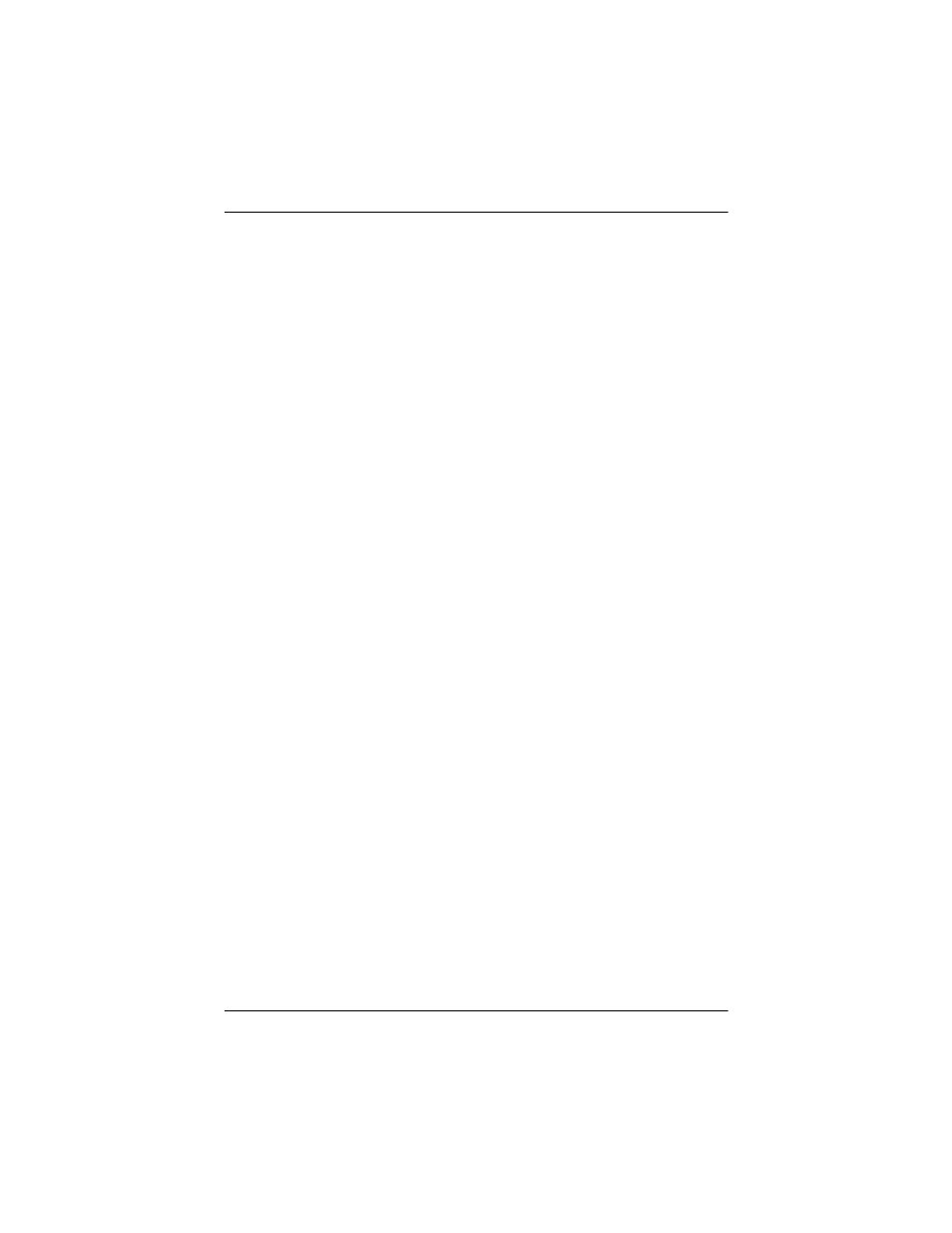
Index–2
Maintenance and Service Guide
Index
RJ-11 jack
RJ-45 jack
serial port
S-Video-out jack
Universal Serial Bus (USB)
port
connectors, service
considerations
D
design overview
digital video jack
,
disconnection troubleshooting
,
docking connector
docking light
docking posts
docking problems
,
docking station
spare part number
specifications
station
dummy card
ExpressCard
MultiBay II
DVI jack
E
electrostatic discharge
ExpressCard slot
dummy card
location
external device problems
external monitor port
location
pin assignments
F
features
feet, spare part number
G
grounding equipment and
methods
H
headphone jack
location
pin assignments
I
illustrated parts catalog
K
keyboard connector
location
pin assignments
L
left-side components
,
M
major components
microphone jack
location
pin assignments
Miscellaneous Plastics Kit
contents
spare part number
,
