Set simulation position – Humminbird 161 User Manual
Page 72
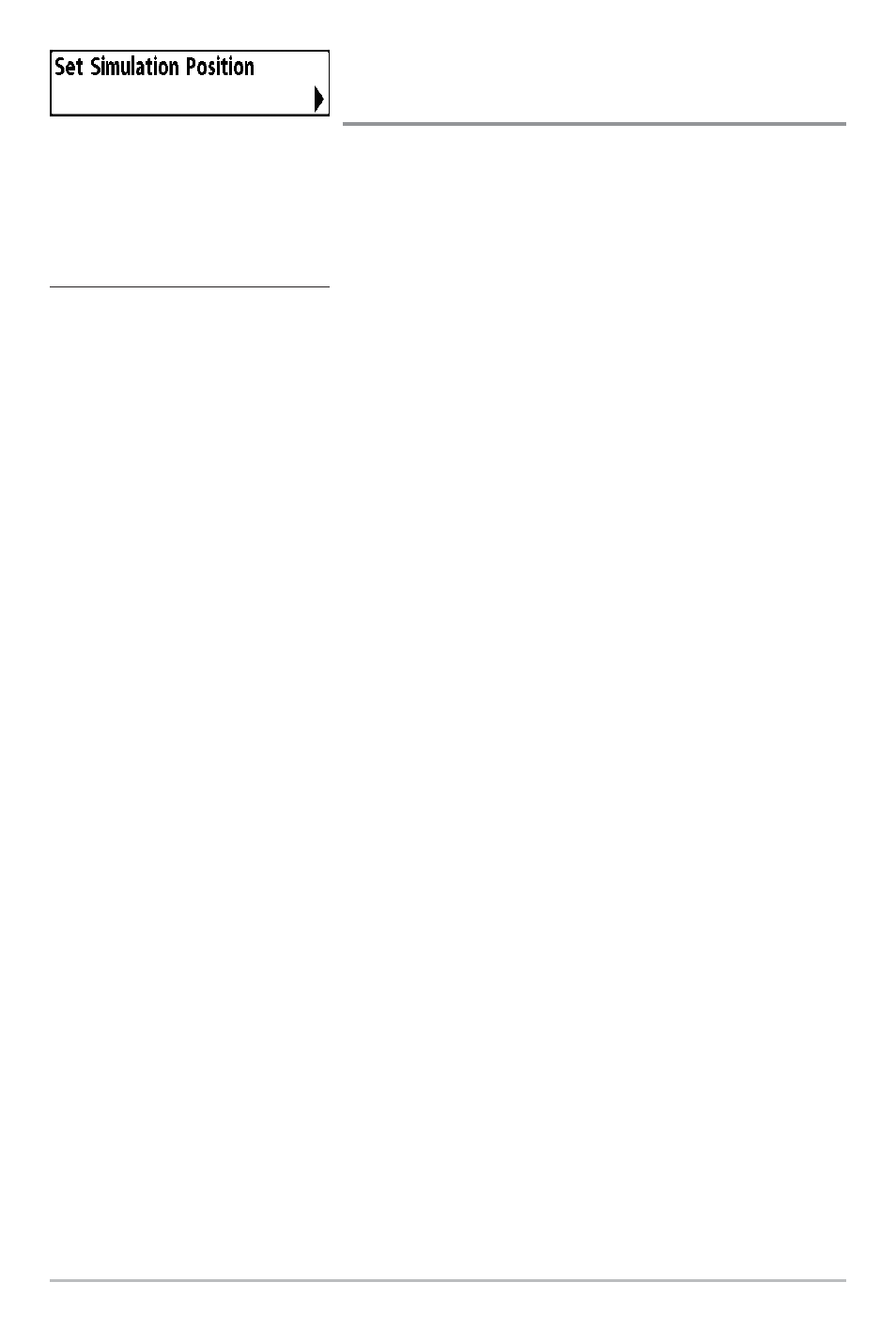
65
Set Simulation Position
(Advanced)
Set Simulation Position allows you to set the position of the boat used in the Simulator.
The Set Simulation Position menu choice is only available when User Mode is set to
Advanced (see Setup Menu Tab: User Mode).
To set the Simulation Position:
1. Activate the cursor and move it to the coordinates from where you want the
simulation to start.
NOTE: The cursor must be active in order for this procedure to work.
2. Make sure you are in Advanced User Mode, then highlight Set Simulation
Position on the Chart main menu.
3. Use the RIGHT 4-WAY Cursor Control key to change the Simulation Position
setting. A confirmation dialog box will appear to allow you to change your
mind, or to confirm your choice. If the cursor was not active before you
began this procedure, you will see an error message. Exit the menu, set the
cursor, then try again.
- Piranha 4 (5 pages)
- 500 series (134 pages)
- Wide 128 (24 pages)
- 550 (83 pages)
- Legend 3005 (18 pages)
- PIRANHAMAX 170 (52 pages)
- 100SX (30 pages)
- LCR 8000 (30 pages)
- Matrix Series Sonar Fishfinder Model Matrix 87 (45 pages)
- 1157C (200 pages)
- Legend 1000 (18 pages)
- Wide Portrait (41 pages)
- 47 (33 pages)
- MATRIX 35 (2 pages)
- 967c 3D Combo (1 page)
- 500 SERIES 580 (134 pages)
- TCR ID-1 (32 pages)
- HDR 650 (48 pages)
- Legend 2000 (18 pages)
- 530501-1_B (4 pages)
- ProFlasher (28 pages)
- Matrix 97 (87 pages)
- 130 (1 page)
- 767 (60 pages)
- Wide 3D (38 pages)
- 957C (141 pages)
- SINGLEBEAM 405SX (35 pages)
- 300 series (37 pages)
- Wide W (30 pages)
- 787c2i (170 pages)
- Matrix 55 (23 pages)
- 150PT (44 pages)
- ProAngler (33 pages)
- Wide 3D Vision (38 pages)
- Matrix 27 (60 pages)
- Wide View (41 pages)
- Matrix 17 (31 pages)
- 300 SERIES 345C (94 pages)
- 596C HD (96 pages)
- Matrix 77c (31 pages)
- Wide 3D Vista (38 pages)
- NS 10 (75 pages)
- 141c (66 pages)
- 300TX (28 pages)
- 747c (96 pages)
