Input menu – HP vp6300 User Manual
Page 39
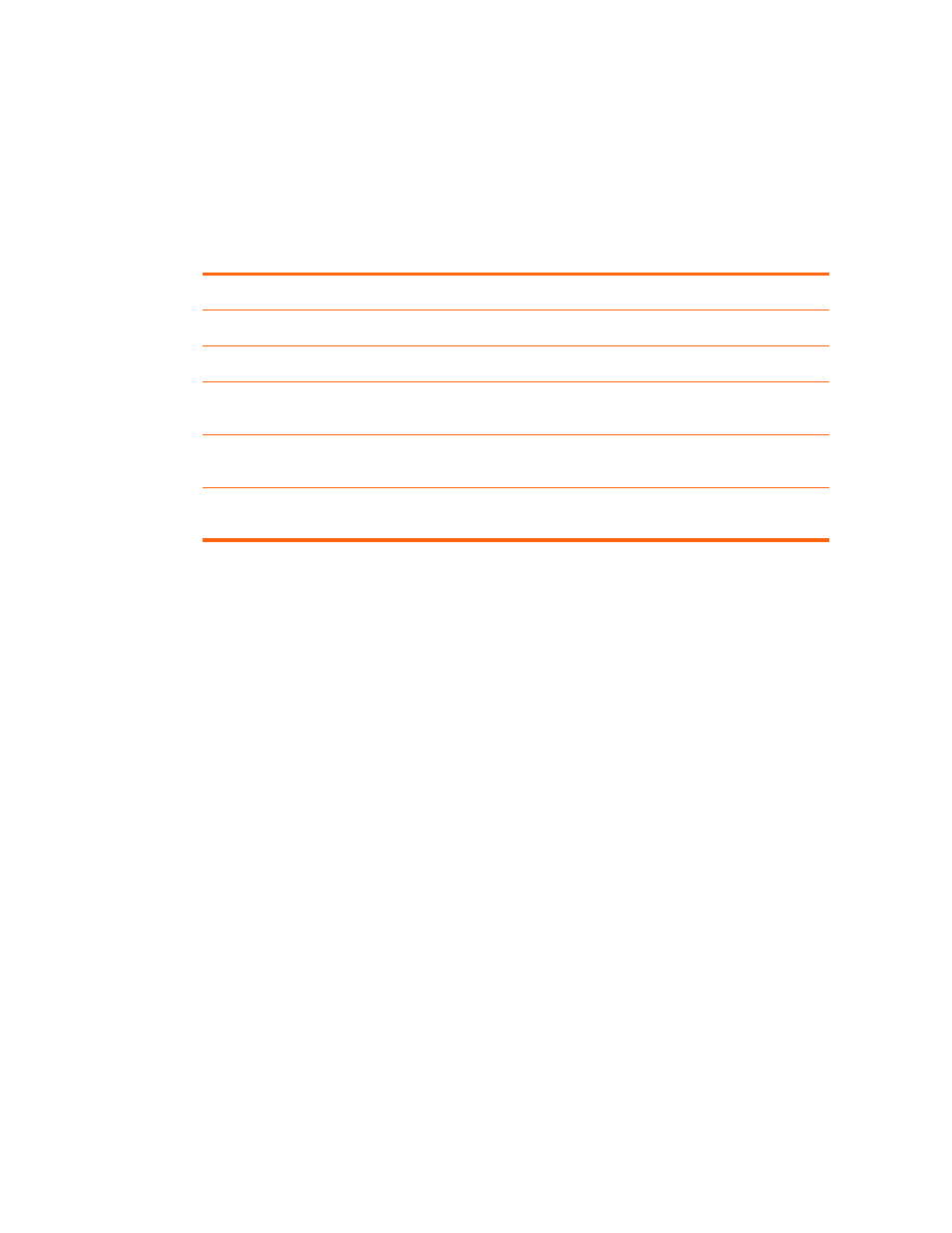
Using the on-screen menu
39
Input menu
For a visual aid, see “Back panel” on page 12.
Input menu
VGA
Shows the source connected to the VGA-in port.
S-video
Show the source connected to the S-video port.
Composite
Shows the source connected to the composite-video port.
DVI
Shows the source connected to the DVI port (available only on certain
models).
Scan inputs
Sets whether the projector automatically searches for input signals and
displays the next one found.
Widescreen input
Sets whether a widescreen (16:9) input device is in use. Adjusts the height
of the picture accordingly.
This manual is related to the following products:
