Printing from hp instant share – HP Photosmart 8400 Series User Manual
Page 40
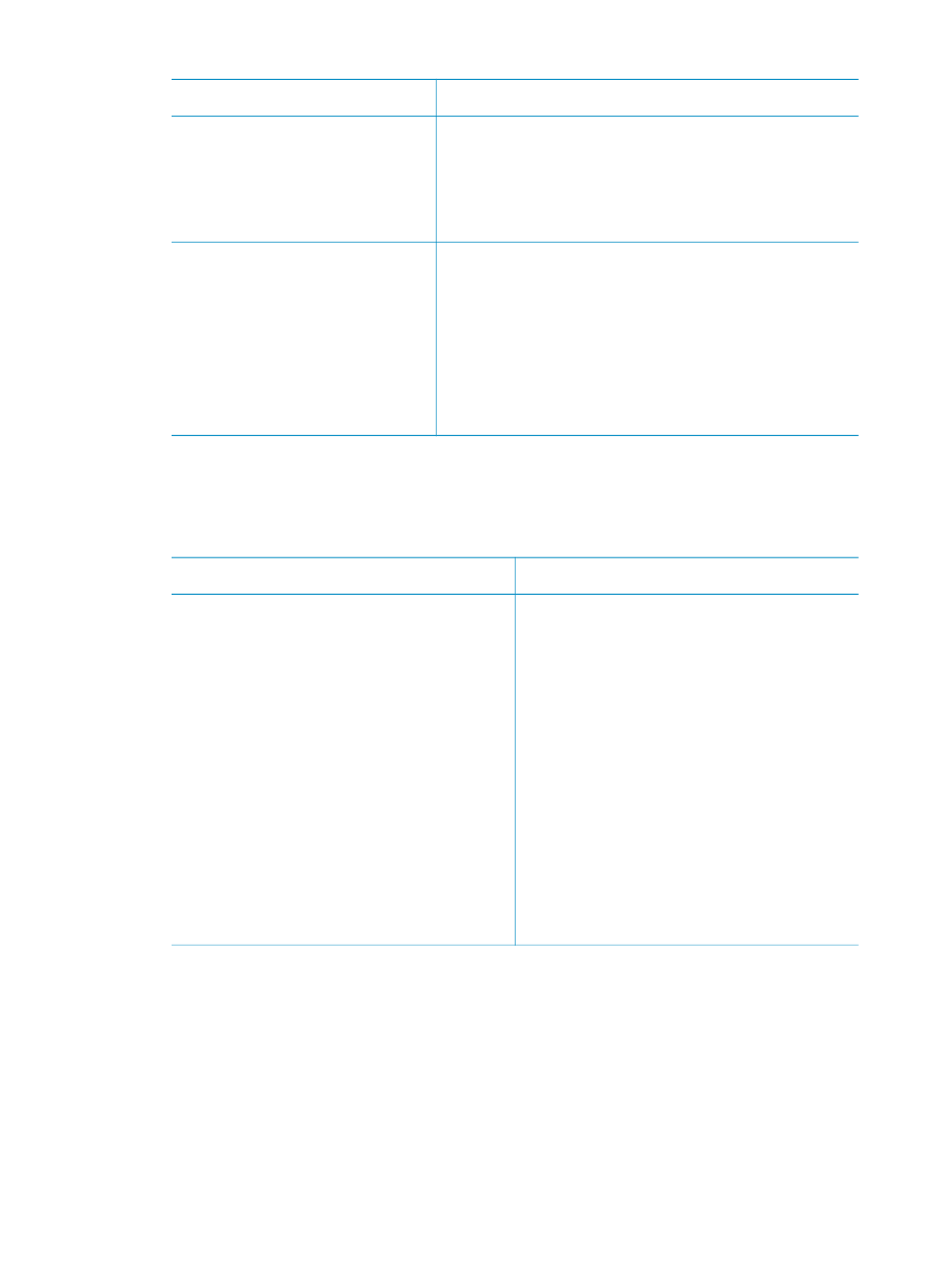
To print photos from a…
Follow these steps
front of the printer using the USB cable that
came with the camera.
Once the printer recognizes the PictBridge
camera, the selected photos print
automatically.
HP direct-printing digital
camera
1.
Turn on the HP direct-printing digital camera
and select the photos you want to print.
2.
Connect the camera to the USB port on the
back of the printer using the USB cable that
came with the camera.
3.
Load photo paper in the printer and check that
the paper tray you want to use is engaged.
4.
Follow the instructions on the camera screen.
Printing from HP Instant Share
You can also print photos you receive on a networked printer through HP Instant
Share.
If you want to...
Follow these steps
Print photos received through
HP Instant Share
If the printer is connected to an Ethernet
network, other users of HP Instant
Share can send HP Instant Share
collections (messages with one or more
attached photos) directly to the printer
where you can view, select, and print
them even if the printer is not connected
to a computer. An HP Instant Share
received icon (an envelope) on the
printer screen notifies you when a
collection has arrived. See
.
1.
Press
HP Instant Share
.
2.
Select
Receive
, then press
OK
.
3.
Select the HP Instant Share
collection you want to view, then
press
OK
.
Once the first photo in the HP Instant
Share collection appears, you can
navigate, select, and print any photo
included, just as if the photo were on a
memory card.
Chapter 3
(continued)
36
HP Photosmart 8400 series
