HP Photosmart 8400 Series User Manual
Page 25
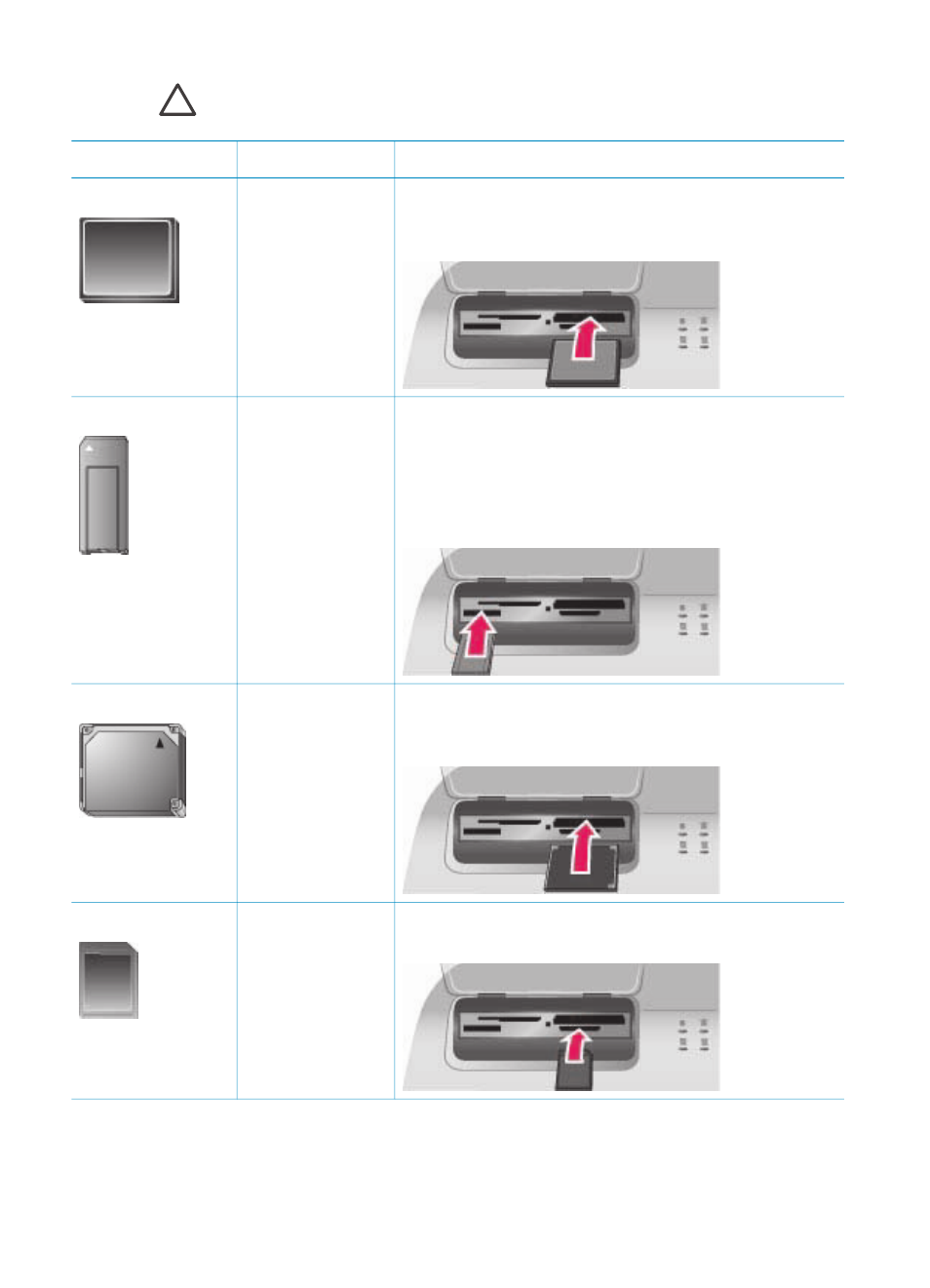
Caution
Do not pull out a memory card while the Memory Card light is
flashing. For more information, see
Memory card
Slot
How to insert the memory card
CompactFlash
Top right slot
●
Front label faces up, and if the label has an
arrow, the arrow points toward the printer
●
Edge with metal pinholes goes into the printer first
Memory Stick
Bottom left slot
●
Angled corner is on the left
●
Metal contacts face down
●
If you are using a Memory Stick Duo
™
or Memory
Stick PRO Duo
™
card, attach the adapter that
came with the card before you insert the card into
the printer
Microdrive
Top right slot
●
Front label faces up, and if the label has an
arrow, the arrow points toward the printer
●
Edge with metal pinholes goes into the printer first
MultiMediaCard
Bottom right slot
●
Angled corner is on the right
●
Metal contacts face down
HP Photosmart 8400 series User's Guide
21
