Logout screen, Network and notification setup, Network screen – Honeywell HRXD9 User Manual
Page 51: Figure 3-21, Shutdown screen, Figure 3-22, Figure 3-23, Network menu
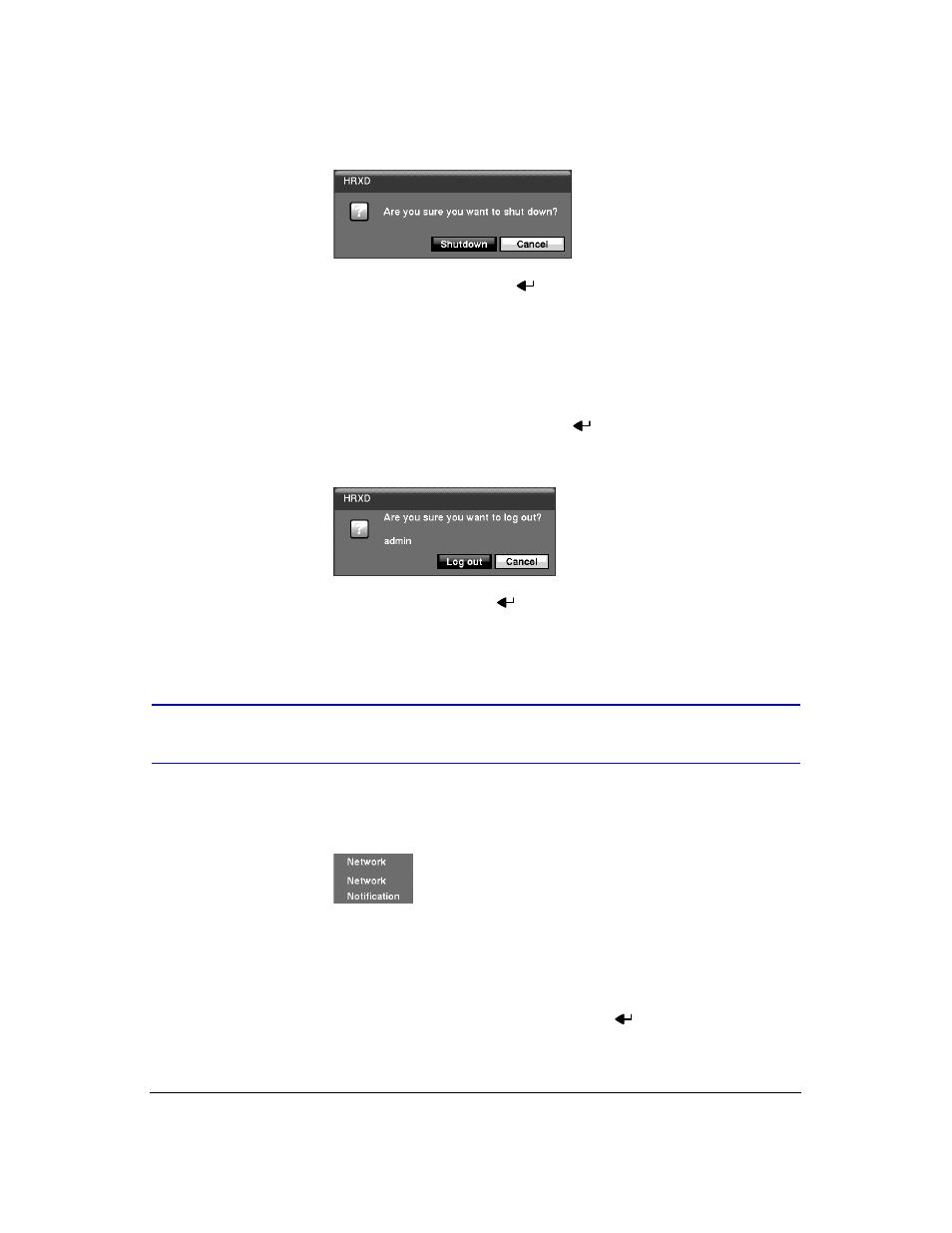
Configuration
Document 900.0856
Rev 3.00
51
11/07
Figure 3-21
Shutdown Screen
After selecting Shutdown and pressing
, a screen will appear telling you when it is
safe to disconnect power.
Logout Screen
Highlight Logout in the System menu and press
. The Logout screen displays
asking you to confirm whether or not you want to log out the current user.
Figure 3-22
Logout Screen
After selecting Logout and pressing
, the user will be logged out.
Network and Notification Setup
In the Main screen, use the Left or Right arrow buttons to display the Network menu.
Figure 3-23
Network Menu
Network Screen
1.
Highlight Network in the Network menu and press
. The Network setup
screen (
) displays. You will be able to change the Network, LAN,
Modem, DVRNS and WebGuard settings.
