Web search mode, Figure d-3, Websearch screen – Honeywell HRXD9 User Manual
Page 135
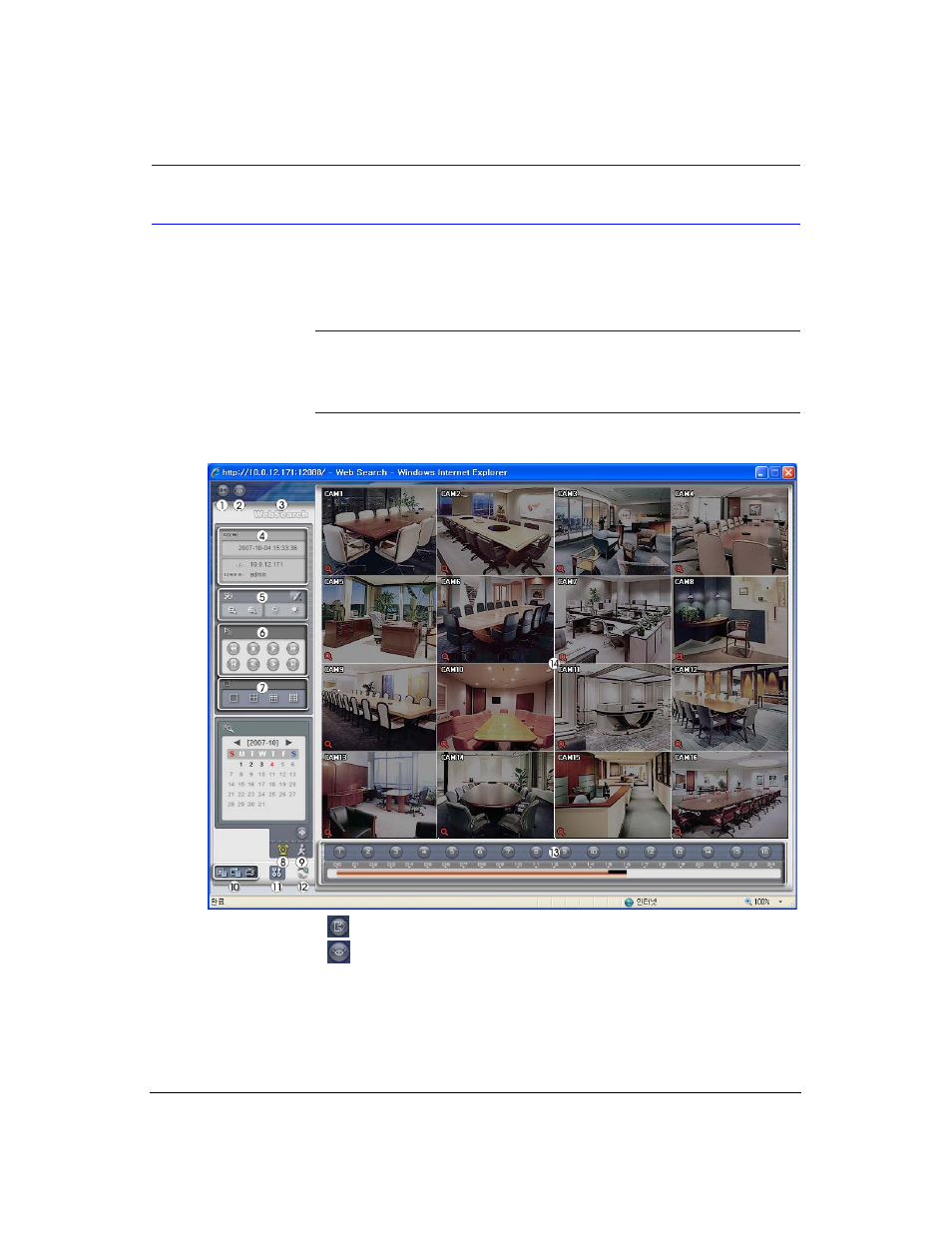
WebGuard
Document 900.0856
Rev 3.00
135
11/07
Web Search Mode
WebSearch is a remote web search program that allows you to search recorded video
on the remote DVR.
Note
The remote site connection in the Web Search mode will
automatically be disconnected if there is no activity for 30
minutes.
Figure D-3
WebSearch Screen
1.
Click
to log out of the WebGuard program.
2.
Click
to access to the web monitoring mode.
3.
Position the mouse pointer on the WebSearch logo to see the version of the
WebGuard program.
4.
The DVR information window displays the time information of recorded data on
the remote DVR and login information of WebGuard.
