Honeywell HCE 60 User Manual
Page 42
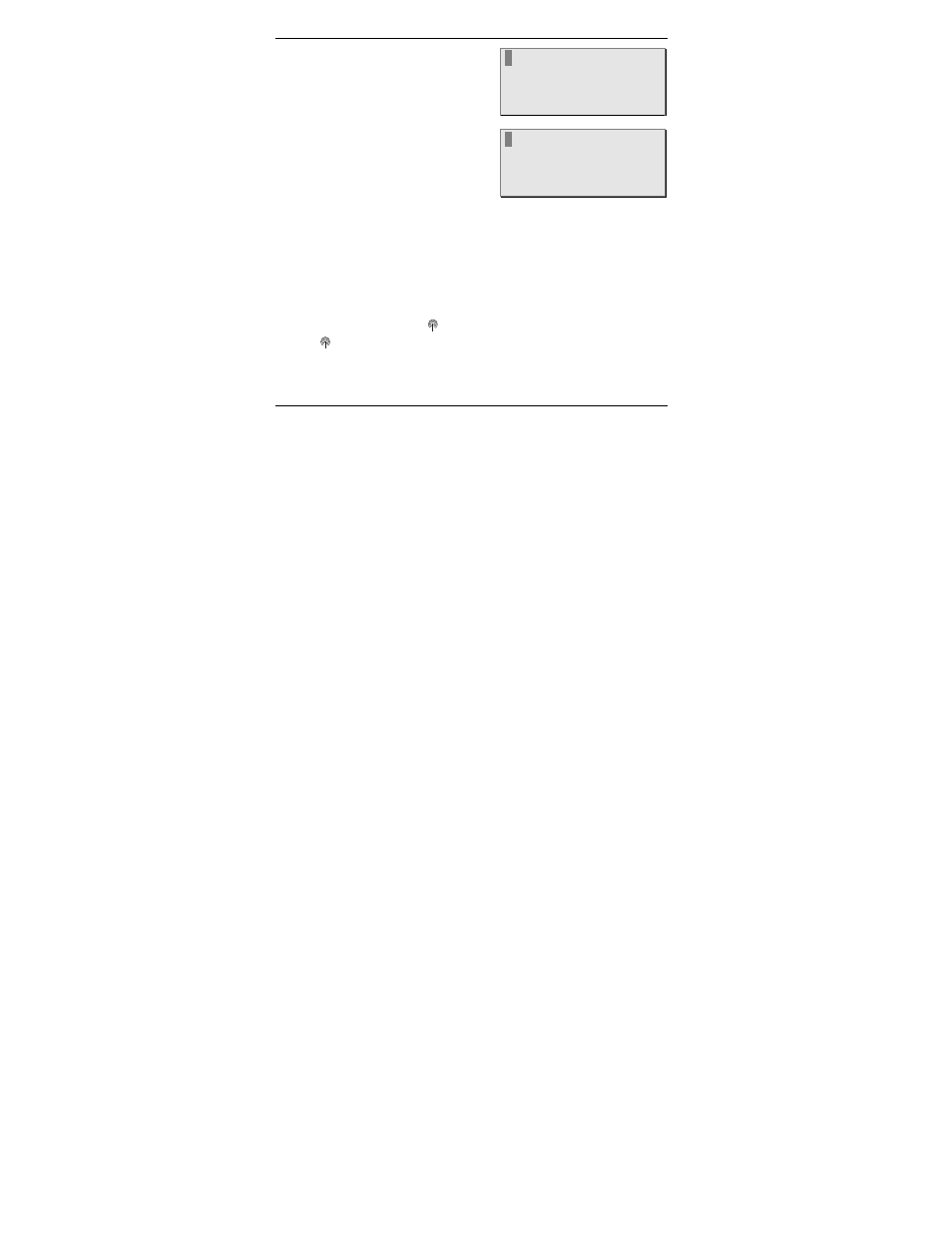
Assigning zones and issuing room names
40
►
Select the "Heating" submenu and
press the Input button.
A list of the assigned room names
(temperature zones) appears in the
display:
LIVING *
DINING *
KITCHEN *
BEDROOM *
►
Select room name (in this case,
Living) and press the Input button.
The * symbol after the room name
disappears:
LIVING
DINING *
KITCHEN *
BEDROOM *
The assignment is deleted and can be reassigned.
Saving settings on Hometronic Manager
Before start-up is completed, the settings at the Hometronic Manager
must be saved.
For information on saving settings, refer to the operating instructions
of the Hometronic Manager in the chapter entitled "Adaptation".
Checking configuration
►
Press Installation button briefly.
The LED flashes yellow.
The storey controller is in the device display.
The colors of LEDs 1 through 8 indicate the configuration of the tem-
perature zones.
