Network monitoring port, Spanning tree operation, 3 network monitoring port – HP 2524 User Manual
Page 57: 4 spanning tree operation
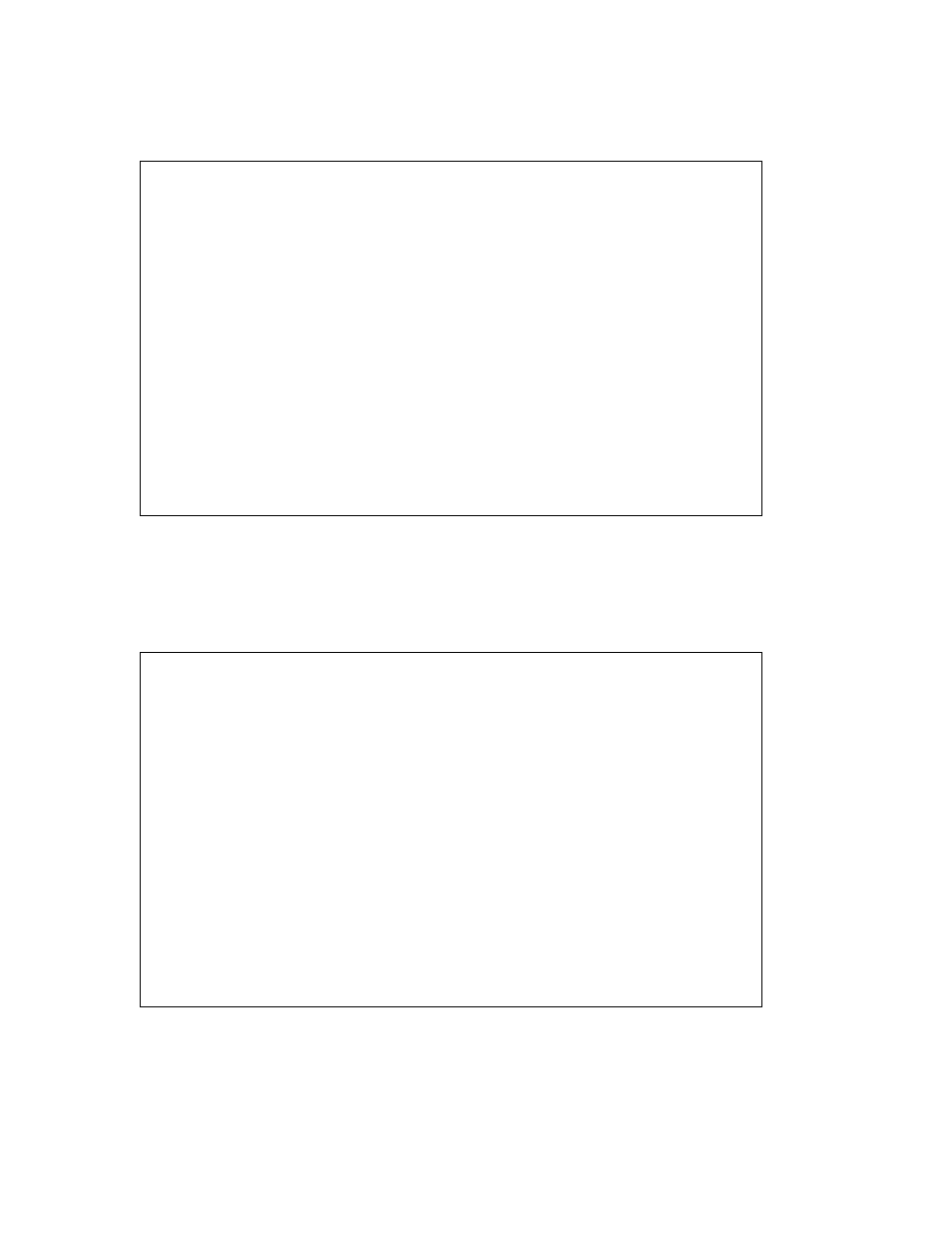
----
---
----
3.2.3 Network Monitoring Port
HP ProCurve Switch xxxxx
01-Apr-2000
==========================- CONSOLE - MANAGER MODE -============================
Switch Configuration – Network Monitoring Port
Monitoring Enabled [No] : Yes
Monitoring Port : A1
Monitor : Ports
Port
Type
Action
----
-------- + -------
A1
10/100TX |
A2
10/100TX |
A3
10/100TX |
A4
10/100TX |
A5
10/100TX |
A6
10/100TX |
Port
A7
A8
B1
B2
B3
B4
Actions->
Cancel
Edit
Save
Type
Action
-------- + -------
10/100TX |
10/100TX |
10/100TX |
10/100TX |
10/100TX |
10/100TX |
Help
Cancel changes and return to previous screen.
Use arrow keys to change action selection and
3.2.4 Spanning Tree Operation
HP ProCurve Switch xxxxx
01-Apr-2000
==========================- CONSOLE - MANAGER MODE -============================
Switch Configuration – Spanning Tree Operation
Spanning Tree Enabled [No] : No
STP Priority [32768] : 32768
Hello Time [2] : 2
Forward Delay [15] : 15
Max Age [20] : 20
Port
Type
Cost
----
-------- + -----
A1
10/100TX | 10
A2
10/100TX | 10
A3
10/100TX | 10
A4
10/100TX | 10
A5
10/100TX | 10
A6
10/100TX | 10
A7
10/100TX | 10
A8
10/100TX | 10
Pri Mode
128 Norm
128 Norm
128 Norm
128 Norm
128 Norm
128 Norm
128 Norm
128 Norm
Actions->
Cancel
Edit
Save
Help
Cancel changes and return to previous screen.
Use arrow keys to change action selection and
53
