Module information, Port status, 3 module information – HP 2524 User Manual
Page 51: 4 port status
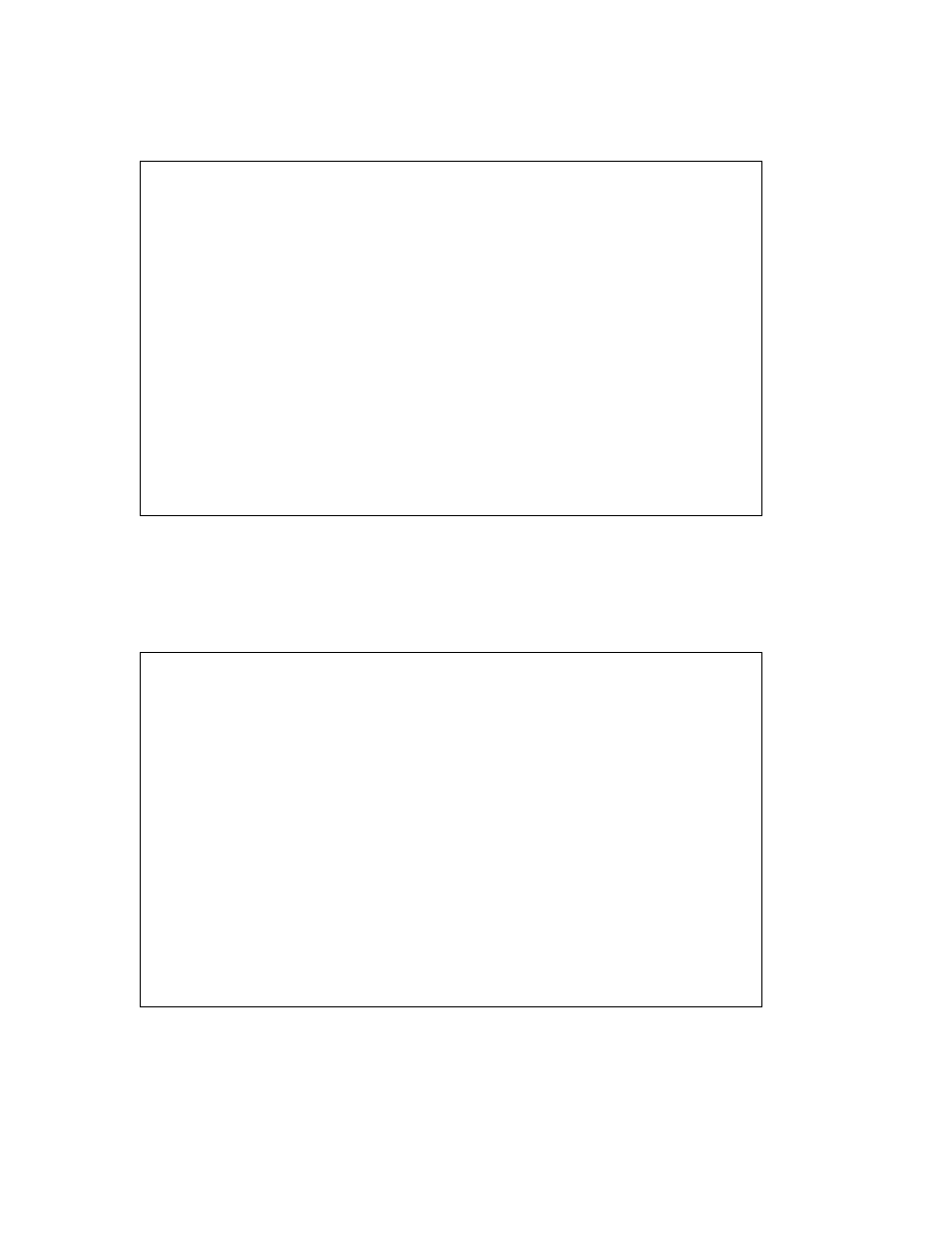
---------------------------------------------
---------------
------
---------
----------
------
-------
---------
--------
3.1.3 Module Information
HP ProCurve Switch xxxxx
01-Apr-2000
==========================- CONSOLE - MANAGER MODE -============================
Status and Counters - Module Information
Slot
Module Type
Module Description
----
A
Slot Available
B
Slot Available
C
Slot Available
D
Slot Available
E
Slot Available
F
Slot Available
G
Slot Available
H
Slot Available
Actions->
Back
Help
Return to previous screen.
Use up/down arrow keys to scroll to other entries, left/right arrow keys to
change action selection, and
3.1.4 Port Status
HP ProCurve Switch xxxxx
01-Apr-2000
==========================- CONSOLE - MANAGER MODE -============================
Port
Type
----
1
10/100TX
2
10/100TX
3
10/100TX
4
10/100TX
5
10/100TX
6
10/100TX
7
10/100TX
8
10/100TX
9
10/100TX
10
10/100TX
Status and Counters - Port Status
Intrusion
Flow
Bcast
Alert
Enabled Status
Mode
Ctrl
Limit
No
Yes
Up
100HDx
off
0
No
Yes
Down
10HDx
off
0
No
Yes
Down
10HDx
off
0
No
Yes
Down
10HDx
off
0
No
Yes
Down
10HDx
off
0
No
Yes
Down
10HDx
off
0
No
Yes
Down
10HDx
off
0
No
Yes
Down
10HDx
off
0
No
Yes
Down
10HDx
off
0
No
Yes
Down
10HDx
off
0
Actions->
Back
Intrusion log
Help
Return to previous screen.
Use up/down arrow keys to scroll to other entries, left/right arrow keys to
change action selection, and
47
