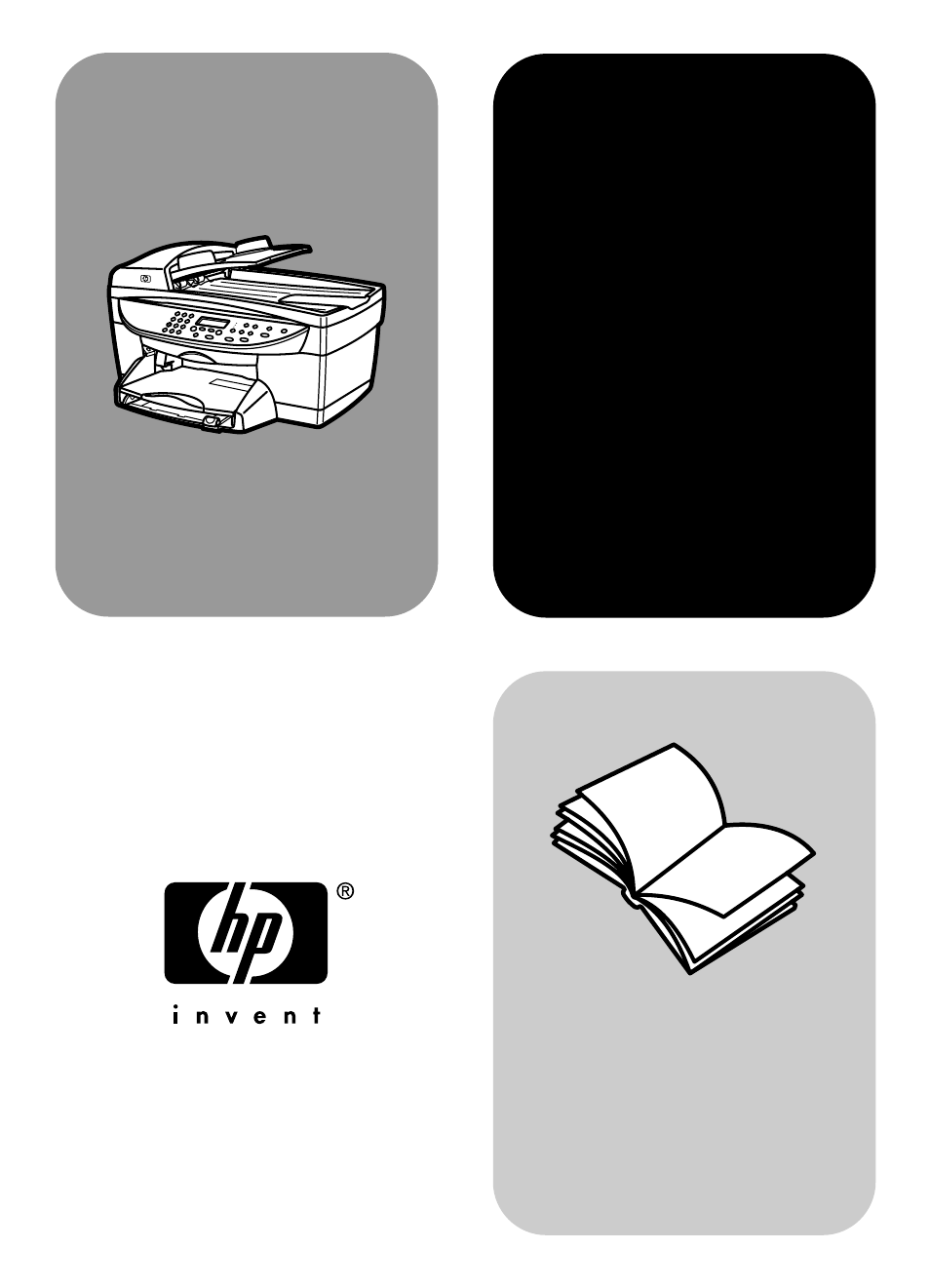HP 410 User Manual
HP Printers
Table of contents
Document Outline
- get started
- get help
- load originals and load paper
- use copying features
- maintain your hp digital copier printer
- clean the glass
- clean the adf glass
- clean the document backing
- clean the exterior
- maintain the print cartridges
- set the language and country/region
- set the power save time
- set scroll speed
- set the front-panel view angle
- restore factory defaults
- print a menu settings report
- print report and maintenance menu options
- troubleshooting help
- hpdigitalcopier troubleshooting tips
- print cartridge problems
- paper problems
- copying problems
- hpdigitalcopier does not turn on
- nothing happens when I try to copy
- I cannot use the double-sided printing accessory to make two-sided copies
- ink is not filling the text or graphics completely
- copies are faded or colors are dull
- copies are too dark or too light
- copies have horizontal smears
- colors are bleeding into each other
- parts of the original do not appear or are cut off
- a blank page came out while copying
- orientation of copy is incorrect
- copy is slanted or skewed
- hpdigitalcopier printer error messages
- support and warranty information
- technical information
- index