Start options – Honeywell 9900 User Manual
Page 74
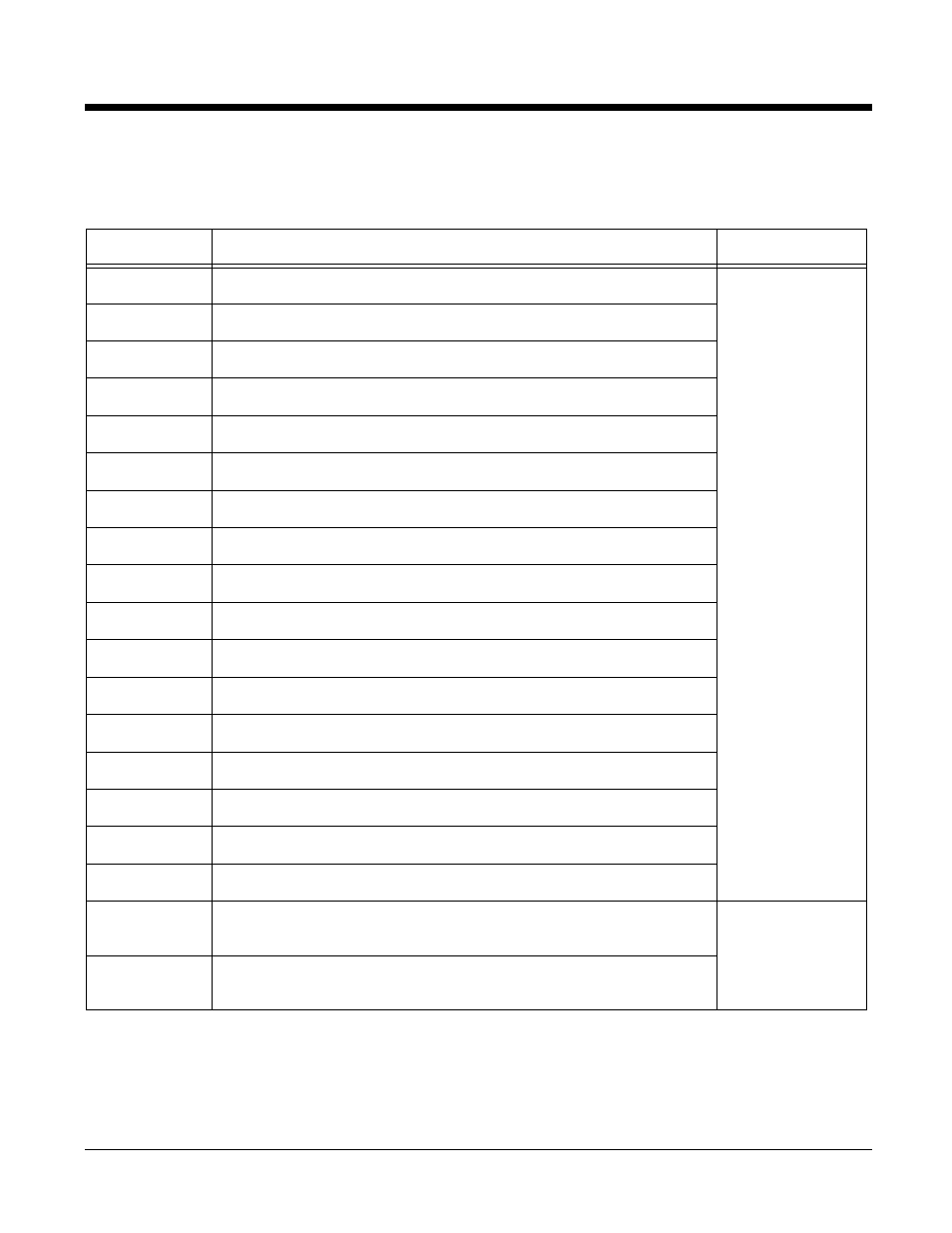
4 - 6
Dolphin® Power Tools User’s Guide
Multiple options can be specified for each category. For example, you can specify both 35KEY and
43KEY options to request that the program run in either a 35- or 43-key keyboard terminal. Seperate
multiple options with commas.
To ignore a category, don’t specify any of its options.
7300
It’s a Dolphin 7300 terminal.
Model
7400
It’s a Dolphin 7400 terminal.
7450
It’s a Dolphin 7450 terminal.
74XX
It’s any Dolphin terminal beginning with “74”.
7600
It’s a Dolphin 7600 terminal.
76XX
It’s any Dolphin terminal beginning with “76”.
7850
It’s a Dolphin 7850 terminal.
78XX
It’s any Dolphin terminal beginning with “78”.
7900
It’s a Dolphin 7900 terminal.
79XX
It’s any Dolphin terminal beginning with “79”.
9500
It’s a Dolphin 9500 terminal.
9501
It’s a Dolphin 9501 terminal.
9550
It’s a Dolphin 9550 terminal.
9551
It’s a Dolphin 9551 terminal.
95XX
It’s any Dolphin terminal beginning with “95”.
9900
It’s a Dolphin 9900 terminal.
99XX
It’s any Dolphin terminal beginning with “99”.
PNPID
The terminal has a card installed whose identification contains ALL of
the strings specified in the PNPID setting.
Expansion Card
NONPNPID
The terminal doesn’t have a card installed whose identification contains
ALL of the strings specified in the PNPID setting.
Start Options
Start Options define the required system parameters for a software application to launch. The following
values can be entered for the StartOption key, wherever it appears:
Option Name
The program launches if …
Category
