Creating registry documents – Honeywell 9900 User Manual
Page 34
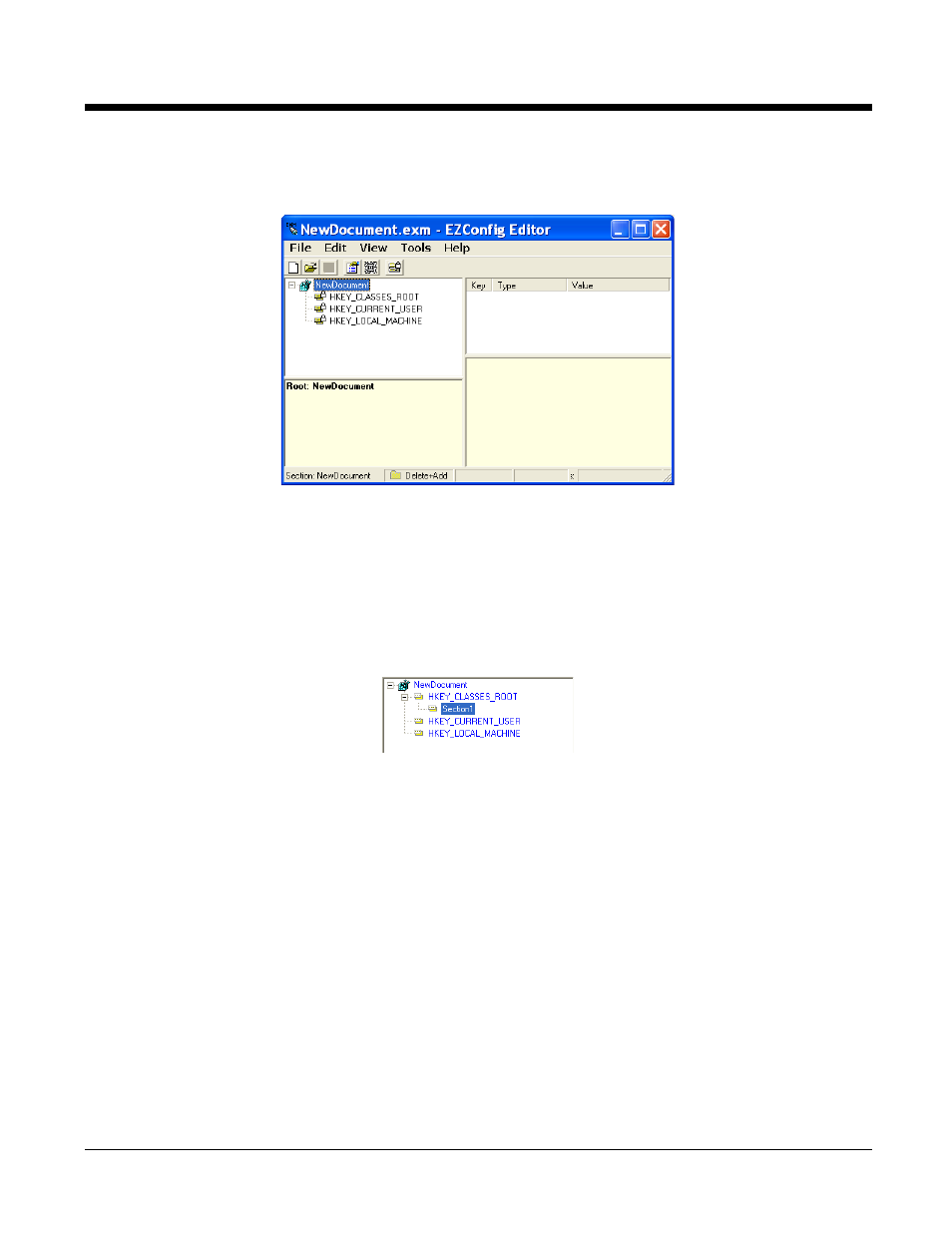
2 - 18
Dolphin® Power Tools User’s Guide
Creating Registry Documents
1.
In EZConfig Editor, click File > New > Registry Document.
The new document contains the three top-level sections in a registry. These sections are locked and
cannot be changed. You can add subsections to each section and then add keys to those
subsections.
2.
Click File > Save As.
3.
Choose the name and location and click Save.
You cannot save the document as a .reg file; you must save it as an EXM file.
4.
To add sections, select one of the registry levels, right-click, and select Append Child Section.
Enter the section information, and click OK.
For more information about adding sections, see
5.
To add keys to the new section, select the section, and right-click in the key value area.
For details, see
6.
Continue adding sections and keys.
7.
Save the file.
