Using g w windows s cce e iinbox x ttransfer – HP Jornada 420 User Manual
Page 60
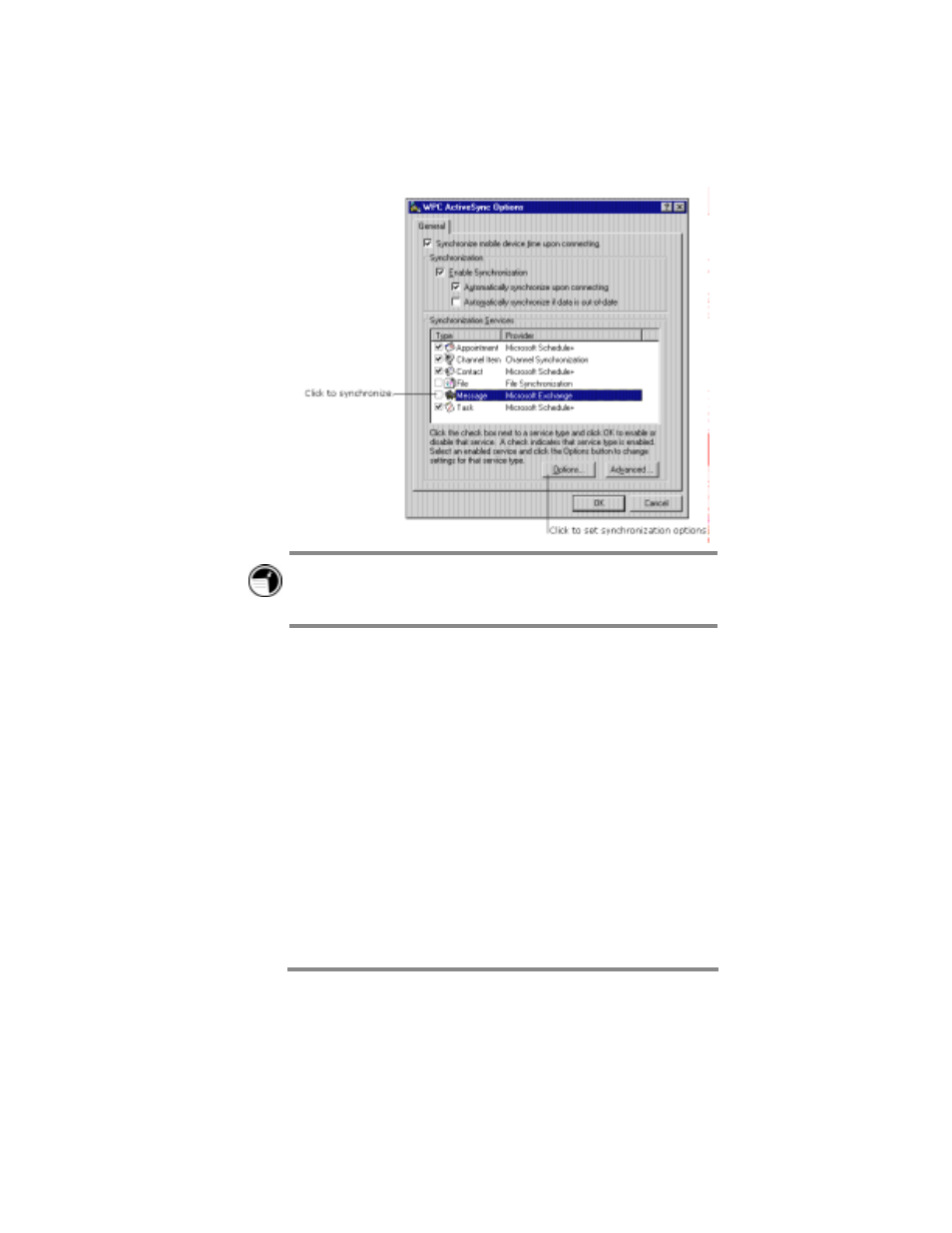
56 Hewlett-Packard Jornada 420 Palm-size PC
After you have enabled message synchronization, you can set
message synchronization options by closing the dialog box and
then reopening it. Select Message and then click Options.
Using
g W
Windows s CCE
E IInbox x TTransfer
You can use Windows CE Inbox Transfer to copy or move specific
messages between Exchange or Outlook and your P/PC, and you
can move them into folders other than the Inbox. The messages
on the two computers are not linked. You can modify or delete
messages from one location without affecting the other.
You can also use this method to move messages to your desktop
computer that you have received on your P/PC from other
services, such as paging and faxing services.
To transfer messages, connect the P/PC to the desktop computer.
In either Exchange or Outlook, click Tools, then Windows CE
Inbox Transfer, and then indicate what you want to do.
- iPAQ Glisten (185 pages)
- iPAQ Glisten-AT&T (185 pages)
- iPAQ rx5900 Travel Companion (10 pages)
- iPAQ h1900 Pocket PC series (127 pages)
- iPAQ hx2700 Pocket PC series (168 pages)
- QuickSpecs H5400 (13 pages)
- 620LX (172 pages)
- IPAQ H1930 (13 pages)
- 700 Series (204 pages)
- iPAQ h5150 (8 pages)
- iPAQ PC h1910 (2 pages)
- HX2000 (11 pages)
- iPAQ hx2000 Series (3 pages)
- h4000 (141 pages)
- iPAQ HX2495b (10 pages)
- 820e (178 pages)
- 820 (186 pages)
- iPAQ h1910 (105 pages)
- iPAQ hx2790c (10 pages)
- IPAQ Pocket PC hx2110 (7 pages)
- rx3000 Series (301 pages)
- iPAQ hx4700 (169 pages)
- 2490 (14 pages)
- iPAQ hw6500 (170 pages)
- h6300 (190 pages)
- IPAQ HX2750 (9 pages)
- iPAQ h2200 Pocket PC series (125 pages)
- iPAQ Pocket PC h5400 Series (10 pages)
- Jornada 520 (134 pages)
- iPAQ h4100 Pocket PC series (143 pages)
- IPAQ H5100 (169 pages)
- h5400 (273 pages)
- IPAQ RX3000 (60 pages)
- H2200 (9 pages)
- UNIX AA-XXXXX-TF (15 pages)
- Jornada 540 Series (135 pages)
- PC Series (22 pages)
- 430se (151 pages)
- h1937 EN (127 pages)
- PrintCalc 100 (32 pages)
- PrintCalc 100 (33 pages)
- 48gII Graphing Calculator (892 pages)
- 48gII Graphing Calculator (864 pages)
- EliteBook 2740p Tablet-PC (179 pages)
