HP h4000 User Manual
Page 130
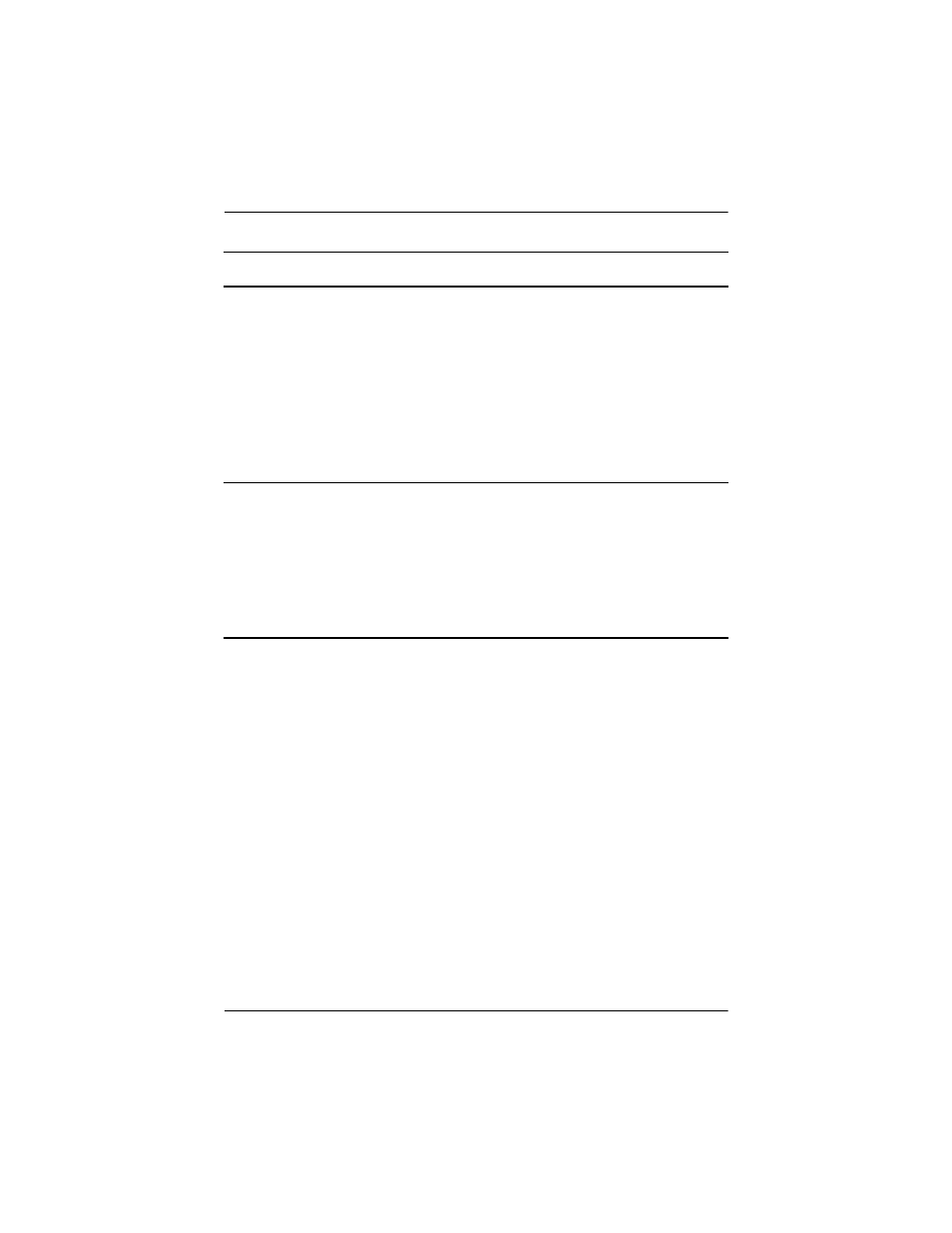
Troubleshooting
User’s Guide
10–11
I cannot connect
to an available
network that
shows in the list
of networks
without a name.
It is likely that the network is a “hidden” or non-SSID
broadcast network. You must know the network name
(SSID) to be able to connect.
1. Tap Start > Settings > Connections tab >
Connections > Advanced tab > Network Card.
2. Select Add New Settings.
3. Enter the network name (SSID).
4. Select the appropriate values in the Connects to: box.
5. If WEP settings are required, tap the Authentication
tab and enter them.
I cannot connect
reliably to an
available
network or
connections
are frequently
dropped.
■
Be sure there is ample signal strength available in the
area.
■
If you are using one of the WLAN Power Save modes,
try changing modes or turning off Power Save. Refer to
“Changing the Wireless LAN Power Saving Modes”
Chapter 3,
for more information.
■
If you are using Extended Power Save mode, turn off
Bluetooth.
Problem
Solution
- iPAQ Glisten (185 pages)
- iPAQ Glisten-AT&T (185 pages)
- iPAQ rx5900 Travel Companion (10 pages)
- iPAQ h1900 Pocket PC series (127 pages)
- iPAQ hx2700 Pocket PC series (168 pages)
- QuickSpecs H5400 (13 pages)
- 620LX (172 pages)
- IPAQ H1930 (13 pages)
- 700 Series (204 pages)
- iPAQ h5150 (8 pages)
- Jornada 420 (146 pages)
- iPAQ PC h1910 (2 pages)
- HX2000 (11 pages)
- iPAQ hx2000 Series (3 pages)
- iPAQ HX2495b (10 pages)
- 820e (178 pages)
- 820 (186 pages)
- iPAQ h1910 (105 pages)
- iPAQ hx2790c (10 pages)
- IPAQ Pocket PC hx2110 (7 pages)
- rx3000 Series (301 pages)
- iPAQ hx4700 (169 pages)
- 2490 (14 pages)
- iPAQ hw6500 (170 pages)
- h6300 (190 pages)
- IPAQ HX2750 (9 pages)
- iPAQ h2200 Pocket PC series (125 pages)
- iPAQ Pocket PC h5400 Series (10 pages)
- Jornada 520 (134 pages)
- iPAQ h4100 Pocket PC series (143 pages)
- IPAQ H5100 (169 pages)
- h5400 (273 pages)
- IPAQ RX3000 (60 pages)
- H2200 (9 pages)
- UNIX AA-XXXXX-TF (15 pages)
- Jornada 540 Series (135 pages)
- PC Series (22 pages)
- 430se (151 pages)
- h1937 EN (127 pages)
- PrintCalc 100 (32 pages)
- PrintCalc 100 (33 pages)
- 48gII Graphing Calculator (892 pages)
- 48gII Graphing Calculator (864 pages)
- EliteBook 2740p Tablet-PC (175 pages)
