Automatically connecting to a network, Automatically connecting to a network –4 – HP h4000 User Manual
Page 109
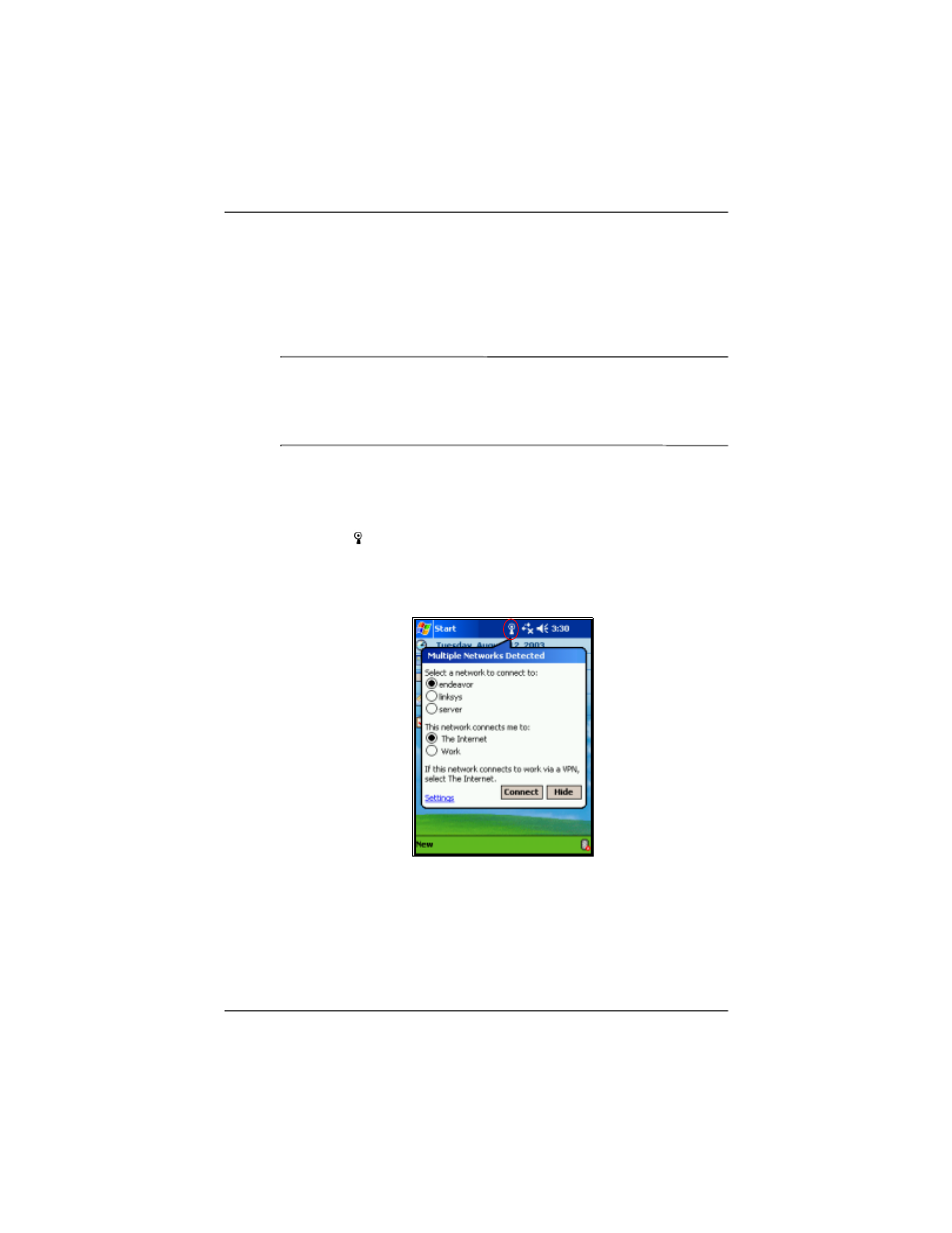
User’s Guide
9–4
Using the Wireless LAN
Battery Saving Tip: Turn WLAN off when you are not
using it. When WLAN is on, be sure one of the WLAN
power saving modes is selected. Refer to
Wireless LAN Power Saving Modes”
in Chapter 3,
Note: Some Access Points and networks do not support one
or more of the power saving modes that are available. If you
cannot connect with a particular wireless network, try turning
off the WLAN Power Save modes.
Automatically Connecting to a Network
1. If one or more networks are present, the Network Indicator
icon (
) will appear in the Navigation bar. Tap the network
you want to connect to, then tap whether the network
connects to the Internet (does not use proxy settings) or Work
(uses proxy settings).
2. If you are prompted for a Network Key (WEP), enter it and
tap Connect. If you are not sure, contact your network
administrator.
