Manipulating your tv using remote control – Humax PVR-8100T User Manual
Page 71
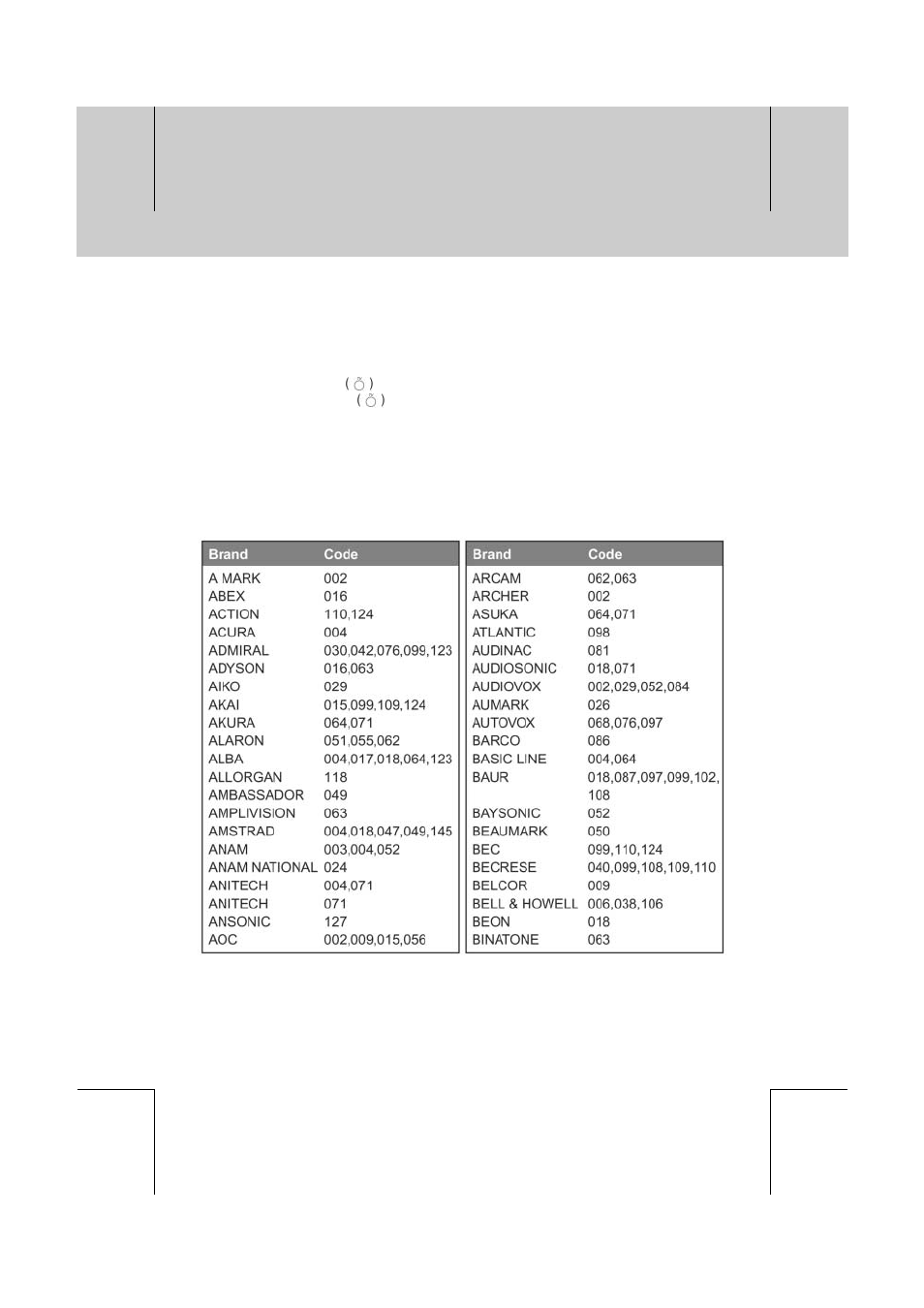
**
You can manipulate TV using the remote control provided by Humax.
Note:
This function may not be supported depending on TV model.
TV code setting
1.
Point the remote control towards the remote control receiving parts of TV.
2.
Press and hold the TV
button. After 3 seconds the TV button LED will illuminate (under
your finger). With the TV
button still pressed and illuminated, enter the three numbers of
the TV code using the NUMERICAL (0~9) button orderly. (Refer to the following Code for TV
manufacturer.)
3.
When the correct code is entered, the TV power turns on / off.
4.
If TV fails to turn off, repeat the process using the alternate TV codes.
**
[Code for TV manufacturer] Table
**
**
14. Manipulating your TV using Remote Control
GB 70
**
**
**
**
**
**
**
**
**
**
**
**
**
**
