Humax PVR-8100T User Manual
Page 10
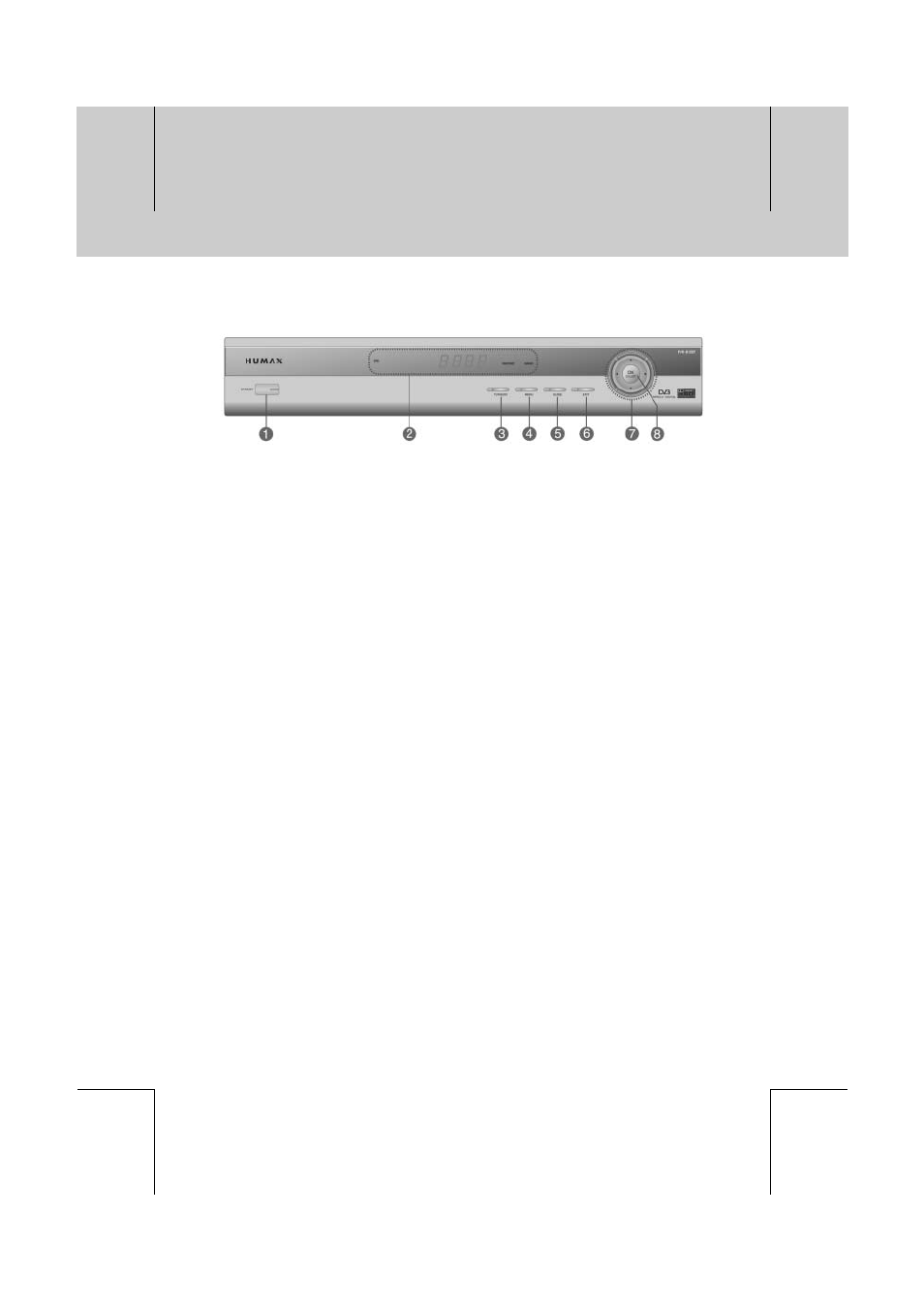
**
1.2 Front Panel
**
1.
STANDBY Button
**
Switches between Operation and Standby modes.
2.
Sensor, Display and LED
**
IR
Infrared remote control command indicator. This indicator lights up momentarily when a
command from the handset is received.
**
Digit LED Display
This will display the current channel or certain programming functions when using the menus.
**
RECORD LED
Indicates that the STB is in recording mode.
**
RADIO LED
Indicates that the STB is in radio mode.
3.
TV/RADIO Button
**
Switches between TV and Radio.
4.
MENU Button
**
Displays the main menu.
5.
GUIDE Button
**
Displays the Programme Guide.
6.
EXIT Button
**
Exits the main menu or Guide screen.
7.
ARROW Buttons
**
Changes the channel or move the cursor to the up, down, left or right menu option.
8.
OK/CH.List Button
**
Selects a menu or confirms the selected operation. Displays the channel list while watching a
programme.
**
**
GB 9
**
**
**
**
**
**
**
**
**
**
**
**
**
**
